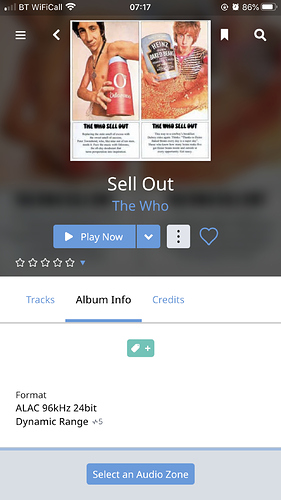Yes, there are both CD rips from iTunes and dowloaded musi also from iTunes.
Ok, what happens when you put some of those files into the folder on the desktop that Roon is looking in? Do they import to Roon?
The album shows up with no issues.
Ok, so that tells us that Roon is working and importing music files correctly. So the issue must be the FLAC files themselves. Earlier you said that when you saved one of the Vinylstudio ALAC files as a FLAC, that Roon recognized it. So you saved other files as FLAC, but they don’t work? Is this correct? Also, when you first made the ALAC files from Vinyl studio, did you see if any of them worked in iTunes?
Rips from Vinyl Studio saved as ALAC files were not seen. One community member said Roon does not support *.m4a files. Given this, I resaved as *.FLAC files. Same result. How or why the one is showing up is a mystery to me. It works in iTunes.
I asked Vinyl Studio if there are any known problems.
So when you tried adding the FLAC files just now, did an error come up like it did with the ALAC files? Or did it just not find them?
I have an idea. Would it be possible for you to e-mail me some of those files that you are using? or upload some of them to google drive and send me the link to download them? That way I can just see if the files work on my end so we can figure out if they are the issue or not
It just did not see them (no error message. I will email a *.flac file
Thanks
Ill PM you right now
I’m not sure how to email. Can you send an address?
I just sent you a private message with my e-mail address
I used vinyl studio. I seem to remember that the original files were kept in a separate folder until properly saved. Just because it recorded didn’t mean it was saved it was kind of a ghost file till then. Just my experience.
Vinyl Studio replied:
For FLAC, we use the reference encode so I can’t imagine what Roon is objecting to. You could try omitting album art.
How did you properly save?
What S/W are you currently using to rip LPs?
It’s the files. They were ripped to 20bit. The files themselves work and I can play them in the finder, but most programs don’t recognize them because they are not the standard 16bit or 24bit. So far I have tried converting them to nearly every other format using multiple different conversion programs but I end up getting a ton of distortion. I ran it through Audacity and used iZotope’s De-Clip and Clip-Fix in Audacity and was able to get a lot of the distortion, but not all of it. So the issue is with the settings in VinylRip and how the files are being saved.
I recorded to 24/96 alac and they are all recognised.
Very strange. Today, in addition to the 24/96 FLAC files, the ALAC files are being seen by Roon as alternate versions. I’m not touching a thing…
I have a similar problem with the tool Fission, splitting tracks.
My workaround is: Import the tracks to iTunes and convert them to “Apple Lossless”. Afterwards, roon is accepting the tracks.
I just started a Roon trial!
90% of my 1000 CD plus collection is in M4a!
None of them are loading!
This is a deal breaker.
M4a is a pretty popular format.