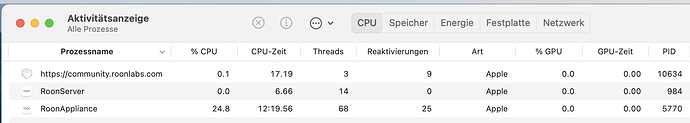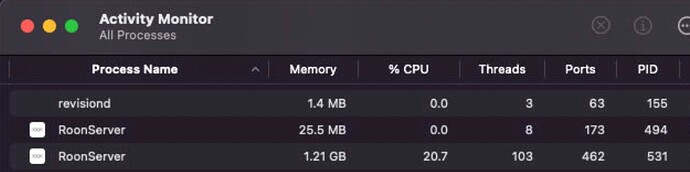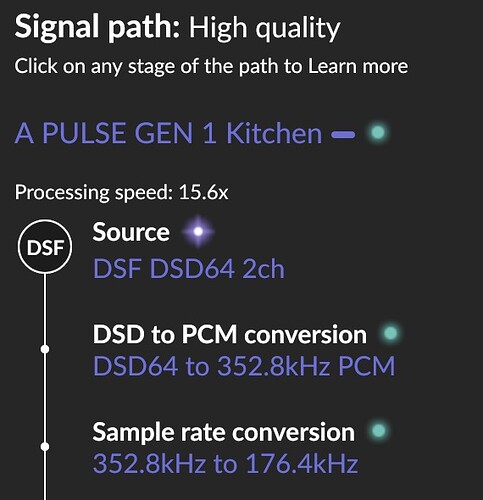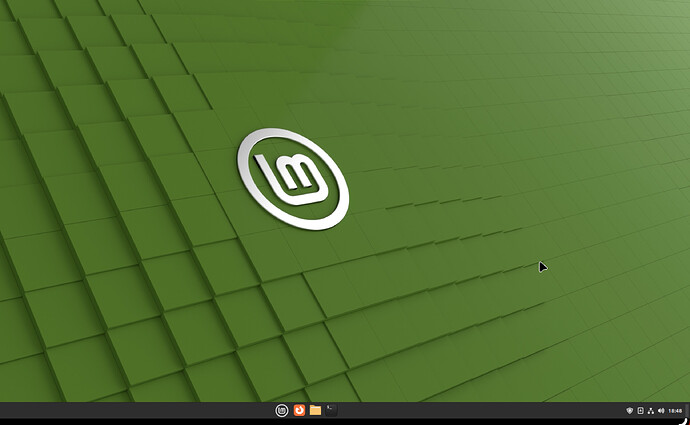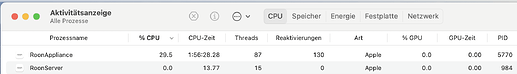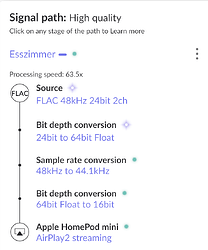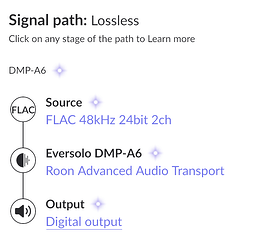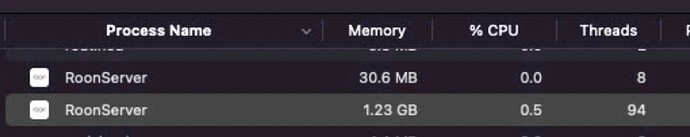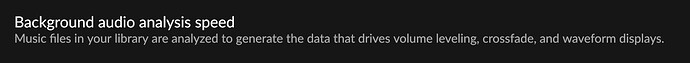I would like to ask a question on this topic: How high is the server load for you?
My daily Mac Mini M1 (16GB) needs between 8 and 18 percent of the CPU power according to the app activity display without anything being played. In addition, 1.34 GB of physical memory is used (RoonAppliance and RoonServer)
A Plex server is also running, which requires practically no resources when idle (2.3% CPU, 0.263 GB RAM)
Now I’m wondering whether I need a separate server solution for Roon and Plex…
What’s it like for you?
Thats a great Idea. I have a lot of experience with using a Mac Mini as a ROON Server. I have to admit that my ROON Nucleus is a smoother connection.If you know anyone who needs a high end MacMini , I have a spare i7 16gigs 2 SSDs sitting on a shelf for 2 yrs.
Cheers,
Mike S
Mac Mini i5 Late 2012, 16GB RAM, 128GB SSD headless running Linux Mint 21.3 roon / audirvana without any problems (6342 albums), QNAP NAS
Thank you for your research!
I have now created the following scenario for myself. I have started two separate streams at the same time:
Stream 1: 4x HomePod mini, music file FLAC 48KHz, 24 bit 2CH
Stream 2: Eversolo DMP-6, music file FLAC 48KHz, 24 Bit 2CH
The server activity is between 20% and 35%. This is completely ok and does not cause any interruptions.
What surprises me more is that the Roon server requires a good 25% server load, even when it has nothing to do (no playback function, no backup, no file analysis).
Is this permanent? For a limited time it might be doing something in the background that you are not aware of, like checking metadata from online sources. But if the value is permanent, it doesn’t seem right
I use a dedicated MacMini as core. You only need a reboot once in a while after a Roon Core aka server update.
What surprises me more is that the Roon server requires a good 25% server load, even when it has nothing to do (no playback function, no backup, no file analysis).
Not in my case. Nothing playing:
By the way, my Roon server version is: 2.0 (build 1445)
The music is on a Synology NAS.
I have now carried out some tests. I deactivated all audio devices in Roon, removed all extensions (Home Assistant) as well as web screens, deleted cache files and performed the library maintenance.
I also switched from 4 core to 8 core under “Library - Background audio analysis speed”. Various restarts.
If everything is deactivated, the “Roon Appliance” process certainly needs 10% to 18% of the total processor performance.
Now I have added everything again or switched it on and the processor load is around 5% higher.
It is mainly the subordinate “Roon Appliance” process that is consuming processor load. This process also requires over 1GB of physical RAM. “RoonServer” is absolutely quiet.
I don’t have to reboot, just close and reopen the Core. Yesterday I had to do it because all my speaker sources (beside Sonos) disappeared from Roon. Including the Mac’s own physically attached speakers. This happens a couple of times a week.
I would set that to off. Then set on demand to fast.
Hello, I have been using a Mac mini M1 16Gb RAM since it went on sale and I have never had problems, maybe I have to close it and open it again (very few and it is usually due to deactivating a service or something like that), it is on for 24 hours 7 days a week, it has a consumption of 7w at rest reaching 14 maximum with use of Roon, the application closed, only Roon server, and the rest of the computer’s resources at a minimum, I only use it for roon, notifications disabled, I have never I had to restart it. It is important to have the network and ports configured correctly on the Router to use ARC. There is plenty of power for almost any use, even using DSP, upsampling or EQ.
It will the first time you play a song as the song is analyzed as it is played. The wave form will pop in during playback of the song, for me it is about 3 seconds into the track.
Either way, it would just affect the first playback of the track. Full speed background analysis can be re-engaged when not using Roon for active listening.
Dear all
I also run my M1-Mac 24h (roon server, plex, home assistant, octoprint (3d Printing). However, no application has shown such a high server load as RoonAppliance.
However, I was able to reduce the idle load to below 10% (4-15%). I did the following:
- Of course various reboots (always after changing settings)
- NAS music storage replaced by an external USB-4-HD.
- Re-installed the server and rebuilt the library.
- Implemented your tips
I am satisfied and will continue to observe.
Many thanks for your tips and support. I really appreciate it!
I’ve been using a late-2012 mac mini as server for over four years. Initially, I had issues that were resolved by restarting the mac, and when I wanted to use Arc away from home, those issues became more serious. So, I scheduled the mac to restart every night at 3 AM, and (except for the update-related silliness recently which was quickly patched) have had zero issues at home or on the road.
I’ve been through various generations of Mac Mini running Roon, starting with a mid-2011 2.3GHz i5 and now on a base level M1 8/256, with external NVMe SSD for local media. System is running MacOS 14.6, Roon server, Plex server and (at times) HQ Player 5.7.3. System is acceptably fast, stable and reliable and, compared to some high-end PC & Linux systems I’ve built, the Mac provides an electronically very quiet environment. It’s connected to my DAC/Streamer via the ‘A’ side of an Uptone EtherRegen switch, with the DAC connected to the Uptone’s ‘B’ side. The whole subnet is isolated from the main house LAN via fibre SFP. The only downside of the Mac is that HQP isn’t a particularly good fit for the Apple Silicon architecture - if I were still using HQP (I used to have a DAC that had built-in NAA), I’d consider buying/building an x64-based system as host for the HQP DSP processing.
Odd - RoonAppliance is idling on my system at ~5.5% of one M1 core. I have background audio analysis set to fast (8 cores)
This. I think mine is a 2012 model (i7, 16GB) but its running the same and also hosts a Plex server. Works like a charm.
I run Roon on an M2 Mac Mini. I have always been surprised by the CPU consumption of RoonAppliance. It spikes every 15 seconds or so, sometimes up to 30+%, and I’ve even seen 80+%. Between spikes, it sits at around 5%. This is with no music playing, completely idle, and it continues to do this forever. I raised a support ticket years ago, but it never went anywhere. The CPU spikes seem to coincide with download network activity by the same RoonAppliance process. I have no idea what it can find to do like this constantly.