Hello Stephen
This is exactly what I observe with my Mini M1. Thanks for sharing!
I have been using a Mac mini 2018 for about a year now. The Roon server is the only program that runs on it , and it’s been running flawlessly since installing it. The Mac was $213 on eBay and was a great deal.
I also use a dedicated MacMini (mid 2012) as a core and never needed to reboot it. Roon Core update restarts the core server, but not the Mac OS.
We use an M1 mini as a server with 16 GB that hosts Roon using the M1’s local storage for the Roon library. We have not had any recent issues with Roon updates, which my perception is are coming with more regularity. Our reboots are generally with a) Apple OS updates, and b) sometimes with our photography and film software.
My primary issue is that the Roon internal backup process connection to our Synology NAS storage started failing back in March. I have an open ticket to follow up on this. Note I have backups of the server via Apple’s time machine to a primary NAS which is backed up to a secondary NAS.
My secondary issue is that Roon seems to lose the the endpoints in our Sonos systems (S1 and S2 currently in use). What’s really strange to me is that this occurs with ethernet connected amps (S1), server, and wired speakers. It has happened on the S2 zones as well which are served by wifi. The consistent fix has been to use the Sonos app to get control of the amps/speakers, then switch back to Roon. In doing this, I have re-booted Roon, too. But that doesn’t seem to help.
I, though, would like the Roon backup process to work as designed and to fit into our daily backup scheme for all digital content. Just in case.
PS - This is not a dedicated Roon server. My technical viewpoint is that that is a ghost requirement coming from Roon’s use of Intel’s aniquated architecture and related software.
A lot of people here are running Intel CPUs in their Mac, therefore in most cases older versions of the OS. Although, some people on M series don’t have an issues, I wonder if the M series or latest versions of macOS have more issues.
Intel cpu and the most up to date MacOS version. Zero issues.
I get that, no one with Intel Macs seem to have any problem. M series users seem to have more issues.
Maybe I have issues for some other reason, not to mention my Mac is not a dedicated server, lots of other stuff running, so that could be an issue.
That said, my issues are minor. I restart it every few days. No big deal.
That works only if you are backing up Roon’s database backups with Time Machine. Otherwise Time Machine cannot backup Roon correctly as most of the database is in memory while the backup is taking place. Unless you stop all Roon processes prior to making a Time Machine backup, of course.
Thanx for joining this thread
The mean reason to start this, was to get more support from Roon for us running core on Mac
I do my self using Mac Mini M1 as core and it’s running everyday without any problem,with raspberry as endpoint. But I have one issue with HEOS
Airplay doesn’t work with HEOS products as it tolds to do
They are still not “tested” as they should be
100% volume and it is a disastre
Anyone tried this?
Works for others not using Mac as core
I think Roon does not think Mac users is important.
They are only supporting PC and there own nucleus
They never answer when we ask for support for Mac
I’m from Sweden so my English
Is not perfect
Eric
For getting support, threads should be started in Support, not Roon Software Discussion. And it did not really became clear when you wrote this in the first post ![]()
Your HEOS issues most likely are related to HEOS and not where the Roon server runs.
That’s just wrong, sorry. E.g., you haven’t answered in the thread you opened regarding HEOS:
Suedkiez
Please understand that this is not possible if not my speaker would explode
Why do you go offense ???
Are you employed by Roon?
Still does not change that “they never answer when we ask for support for Mac” is just wrong.
There is no offense.
No, I help for free.
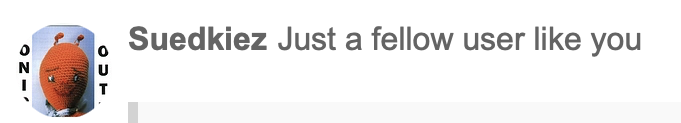
Hey Rugby, I’d like to clarify.
For all Apple MacOS boxes including the Mini which is used as a server, we use Time Machine to do its thing targeting the primary NAS. The primary NAS has immutable snapshots enabled that are run daily. Afterwards, that primary NAS is then backed up to a secondary NAS daily.
I am confused by your point that the Roon database is held in memory (RAM). Are you saying that the only time the Roon database is complete on its target storage is when Roon performs its internal back up process, and that Time Machine is not an effective backup approach for Roon?
On the surface, I think I must be misunderstanding your point. Most modern apps that I have experience with that load the database to memory are designed to maintain the data of record on the storage, and just operate on the copy in memory keeping the two in sync when a change occurs at the earliest opportunity.
Please straighten my thinking out.
Thank you,
John
Roon or more specifically RoonServer is not a “normal app”, imho, it is in essence a database server. During startup, Roon loads the database into memory and works from there. Roons own backup process commits any changes, stops the server, runs integrity validations and then backs up the database. Once done the server restarts.
If you run a backup program while the database is open ir live, it will most likely be saved in a corrupted and non recoverable state. This is why if you read the faqs it points out specifically not to use time machine. Faq link below.
Now you can use time machine to backup any roon backups, or, if you shut down the Roonserver first. Please note the server and graphical interface are separate., just closing the graphical client, does not stop the server part.
Here us the backup faq, please give it a read
I suspect you’re on to something here. Anecdotally, I ‘upgraded’ my dedicated Roon Server i5 Mini to an M2. Both with 16GB RAM. The M2 was slower and flakier so I reverted to the i5.
I had been curious about the new Nucleus or a NUC running ROCK but after watching the Hans Beekhuyzen demo of the Nucleus and running the same tests, my i5 Mini is faster than HB’s demo.
Rugby, great information. For clarity, are you saying that Roon only commits changes when the backup process is invoked?
I will have to figure out a different approach if Roon Support cannot help me with my issue with using the Roon backup scheme.
I feel somewhat bad about saying this, but in the IT world we solved this problem in the previous century, e.g., in-memory database apps. Of course, it was part of the reason that at that time we moved to Unix OS.
I like what Roon offers, though, it sounds like Harman could or should fund a rewrite effort to bring the app to a present-day architecture level to my mind.
If you backup Oracle or something like that, you also have to put it into an archive mode and I wouldn’t backup the disk storage while it’s actively running.
Even if it occasionally commits to disk during operation, you can’t be sure that it isn’t actively writing while TM backs up, which would lead to an inconsistent backup.
Suedkiez, I appreciate that and agree with your point. I hope we’re not speaking past each other. My question to Rugby is focused on when Roon writes the most current data to storage. It would be great if this happened when a change occurred rather than waiting for Roon’s backup to ensure a good commit, especially given the manual intervention required if Roon’s backup process is not working, as is my current situation.
I think I understand now that Roon is unreliable for ensuring that its database is stored other than when a Roon backup process is invoked whether it be Roon’s manual option or Roon automated. I hope I am understanding this correctly?
I had thought, in the past, that Roon could be left to run unless an update came through. I think I am learning that this may not be a good assumption.
Thank you,
John
I got that
I don’t think I’m aware of any database that writes every change to disk. That wouldn’t be very performant. And even if it did, that wouldn’t solve the problem that TM might backup an inconsistent state while Roon is writing. These are not necessarily small updates, e.g., if a chunk of new metadata comes in.
But the solution to this is fixing the issue
I wouldn’t call this unreliable, but yes. It’s in the documentation that Rugby linked:
Other backup applications
Because the Roon database is frequently being updated in the background with new metadata, cover art, artist information, and more, backing up your “live” Roon database using external programs can result in corrupt backups. We strongly recommend against using Time Machine, Crashplan, Backblaze, or other backup applications to backup your “live” Roon database. If you would like to use any of these applications to back up Roon, set up a Scheduled Backup and tell your backup program to backup the
RoonBackupsfolder.
I don’t see the connection there. Of course it can be left to run. I have not turned off the Roon server in 4 years other than for updates. The backups are scheduled in Roon and back up to the NAS. As Rugby wrote,
You can then also use TM to back up Roon‘s backup folder like the documentation says. Just not the live database
Maybe this is a better way to ask my question - Is there something that Roon does, without invoking its backup process, that ensures that it’s volatile memory resident data is saved somewhere? Or when it crashes or is caused to crash (by say an OS issue) is it just the luck of the draw?
PS - good news is one of Roon’s support tech was able to give me enough hints to solve my issue with the Roon backup process issue which was access related. Totally my issue, of course in the end.