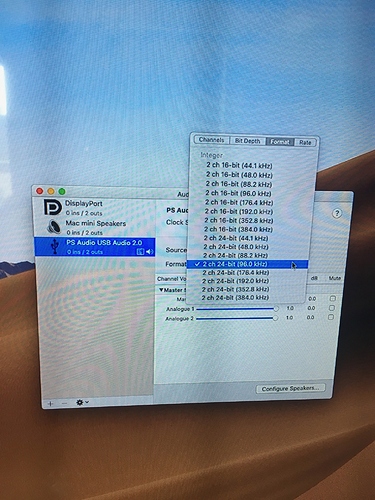I’m a happy owner of a new SGCD, running Roon core on a Mac mini and connecting direct to the SGCD via USB. I have my music collection on a USB hard drive into the Mac. So far I love the sound of the PS Audio DAC and preamp.
I have many 96/24 hi res music files and of course, many 44.1/16 bit. It seems I can either set the Mac mini audio device to output 96/24 or 44.1/16 but not to change on the fly and let the DAC do the work. This defeats the ability to have bit perfect music. Am I missing something or is there some way to do this with the Mac mini or do I need another device between the Mac mini running the Roon core and the DAC? I want to avoid wi fi.
Any advice appreciated.
Im not sure what your audio settings are for the DAC but all my DACs just play back what roon passes and auto adjust to it with no intervention. maybe you can screen shot the settings screens here.
This is the screen shot of the audio device setup on the Mac. You can either choose 44/1/16 or 96/24 but you can’t select anything to let the DAC decide.
No I meant the audio setup in Roon. You should not be using the MACs output selected in your Mac midi prefs - You can set those to the maximum it will support.
Oh, I see. So now I have disabled the Mac system output and enabled the PS Audio. And now it seems to be behaving as I expected. The DAC now reads 96khz for the higher res files and 44.1 for the red book.
Thanks very much for taking the time to help.