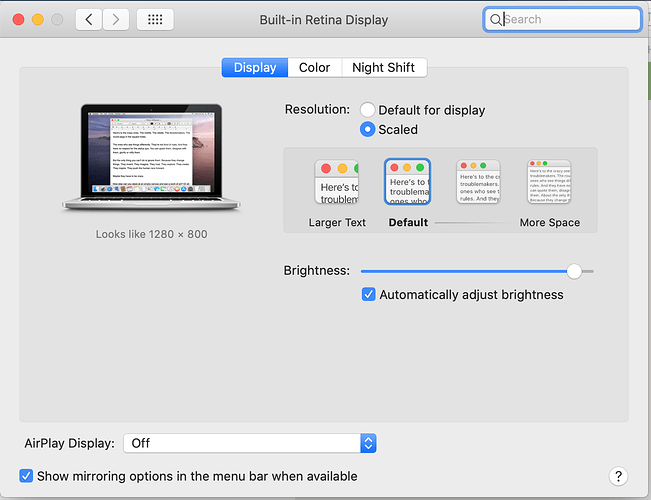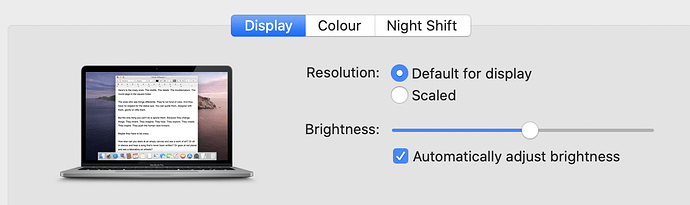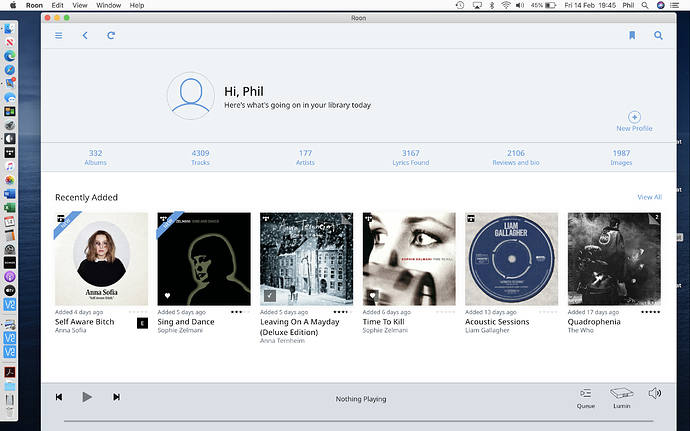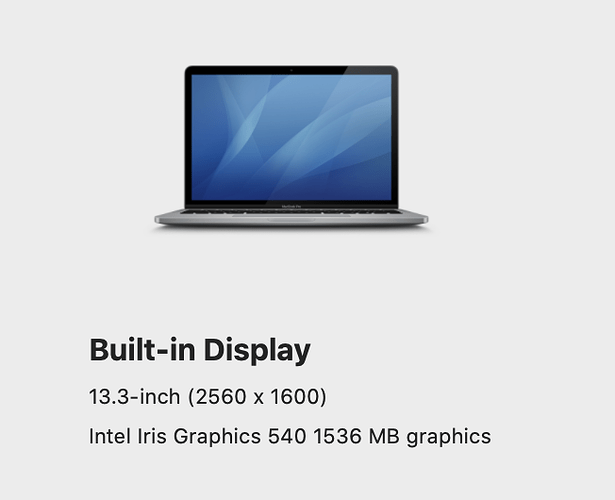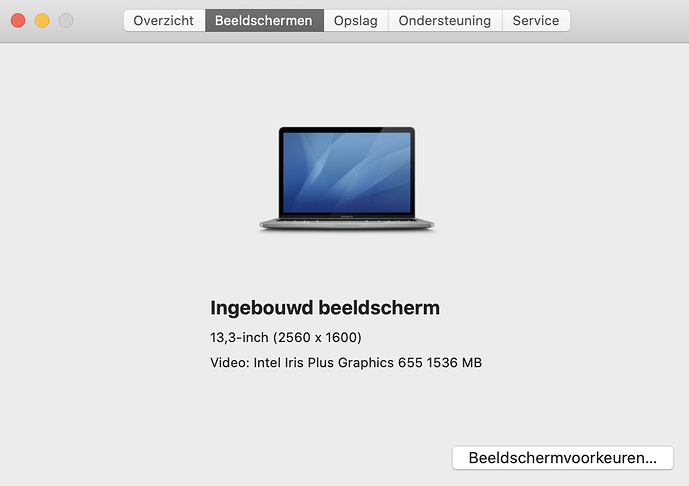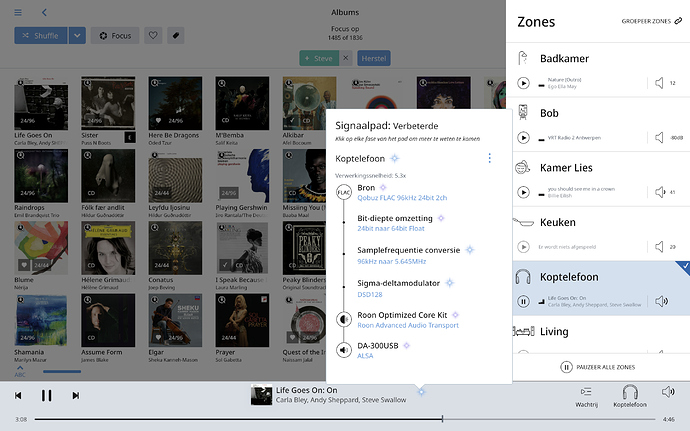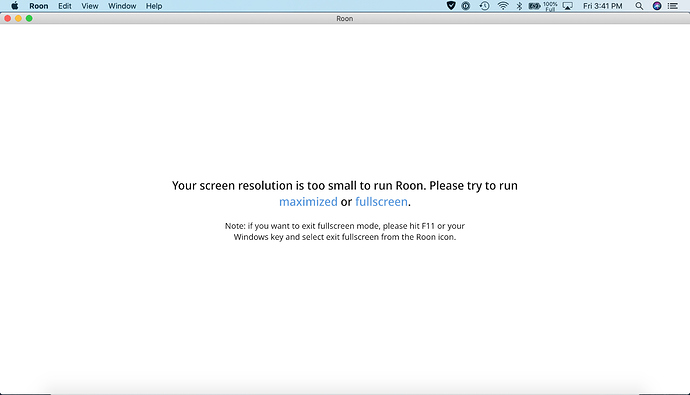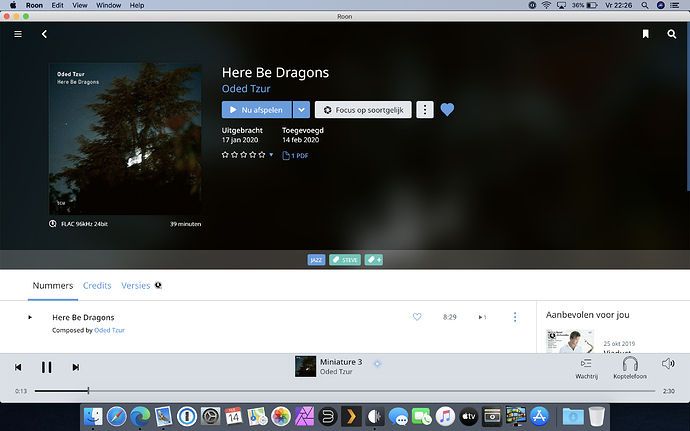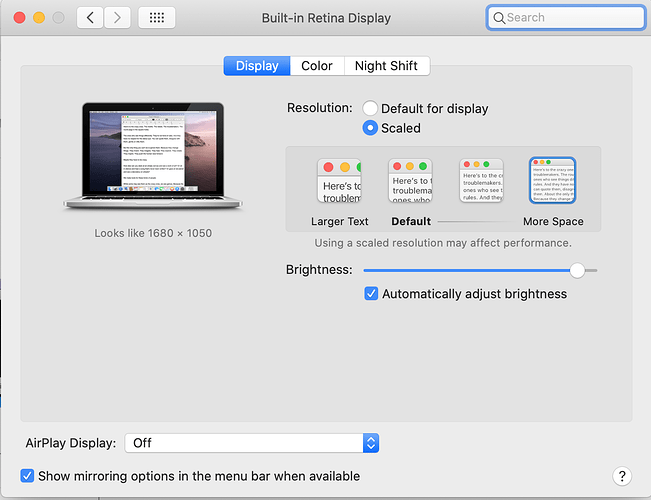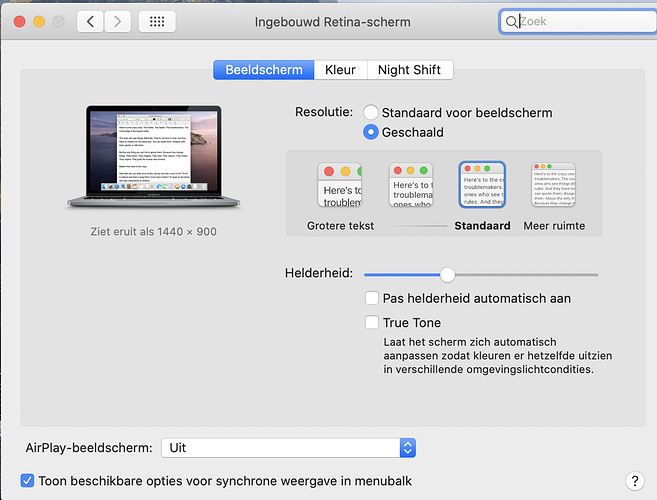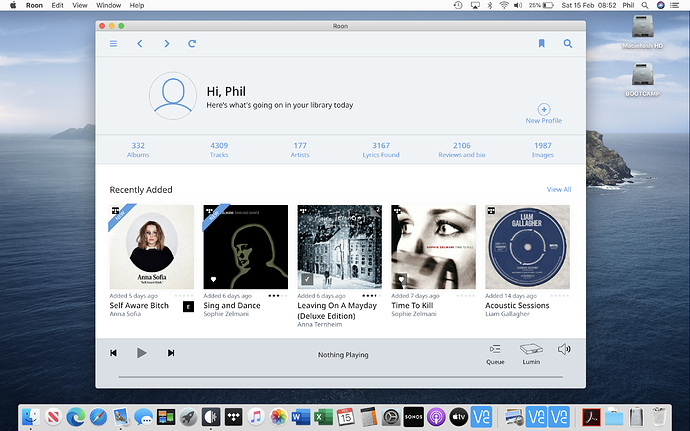Please revise interface to work on MacBook Pro Retina 13". The default resolution is 1280x800 (I’m aware it is pixel doubled). I do not want to use scaled resolutions just for one app. It’s very surprising that this software has this limitation, especially considering the price… 
Are you sure its Retina?
I have a 2012 MBP 13" Retina and the default is = 13.3-inch (2560 x 1600)
I do have an old 13" non retina which I use as the core and I do have to set Roon to full screen on that.
I just looked at my 2011 MPB and that is 13.3 1280 X 800
Yes, my MacBook Pro (2015) is a retina model with 2560x1600 LCD resolution. The default scaling is pixel doubled and scales as 1280x800 for the system UI. You can scale to higher resolutions (up to 1680x1050) but the icons and text get really small and aren’t as crisp. I prefer to run it at the default setting. Roon is the only app I have that doesn’t work at the 13" MBP default settings. Maybe it’s a Catalina thing?
I ran roon on a late 2012 13" retina Macbook Pro without any issues for years.
Currently using a 2019 model … also no issues.
Odd. I can run Roon in full screen just fine. I can trick it into a window, but it extends behind the Dock and I can’t access the bottom pane scroll bar. Are you guys running Catalina?
Yes I am…
Yes I’m on 10.15.3
Thanks guys. Looks like my options are to run full screen (stevev1, I think?) or to move the dock from the bottom of the screen to one of the sides (Phil_Ryan). I do wish it would work at default settings in a window without moving the dock. Not a big deal, just an aggravation. Once again, this is the only app I use that does this.
stevev1, based on your screen shot, it looks like you are running your MBP scaled at 1680x1050 (More Space). I am wishing it to work at “Default for display” scaling. Thank you for responding and helping.
Recent 13” MacBooks run at 1440x900 points by default. With older models, the default is set at 1280x800 points.
Roon needs 768 vertical pixels to run. Taking the macOS menu bar into account, you will need to pick your compromise (all of these have already been mentioned):
- Run Roon full screen
- Increase screen resolution
- Move Dock to side
Apple specs for new 13"
Retina display
13.3‑inch (diagonal) LED-backlit display with IPS technology; 2560x1600 native resolution at 227 pixels per inch with support for millions of colours
Supported scaled resolutions:
- 1680x1050
- 1440x900
- 1024x640
Mine runs fine at native resolution meaning I can have Roon and Dock where I want.
Now I understand, thank you. My 2015 MBP defaults to “looks like” 1280x800 which explains the difference. I assumed all 13" retina displays scaled at the same values. It remains odd that Roon is the only app I have used that has a problem with this. My suggestion to revise the interface to account for default scaling remains as a valid “request”. It appears this impacts all 13" MBPs prior to 2016 (both retina and non-retina) as well as 11" MacBook Airs and possibly 12" MacBooks.
If it works in full-screen on 1280x800 it’s all fine. Using software on not recommended hardware is usually not supported.
My MacBook Pro actually has a screen resolution of 2560x1600. This isn’t a huge problem as I can work around it - I just wish it worked in a window at default scaling. That’s why this started as a “Feature Suggestion”. Thanks everyone for the responses.
And is ending up back as a feature Request, because that is what it is.