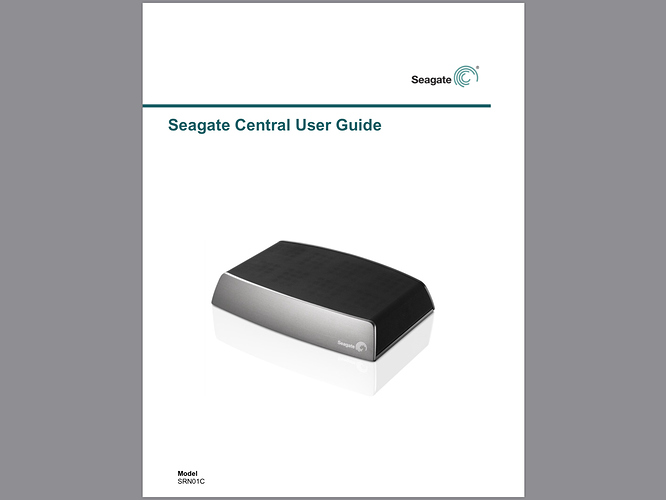Purchased new last year so I guess 2017. Didn’t get new usbc model as I wanted sd slot for camera. Got the 15” 2.8 quad core i7. 16 gb ram.
OK so that shouldn’t be an issue performance wise given that spec - …I dont like the USB-C models either.
I have the HA-2 and HA-1 and Sonica DAC’s so am familiar with the setups. DSD on the MAC will be limited to DSD128 but you should not be seeing issues 24/192 at all. However you still may not get the full DSD256 capabilities depending on the Core build if you use it directly or even with an endpoint if the Oppo model not supported natively.
Are you using the Roon App as the core? Or are you running the Roon app as remote and Roon Server as the core on the MBP.
While I understand you want to move off of the MBP, it should not be having such issues at the rates you are using…so want to be sure its not going to be an issue in a different Core implementation.
Thanks wizard,
I have roon core running on the laptop and remotes on ipad and iphone.
I only have 14 or so DSD albums, nothing larger than 128’s but I have few hundred 24/192 albums which are affected with the roon playback.
Andrew at DCS posted previously it could be something simple as the seagate central NAS just can’t feed roon fast enough ,( or something like that🙂). That being the case my options may be to swap the seagate nas out and relpace it.Maybe a usb synology drive or even on internal drive housed in a nucleus or S/T. Risk there is I need to buy a drive to test that theory. It seems to make sense though.
James what model Seagate NAS is this? Andrew might well be correct if its not a decent spec NAS. Not all NAS are created equal and performance can be an issue on what some call a NAS but others might rank as merely a networked HDD
Just out of curiosity are you using a switch in your network? If you are, and it’s a smart switch, you might be running into a flow control problem, which can easily be alleviated by enabling that option in the switch.
No switch Steve. I’m not even sure what a switch is/does. Better google it as I see it mentioned a lot.
James that pic doesn’t really help model wise but it doesnt really look like a NAS in the real NAS sense of things so performance is likely to not be up there where it might need to be.
This looks more like some personal cloud device perhaps?
Sorry wizard,
Model number is in bottom left of image. SRNO1C
I googled around and that device (Seagate Central they call it) while they call it a NAS is really not in the NAS class that will give you any degree of performance.
Just as a matter of interest…can you copy some files to the MBP and add that folder location as a storage entry in the Roon settings and play some of that content once its imported…see if you experience the same issues with drop outs and stalling - my bet its that will be fine.
So this this leaves you with a couple of options. Get a proper NAS or just get an internal or external USB drive and add it to whatever CORE machine you opt to go with.
Drive capacity is one thing but physical size might be your biggest limiting factor if you need/want to have it internally installed in the Nucleus or ST (assume the ST has this option too)
Some decent NAS options are Synology and QNAP - and some of these - QNAP in particular, can even run a Roon Server installation - while its not for the faint of heart or technically challenged to setup, more of an FYI.
Well it may be that there are a few settings in your Netgear Nighthawk, in the area of Quality of Service that might fit the issue your having with playback of high res music. Areas of possible tweaking are bandwidth allocation and, it it exists, disabling anti-bufferbloat. Even disabling Quality of Service might well fix your problems. And all of this is predicated on what and how many other devices are using the router.
Thanks wizard, I’ll copy some files over on the weekend and try that. The seagate central has been fine for near 5000 of the albums on it. 4000 16/44’s and 1000 or so 24/ bit albums. Just stalls on the ones mentioned. What you say makes sense.
Steve,
I remember being walked through the settings of the nighthawk when I first got it by an extremely compentent audiophile friend who,has since sadly died. I’d be a little hesitant due to lack of expertise in switching things too much for fear of stuffing something up for the others in the family who use the router in the home. I know it was certainly setup for with hd music in mind at the time.
James the number of files is not the issue…its the time taken to transfer the data over the network to your Core (MBP) that is my bet as the issue. Having the same files that are causing issues on the MBP will take any NAS/Network/Router performance issues out of the equation…NOTE that this will still be an issue even in a Nucleus/ST setup if your NAS is the cause of the issue.
I’ve transferred a DSD64 album and a 24/192 album over to the MBP desktop . So far roon is playing the DSD album beautifully. 3 tracks in. If using the NAS library, as I do, the play would have probably stopped 20 to 30 seconds in from start of first track. So… at this stage looks like an upstream issue from the laptop , presumably the seagate central nas. Thanks wizard! I’ll play both albums through and then revert to the nas and play same albums … and expect to see them stall as usual.
James does this NAS have a USB option to connect to your MBP … maybe that would be an option to get you able to play anything from it until you work out the options that will ultimately be put in place.
Having no or little music to listen to is a bummer…would drive me nuts.
Thanks Wizard,
I can play most of library on roon as is and all library on audirvana plus , so won’t be going cold turkey! This experiment has been great as I can now be pretty sure roon will work seemlessly on all my library when I remove the seagate from my system.
I now need to decide on which setup to go with. BTW. The dsd album played perfectly on roon and am now listening to Chet Baker’s 24/192 Baker’s Delight album to chill.
If you’re Stateside it must be bedtime. Thanks for all the help.
James
Im in Singapore…middle of the afternoon for me.
Audirvana might be loading the whole file into RAM and buffering in the next tracks while playing the current one.
Where as Roon maybe buffers less and relies on the stream being reliable.
but I have used streaming from NAS to endpoints on WIFI using upsampling to DSD256 and this has worked so your Seagate seems to be the weak link here for sure - or its got some issues with throughput to the CORE for Roon.
This likely isn’t related to the issue that the OP is having.
This is exactly what’s happening here.
That “NAS” has an odd optimization. It can handle a bulk transfer relatively well, but falls down on small-byte transfers (i.e. metering out a 3GB file at 5Mbyte/sec). The behavior observed by @James_O_Brien when playing the same album from his NAS rather than locally suggests that the NAS is at fault here.