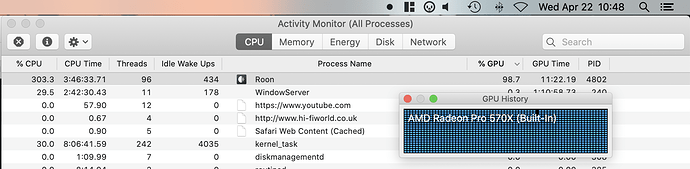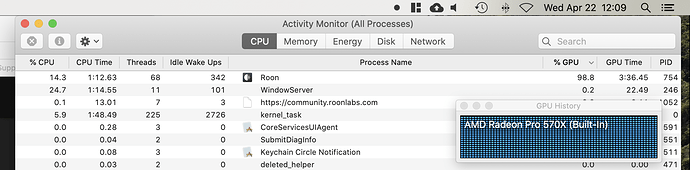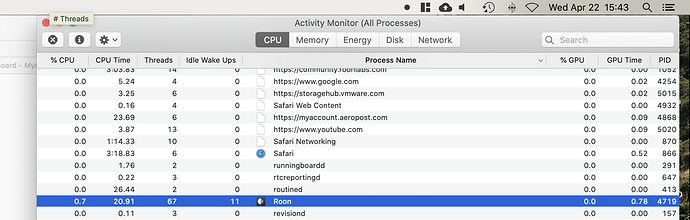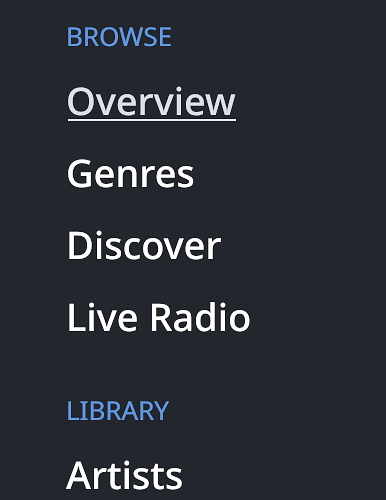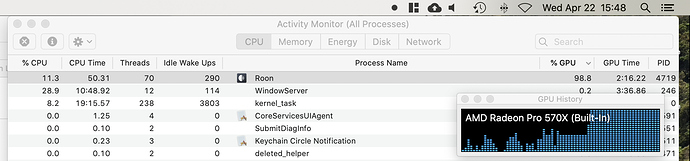Yay! hope it gets better, thanks @noris I will monitor and let you know.
@mavmcl - It may or may not help, so I can’t make any promises, but I do want to see if there’s been any effect on the latest build before we dive into deeper troubleshooting, so please do let me know!
New version has same issue on my MacBook.
For me the app is usable and I usually don’t use the MacBook for Roon. Also busy with work so I’m checking out of this topic.
still fine here… let’s monitor.
hey @noris so it was happy for 1 day after installation, the issue is happening now, let me know what troubleshooting you want me to do of if you need access to my computer we can use Zoom.
Thanks.
Hi @mavmcl,
Thanks for checking the new build and sorry to hear that it hasn’t helped with this issue, onto the deeper troubleshooting exercise.
You mentioned previously that you tried a fresh database and restored your library content earlier in this thread, but we would like to confirm if having no content in your database also causes this issue.
Can I please ask that you start with a completely fresh database, don’t add any content to it and verify if you get into the same state?
- Make a Backup of your current Roon Database
- Exit out of Roon
- Navigate to your Roon’s Database Location
- Find the folder that says “Roon”
- Rename the “Roon” folder to “Roon_old”
- Reinstall the Roon App to generate a new Roon database folder
- Do not restore from backup/import any content at this time (not even TIDAL/Qobuz) and verify if the same issue occurs with no content in your library
Please also make a note of the exact local time + date the issue starts occurring on the fresh database if it is reproducible with no content. Thank you!
Yes, this is correct. No local library/no streaming services.
It would be useful to know if the issue reproduces when the Mac database is in the fresh state.
Ok copy that, let me find an alternative player for today and will keep this virgin Roon running in full screen just siting there, not sure it will happen as I will not put the UI to work as I will not be using the software, but will give it a try.
I will let you know.
Thanks.
hey @noris It is now sitting there running with no DB, no files, not playing any music, I am clicking around the menu, I can see when I navigate though the menu it spikes to 20% or so then goes back, I will keep you posted.
@noris happening now with no nothing, started at 12.08 MST, apr 22:
Let me know how much to wait to get the logs.
Thanks.
Here the recording and logs:
Logs: https://drive.google.com/file/d/1LLHFBQeh-hVvFS6EqbBvuVr_c8aWZxog/view?usp=sharing
@noris please as soon as you can let me know if you need anything else or want to try something before I restore my DB so I can use Roon.
Thanks.
Hi @mavmcl,
Thanks for sending the logs and video over, I will forward them to QA.
While you were testing the fresh database, did you see the issue start only after navigating to a specific page?
It looks like you got a few networking errors when trying to navigate to the Live Radio tab, do you know if the issue only started when you opened up that tab in Roon?
It started specifically while I was clicking the preferences menu, then I moved to the radio section as I had not much to click, I won’t say there was an specific context menu that triggered the issue, it has to be something with Open GL as nothing gets captured in the logs at least with relation to this issue, don’t you think so?
Let me know when I can restore my DB.
Thanks @noris
Hi @mavmcl,
You previously mentioned that rebooting Roon gets you out of this state temporarily, correct?
If you reboot Roon and open up just the preferences page, does that re-trigger the behavior? If you reboot Roon and open up just the Live Radio page, does that re-trigger the behavior?
If the behavior only occurs when one specific page is opened (Live Radio/Settings) that would be a really useful clue to have.
Hey @noris that is right if I cmd+q Roon the issue will stop until I open the app again, start looking for albums, clicking around, no matter if it is albums context, discover, or use focus, it will eventually go to 99% gpu usage.
What I can tell is that it happens when I start clicking around for sure, searching for stuff. This time I do feel clicking trough the radio context make it worst as it had to render a context with data on it…
I haven’t restore my DB, I will open it once again and see if completely idle makes it happen.
Thanks.
Hi again @noris I was able to reproduce it again by just start clicking in the menu items:
I ran the app for 20 minutes before starting to click around, those 20 mins Roon had 0% of GPU usage until I started clicking.
No specific context menu triggered the issue but constantly clicking did.
Here the logs:
Recording: https://www.youtube.com/watch?v=E8pYF9VEiLE
Let me know any other step you would like to try or if you think I may restore my DB.
Thanks.
Hi @mavmcl,
Thank you for your efforts here! I think we have quite a bit more data, so let me send this over to QA and see what they say.
Just a heads up, you should be able to rename the current “Roon” folder to “Roon_empty_Db” or something similar and rename the “Roon_old” folder back to “Roon” to get access to your old database (do make sure to exit Roon first though). There’s no need to go through a full restore that would take a considerable amount of time if you set the old database aside and didn’t remove the Roon_old folder.