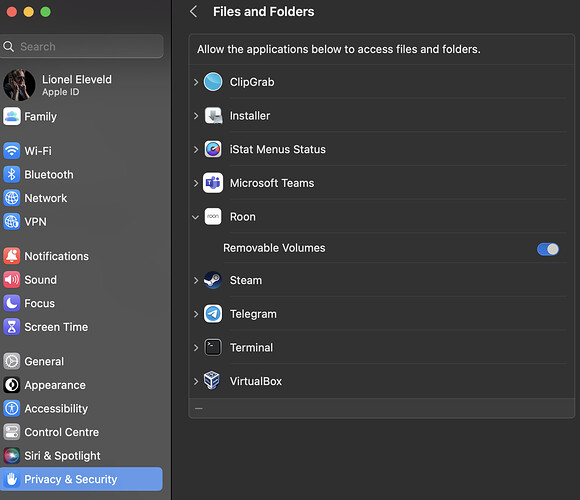The title pretty much sums up the question. Does Roon 2.0 play nicely with macOS Ventura? I’m reluctant to dive in and find out for myself, so if anyone else is brave enough, please let me know ![]()
I’m diving in with my work computer. I’ll follow the thread for responses.
Latest 2.0 versions of full fat Roon and Roon Server running just over here.
I just installed macOS Ventura 13.0 on my M1 Mac mini and Roon server is running just fine on it along with HQPlayer Desktop.
All good here too. Thanks for the feedback.
I’ve been running it since June. Never a single problem, on core or remotes.
After updating to Ventura, Roon isn’t recognizing my external SSD. I made a thread in the Support area of the forum.
All good here, just upgraded the Mac mini M1 and all good (not my core just the controller) but no issues.
Same here, have a 2019 MBPro and it, as well as my iPhone 11 and 2016 iPad Pro are all working well on Roon 2.0 with MacOS 13 and iOS 16.1.
I found it necessary to install Roon from the Downloads page after installing Ventura. Once image was refreshed, it came right up. Basically, image loader doesn’t like the image carried over from MacOS 12. A clean install makes Ventura image loader happy.
same here, waiting for roon update.
I have an M1 MBA using as Roon Remote and all good with Ventura
Everything working as it’s supposed to do here, and has been since MacOS’ first developer preview!
There might be something up with the setting granting Roon access to removable storage. You can find the settings here!
Running macOS Ventura 13.0 in my Mac Studio M1 Max and 14" MBP M1 Pro and Roon 2.0 works without a single issue.
Probably due to something in Ventura, I’m not able to customize Roon any more. If I replace a font or edit a theme file, Ventura will refuse to launch the Roon app.
Is there a workaround for this?
thanks,
Alex
I’m not experiencing this problem, i.e. I’ve edited RoonServer and the Roon app, and both are working as expected. Could you share some further details, i.e. screen grabs and some details about how you’re changing the files?
EDIT: Just tried a fresh install, and you’re right, it doesn’t work. I’ll get back to you if I can work it out.
EDIT #2: Oddly, I’ve just done it again and it worked this time: fresh download, replace one thing at a time (ui_atlas file, theme files, fonts) and it worked. There’s clearly some additional integrity/security check going on, but I’m not sure why I could change things the second time round when it failed the first.
EDIT #3: Check out the following link for a potential work-around:
That worked, thank you!
My Core and Remote needed a couple of restarts to get going (the first time I tried I hit play and nothing happened), but all seems to be working now.
Just installed Roon Server on an old Mac Mini 2018 with a fresh installation of Ventura.
Connected the external usb drives with the music and the roon backups (from an even older mac mini late 2014 on Monterey)
Restored the latest backup.
And every thing worked fine right away - just had to reconfigure port forwarding in my router for ARC.