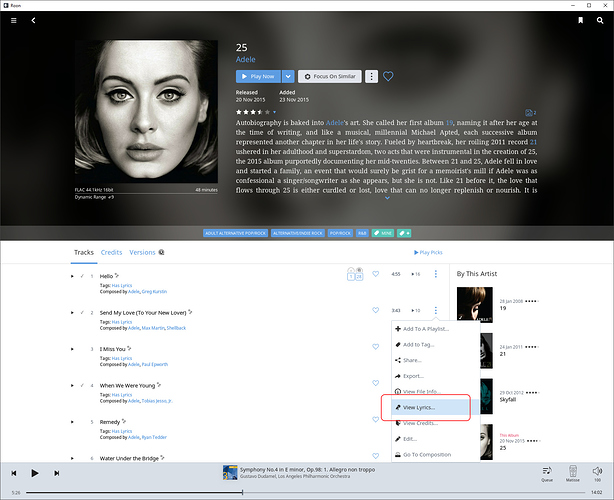I understand that scrollings lyrics has been high in demand in the past.
As you are reworking lyrics linked to the ‘Now Playing’ screen, I would really love the option to avoid/stop scrolling.
For a lot of music, it is important to be able to read the whole text as in a book, in order to get what the songwriter is intendingnto express.
Reading text line by line makes it extremely difficult, at least for me, to keep the context of the text
Dirk
You could just open the old lyrics window for a static display.
Sorry but you lost me there.
How can I do that?
Dirk
Actually, I don’t think you can at the moment. Hopefully, Roon can add that feature in the future.
Cheers, Greg
Indeed, that is more or less what I am asking. I would have no problem that the default would be scrolling lyrics as a lot of people want(-ed) that.
But it would be nice to be able to enable preference for static lyrics
Dirk
I think what Ged was referring to is opening the Lyrics screen from the track listing. That is a static (though scrollable) window for both time-encoded and non-time-encoded lyrics…
I think you can get to the same from the three dots next to the track in the queue. But I’m not home to look.
Thanks! I hadn’t discovered that option. Like Dirk, I really missed the old lyrics display.
I don’t know about anyone else but I think the text on the scrolling lyrics is also too big, i’m not a fan.
Thank you all, that fits the bill nicely!
Dirk