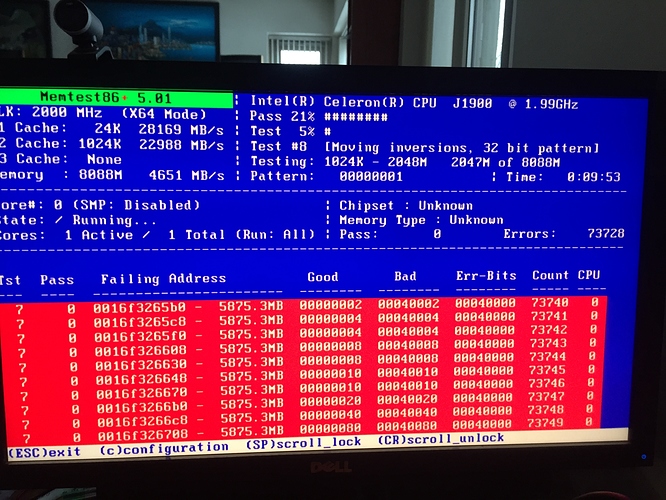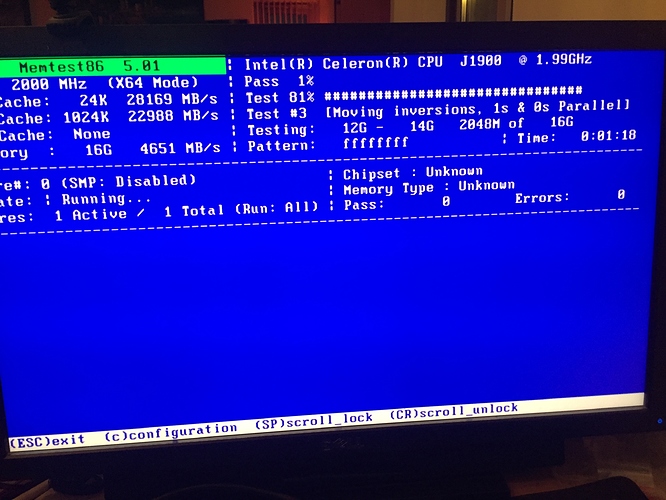I love to tinker and would love to do this upgrade. I think I am going to wait until I need it rather than just want it. Thanks for all the links and videos.
Thank you sir I will review, translate and see if this is remotely feasible
Many thanks to @crieke for posting this initially!
I finally found a suitable processor for my QNAP TS-470 Pro in the form of an Intel i5 3470T. I wanted to lower power consumption and heat first and foremost. Like Crieke my NAS runs 24/7 with Roon immediately available to my Bridges so there are substantial winnings to be had in that department.
Now, i didnt take pictures before, so this after-work will have to do:
It looks like i struck gold when i found the i5 3470T as it is a 35W TDP rather than the i3 3220 with its 55W TDP. Performance should be similar or slightly better even when considering the almost half’ed power consumption.
Very pleased with an hour of tinkerings worth of results!
PS:
I am running QNAP firmware 4.2.1 as i dont want to lose Twonky. I still use it for both music playback and as a photo-library. (dont ask! ;))
Any ideas what you could expect if i went for a later, fully 64bit compliant version? (sacrificing my valued Twonky)
You’re missing some pretty significant security updates. Be careful.
Appreciate the concern Mark, but i have pretty strict firewall rules and no cloud-services active.
I did however decide to upgrade so now i am running 4.3.3. Unfortunately i also changed disks to three 3Tb Seagate Constellation E.2 in a RAID0 stripe set so any performance changes are hard to track.
The NAS is pretty impressive as a storage unit and as i was restoring its contents i saw average file write performance of about 70MB/second over all of my files.
Today i am copying movies from it and max out on 1.000Kbps due to the targets network limits.
What exactly should be the problem with Twonky and qts 4.3.3 ?
I am running 869pro and using twonky for upnp capable tv and it works still the same with 4.3.3 
According to the release notes of the last update (build 4.3.3.0299), they just added it for certain models again:
I have a TVS-EC1080 and am interested in finding out which CPUs are available. I currently have the Xeon 1245 option and was wondering if something newer/better was available. I mainly use it for PLEX, but do also run a few VMs on it. I currently have 32gb ram and 1TB m.2 SSD installed for cache.
Thank you in advance.
Thanks for the post on this!
I have a TS-251 running two WD Red 4Tb I am retiring. I would like to run Roon and Plex servers for local and remote access, and would like to go the NAS vs NUC route. I am familiar with QNAP so think it would be a good option. My library is ~10k songs in SD / HD, and about a 1Tb of video media.
I am looking at the upgrade and considering it. I have done some similar things in the past, though have never used the paste / upgraded a CPU. If I did this, I would get a SSD for Roon database, and an additional 4Tb drive for backup of the RAID1 array.
As it’s late 2017, I just wanted to check a few things about the upgrade:
-Is this the CPU part people are using? CM8064601561513 (as per i7 wikipedia page). It’s getting hard to find, but hopefully somewhere.
-As it’s getting on in time, with different parts available, would people do anything different?
I.e. is there another NAS people would start with? None of the current QNAP intel units seem to be fast / I have read problems with AMD units connecting to MAC. This particular model seems to be the most hot-rodded.
My goal is to have a robust set-and-forget NAS for the next few years.
Thanks in advance!
Hi @Philip_Fitzpatrick,
Unfortunately the TS-251 can’t be equipped with a faster cpu. In this particular model, the cpu is soldered to the board. 
Would you happen to know if the TS-453-PRO can be modded with a better CPU ?
Just after unboxing my 453A, I took out the 8GB (2x4) of installed memory and replaced it with 16GB (2x8).
This is the second time I’ve ever done this, and it’s actually very easy to do.
The NAS is working great with 16GB ram!
and
Maybe this will also work for your pro?
Crucial Standard 16 GB SODIMM DDR3L-1600 2 x 8 GB
Thanks. Should be possible with the pro I guess.
I just saw the prices for 16GB. Can get a 500GB SSD for that price 
Will probably put an upgrade on hold.
Nut sure how much boost i will get in performance from 8 til 16 GB.
EDIT
Well just found out I have a bad memory, so I most likely will do the upgrade 
Does it feel faster with the 16GB?
I know everything goes faster.
Before I express my feelings, give me a bit time 
A small EDIT, so you can compare with yours:

You should know I have installed as stipe with performance as key goal.
No thin or thick volume. Only single.

So we can have fun and make a tread about Qnap performance 
Understood. I upgraded my TVS-471 to 16Gb when I purchased it but according to the QNAP metrics I don’t even use a quarter of the memory capacity. I’d like to change out the CPU on mine but the amount of work required seems like more then I am willing to tackle. Wish I just went for the bigger box on day one. Story of my life.
I don’t believe those Qnap metrics. They seems to show differently as well.
Still very slow in filstation uploding files using Chrome.
So why so bad responce when no CPU, nor mem usage.
This happens all the time:

You will probably notice performance boosts when your system really needs the full amount of RAM. In other cases there won’t be any performance increases.
@R1200CL: Could the page unresponsiveness also be a result of your previous bad memory?