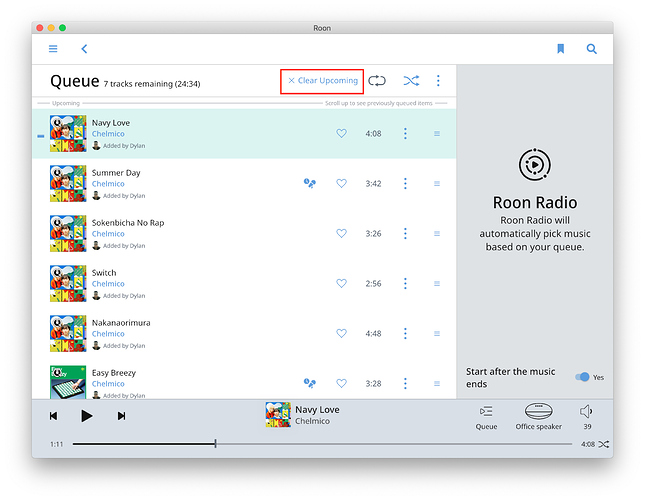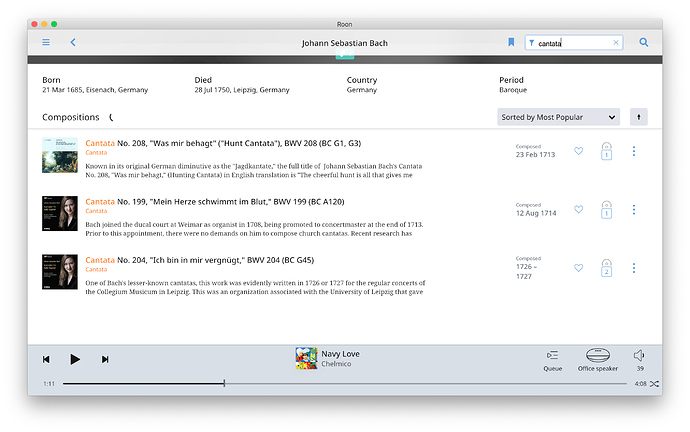First, I’d like to point out some documentation we have that may be helpful here. In our KB we have an article about Skipped Files and an article about why some files might be missing from Roon .
If you go to Settings > Library > Skipped Files do you see any of your missing files there?
I’d like to recommend looking at a couple of specific examples of tracks that did not get imported into Roon. Are they supported files? Are they showing up in Skipped Files? If it looks like they should be importing, let me know! Screenshots of these files in their storage location would be helpful for discovering what may be happening.
I don’t see the screenshot listed — Can you try uploading again?
Please take a look at our documentation here and let me know if that helps: https://kb.roonlabs.com/FAQ:_How_can_I_ensure_multi_disc_sets_and_box_sets_are_identified_properly%3F
No, this will take effect after changing the setting, no need to re-import.
Can you elaborate on this? It’s not possible to eliminate the queue entirely, but you can clear it:
You can’t limit the search function specifically to that artist/composer, but you can use Filter:
Please see this post from our CTO Brian:
We sometimes hear from people wondering about phone support, email support, or other more traditional methods, and we almost always win them over by resolving problems here every day. I can tell you that we stand behind our products and our support 100%.
Every support thread on this site is tracked by someone on our staff, and they frequently loop in senior staff or developers for feedback. Nearly everyone in our company spends time on this site, so it’s the best way to get help from the team!