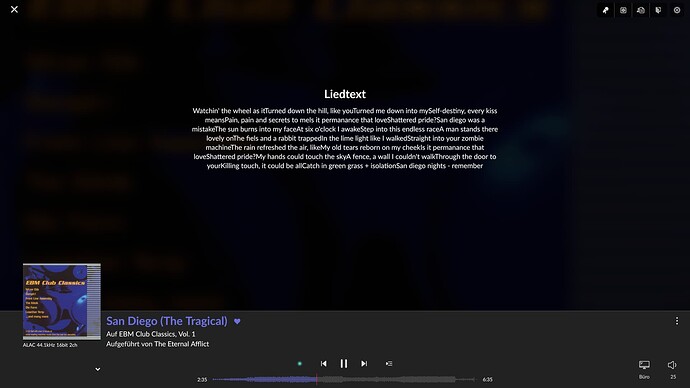is it possible to add lyrics manually to a song like covers oder metadata?
Hi Connor
There’s 2 ways you can add lyrics to a track (album) ![]()
-
at album level, you can add a separate ‘lyric’ PDF file. You will have to create that PDF file yourself, coying lyrics you find on the internet (copying from within Roon is not possible)
-
using an Metadata editor, such as mp3tag (Windows) you add ‘embed’ (add) lyrics to each individual track.
You can find an explanation on how to do that herehttps://community.roonlabs.com/t/1-7-lyrics-tag-guide/85182
Many Thanks.
I added lyrics to the tracks in iTunes (there is a “custom lyrics” option) and roon also shows the lyrics, but it seems to have problems with the “return” command for line breaks :-/
any solutions? ^^
I have added many lyrics in file tags using a regular tag editor (on Linux in my case) and never had this problem.
However, there are differences in the different OSes in what character they use for line breaks. The Mac, by default, uses a single carriage return, or \r. Unix (and hence Linux) uses a single line feed, or \n. Windows uses both, or \r\n.
I don’t know what iTunes uses, but it’s definitely possible that it isn’t using what Roon recognizes.
Edit: I found that iTunes generally has problems with line breaks, try this:
and
http://hints.macworld.com/article.php?story=20061206090044553
I have done this for one album using a Mac. I pasted text from a website into the Mac TextEdit program. After correcting any typos I pasted that into mp3Tag using the LYRICS tag as described above. Within mp3Tag, after inserting a few more line breaks to separate verse/chorus etc, it all appeared exactly as it looked within Roon.
It is a lot of work for one album and life is too short to attempt synchronised lyrics.
LOL yeah. I hate them anyway, these are poems not karaoke.
I never want to see lyrics. I find that a distraction from listening to music.