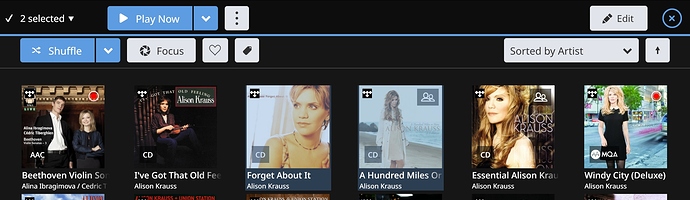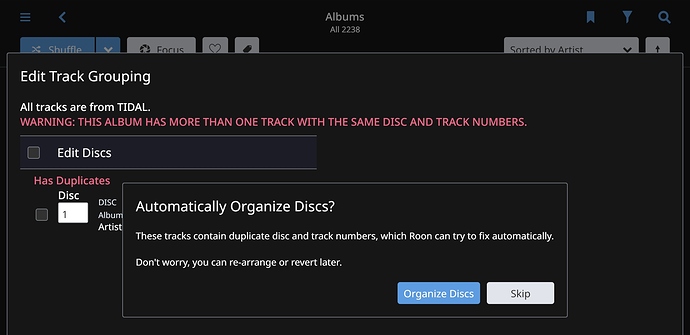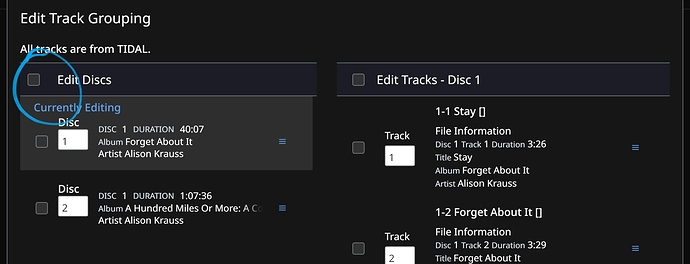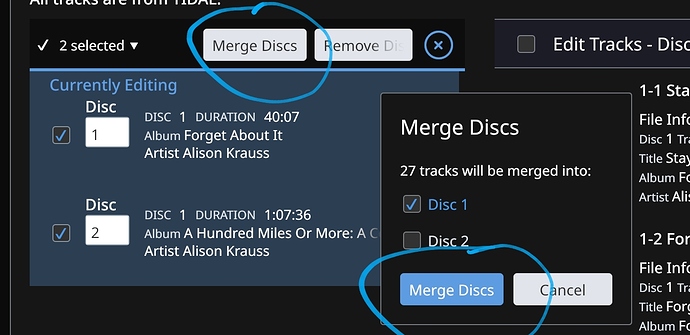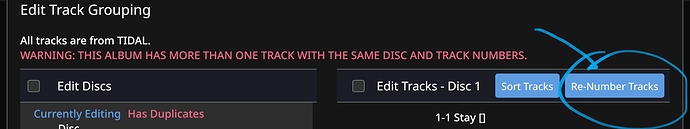I need to merge a few albums of scattered songs into one album of my own creation of the same artist. Roon database said there is a merge album function under album edit. Why I cannot find the merge album function in my Roon software? Is my version not updated or this function is no longer available?
You may have to select two or more tracks for merge to show?
What about album with only one track?
Can you walk me through on this on how to group track from one album to another? For Album 1, I know how to go to track edit. There is a Group Track under Edit Track. I click on this and it shows Edit Discs and Edit Tracks - Disc 1. Which one should I click?
After clicking, how to move the selected track to Album 2?
I also do not know how to do multiple track selection and group it to another album.
What exactly are you trying to do , Merging Albums is simple , Merging Track less so as the underlying metadata may not have a common album name
You may have to groom the tags externally before you can merge in Roon
Have you tried MP3Tag ? , its a free Tag editor
Please explain how to merge album. From Roon knowledge base, it says after click edit album, a command will show up as Merge Album. However, I do not see this command in my Roon. How to get to the merge album command?
My second question is to group back tracks in one album to another album. As explained, there is a group track command but after clicking on it, just do not know who to direct it to the right album. Please explain more if MP3Tag can help me on this.
Just click and hold on a track, then the Edit menu shows up top right. Then select all the other tracks. If you’ve selected all the tracks you want to merge, go into that edit menu (three dots). select “Edit” -> “Merge Albums”. And you’re done.
It’s still not clear quite what you are trying to achieve, but from your original post:
@BlackJack’s links are good and should read them carefully.
However, I’m going to assume that you have a number of albums and you want to merge all tracks from those albums into one. This is the simplest type but if you want to do more then please let us know. Now before I start
have you done a backup? (Settings > Backups.)
If so, and on that basis…
Here, I’ve selected more than 1 album. This is important as you won’t see any merge dialogue unless you have more than 1. So long press or right click, then tap or left click to select more. Now tap the Edit box top right.
And you get the option to Merge. Select that and you will see an option to automatically organize discs.
Select organise and then select the Edit Discs box item
This produces
Choose (the white) Merge Discs which produces the drop down; choose the Blue Merge Discs.
You will now probably get a red warning of duplicate track numbers. Choose the Re-number tracks option,
and finally you should see an option to create your new disc.
It looks like you may have got your question answered judging by the myriad responses below (above, whatever), I just want to say I agree that this is a particularly frustrating aspect of the Roon interface and not at all intuitive. I do not stream from the internet at all; all of my music is local FLAC (mostly) ripped for CD, some of it too obscure for Roon’s DB to figure out where to put into album format, apparently. I struggled with this for years. Only with trial and error did I finally figure it out (and only within the past few months!).
Another gripe, not completely unrelated, is how some albums, which are duplicates, do not show up as multiple versions of the same album. I only, again just recently, figured this one out as well.
I do see in this thread a Roon help feature, and I may have looked at it at some point, but we all know exactly how helpful those can be.
PM me if you, in fact, did not get your problem solved and I will walk you through it. (Although just checked your OP again and all of my issues were putting an actual studio album back together again–you may need to resort to building a playlist lol.)
Thanks David for sharing your thoughts. I will try today to see if my problem is resolved.
If you do streaming on Tidal, it will open you to a completely new world of CD equivalent quality music to play on your system.
Cheers!
Dear Brian,
Thanks for your advise. I can now see the Merge Album command - after right clicking the albums and select them.
Now I have a few more questions.
Is it possible for me to merge my downloaded tracks to a Tidal Album or I must create a new album to merge all my downloaded tracks?
Is there a macro command to show all the duplicate songs in my library - so that I can choose to delete duplicate easily?
For the creation of album artwork - I see that there is a drag and command artwork command. Is this only applies to Mac computer. This function does not seem to be working in my PC.
You will create a new album. You can add Tidal tracks along with your own to the new album but you can’t add to a Tidal one.
Not for songs. Generally it is common to have many performances of a song and if Roon knows the composer you can view these performances via the compositions browser. On a composition by composition basis it would be possible to delete duplicates but it would be laborious if you have many.
Would it be possible to select your unwanted tracks via some attribute? Low quality mp3 for example. Or perhaps a particular storage folder.
Duplicate albums can be identified - use Albums > focus > inspector > duplicates. (See this KB article)
They can also be hidden.
This works on a PC too. But make sure you are dragging a picture - not one embedded in a web page.
Thanks Brian. Beginning to master merge album procedure. New Question on merged album:
I do not see my merged album when I log on to Roon to see my albums. Try to sort by date added or by Artist. My merged album on my downloaded music does not show up next to the Tidal Albums. When I open a Tidal album of the same artist, my merged album is shown up in the right hand pane under by the same artist. Is it possible to show my merged album along with the Tidal albums?
Strange. I would have expected it to be the first album shown in the album browser when sorted by date added.
It is just possible that Roon has decided that it is another version of an album already in your library.
If you go to Settings > General > Show hidden tracks and albums, and set this option to yes, does that result in the new album being shown?
You say that the new album is shown in that right-hand pane; if you click on that so as to view the album, is there a versions tab shown next to credits?
Problem not resolved. Shown hidden tracks and albums was selected already in the past.
Under credits on each track information, it was set sorted by role. I have changed that to sort by name. The newly created Merged album is still not shown on the Album sort by date added. When I change to Album sort by Artist. I can see the Tidal albums but not my merged album of the same artist.
As before, when I click open the Tidal album, the Merged album showed up on the ‘By this Artist:’ pane.
What I am merging are Chinese singer album. Is it possible that my album artist is identified by Chinese but Tidal album is recognized by English names? How to make them on the same artist identifier?
Still why the newly merged album does not shown up on the sort by date added album page?
That only affects the current view of credits for that album, it has no effect anywhere else.
Can you please click on that, and provide a screenshot of the resulting album page. We will then be able to see the relevant details of name/artist/date added and so on.
![IMG_20200417_114845|666x500]
(upload://3Oj9HTf1zd6aReqa2Dlj7vXPXAg.jpeg) !
This is the album browse page that my merge album does not shoe up.
I open one of the Tidal Sandy Lam album as shown below:
IMG_20200417_114902|666x500 !
Under by the artist on the right hand side, the merged album 林憶蓮Download appear below:
IMG_20200417_114923|666x500 !
Information on the Merged album under edit
IMG_20200417_115040|375x500 !
Information on the Tidal album
IMG_20200417_115108|375x500
Right, it’s all becoming clear now…
Firstly, Roon has taken the album artist’s Chinese name from one of the albums you merged and is using that in the album sort. I’ve no idea where that turns up in the alphabetic listing!
Change it to Sandy Lam using that edit box in the bottom right of your screenshot. This KB article on editing may help. As the album artist will now be in English (Latin) characters, the album should appear with the other Sandy Lams.
Also, and this is where I got it wrong, the newly created merge album takes the “added to library” date from one of the albums used for merging - in your case 1999. This can be changed via the track editor, and you’d need to edit every track’s import date using bulk edits. Again, the KB is your guide.
Given that the album will now appear correctly with the other Sandy Lams regardless, you may decide that effort not worthwhile - up to you!