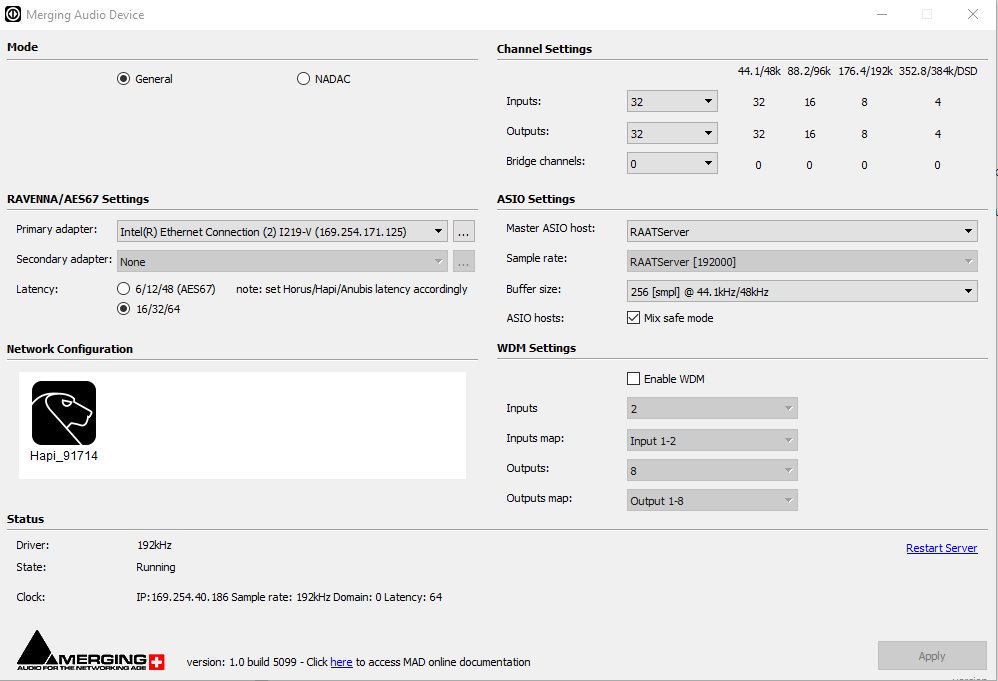Hello,
I’ve recently picked up a new Mergin HAPI DAC with the 8ch Premium Card and am trying to get Convolution to work. My previous DAC was a Lynx Hilo and at the moment I have been toying with trying to use the same .cfg file I had with the Hilo but its not working.
The current config file is set as follows:
192000 2 8 0
0 0
0 0 0 0 0 0 0 0
T-10 Aug 19_15 24_24192_Round10d_StereoSubs65hzXOverPlus2db F-MINES M-2.0_StereoSubs_65hzXO 02 Aug 19_18 08_24192_Round10d192.wav
0
0.0
2.0
T-10 Aug 19_15 24_24192_Round10d_StereoSubs65hzXOverPlus2db F-MINES M-2.0_StereoSubs_65hzXO 02 Aug 19_18 08_24192_Round10d192.wav
1
0.0
0.0
T-10 Aug 19_15 24_24192_Round10d_StereoSubs65hzXOverPlus2db F-MINES M-2.0_StereoSubs_65hzXO 02 Aug 19_18 08_24192_Round10d192.wav
2
1.0
3.0
T-10 Aug 19_15 24_24192_Round10d_StereoSubs65hzXOverPlus2db F-MINES M-2.0_StereoSubs_65hzXO 02 Aug 19_18 08_24192_Round10d192.wav
3
1.0
1.0
I think the issue is that I am not sure how to change this to work with all the extra channel options available with the HAPI. This is how I have the MAD Driver configured now in terms of channel count
I have attempted to change the number of channels seen in the config file to 2 16 0 & 2 32 0 on the first line while adding the appropriate number of “0’s” to reflect that number of outputs but I get no sound coming from the Subs. I only hear the 2 main front channels.
I can see in the Signal Path that there are 4 channels & the correct number of “Taps” based on how it looked previously while using the Hilo but no sound from the subs.
Has anyone gotten a HAPI to work with Roon convolution that could chime in on what might be going on?
Thanks