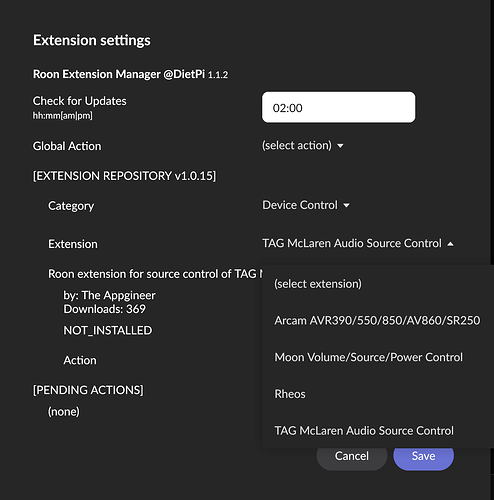Blockquote
2023-04-12T12:59:05.066716000Z { volume: ‘45’, source: ‘CD’, port: ‘/dev/ttyUSB0’ }
2023-04-12T12:59:05.134447000Z [Meridian] writing: CD
2023-04-12T12:59:05.215631000Z → REQUEST 0 com.roonlabs.registry:1/info
2023-04-12T12:59:05.223263000Z → REQUEST 0 com.roonlabs.registry:1/info
2023-04-12T12:59:05.234394000Z ← COMPLETE 0 Success {“core_id”:“fa1b0774-c1f6-43e9-8e58-99df348b285a”,“display_name”:“ALBAN”,“display_version”:“2.0 (build 1244) production”}
2023-04-12T12:59:05.236810000Z → REQUEST 1 com.roonlabs.registry:1/register {“extension_id”:“com.roonlabs.meridian”,“display_name”:“Meridian Volume/Source Control”,“display_version”:“1.0.0”,“publisher”:“Roon Labs, LLC",“email”:"contact@roonlabs.com”,“required_services”:,“optional_services”:,“provided_services”:[“com.roonlabs.volumecontrol:1”,“com.roonlabs.sourcecontrol:1”,“com.roonlabs.settings:1”,“com.roonlabs.status:1”,“com.roonlabs.ping:1”],“website”:“https://github.com/RoonLabs/roon-extension-meridian",“token”:"3698d1aa-1e5b-480a-ac76-ff768fced560”}
2023-04-12T12:59:05.245639000Z ← CONTINUE 1 Registered {“core_id”:“fa1b0774-c1f6-43e9-8e58-99df348b285a”,“display_name”:“ALBAN”,“display_version”:“2.0 (build 1244) production”,“token”:“3698d1aa-1e5b-480a-ac76-ff768fced560”,“provided_services”:,“http_port”:9330,“extension_host”:“192.168.0.30”}
2023-04-12T12:59:05.250891000Z ← REQUEST 1 com.roonlabs.volumecontrol:1/subscribe_controls {“subscription_key”:“52”}
2023-04-12T12:59:05.253114000Z → CONTINUE 1 Subscribed {“controls”:}
2023-04-12T12:59:05.254775000Z ← REQUEST 2 com.roonlabs.sourcecontrol:1/subscribe_controls {“subscription_key”:“53”}
2023-04-12T12:59:05.255839000Z → CONTINUE 2 Subscribed {“controls”:}
2023-04-12T12:59:05.257626000Z ← REQUEST 3 com.roonlabs.status:1/subscribe_status {“subscription_key”:“54”}
2023-04-12T12:59:05.258883000Z → CONTINUE 3 Subscribed {“message”:null,“is_error”:null}
2023-04-12T12:59:05.292447000Z [Meridian] writing: VN45
2023-04-12T12:59:05.453422000Z ← COMPLETE 0 Success {“core_id”:“fd292ccd-0109-4e18-a31a-fc001c65d803”,“display_name”:“Nic-MacBookPro”,“display_version”:“2.0 (build 1244) production”}
2023-04-12T12:59:05.454609000Z → REQUEST 1 com.roonlabs.registry:1/register {“extension_id”:“com.roonlabs.meridian”,“display_name”:“Meridian Volume/Source Control”,“display_version”:“1.0.0”,“publisher”:“Roon Labs, LLC",“email”:"contact@roonlabs.com”,“required_services”:,“optional_services”:,“provided_services”:[“com.roonlabs.volumecontrol:1”,“com.roonlabs.sourcecontrol:1”,“com.roonlabs.settings:1”,“com.roonlabs.status:1”,“com.roonlabs.ping:1”],“website”:“https://github.com/RoonLabs/roon-extension-meridian",“token”:"9a3bc8c9-5225-4692-99ce-0beea4a28171”}
2023-04-12T12:59:05.465517000Z ← CONTINUE 1 Registered {“core_id”:“fd292ccd-0109-4e18-a31a-fc001c65d803”,“display_name”:“Nic-MacBookPro”,“display_version”:“2.0 (build 1244) production”,“token”:“9a3bc8c9-5225-4692-99ce-0beea4a28171”,“provided_services”:,“http_port”:9300,“extension_host”:“192.168.0.30”}
2023-04-12T12:59:05.468068000Z ← REQUEST 1 com.roonlabs.volumecontrol:1/subscribe_controls {“subscription_key”:“5”}
2023-04-12T12:59:05.468877000Z → CONTINUE 1 Subscribed {“controls”:}
2023-04-12T12:59:05.470092000Z ← REQUEST 2 com.roonlabs.sourcecontrol:1/subscribe_controls {“subscription_key”:“6”}
2023-04-12T12:59:05.470800000Z → CONTINUE 2 Subscribed {“controls”:}
2023-04-12T12:59:05.472050000Z ← REQUEST 3 com.roonlabs.status:1/subscribe_status {“subscription_key”:“7”}
2023-04-12T12:59:05.472864000Z → CONTINUE 3 Subscribed {“message”:null,“is_error”:null}
2023-04-12T12:59:08.074980000Z [Meridian Extension] Connected
2023-04-12T12:59:08.076335000Z → CONTINUE 3 Changed {“message”:“Connected to Meridian”,“is_error”:false}
2023-04-12T12:59:08.077527000Z → CONTINUE 3 Changed {“message”:“Connected to Meridian”,“is_error”:false}
2023-04-12T12:59:08.079088000Z [Meridian] writing: CD
2023-04-12T12:59:08.080703000Z → CONTINUE 1 Changed {“controls_added”:[{“display_name”:“Meridian”,“volume_type”:“number”,“volume_min”:1,“volume_max”:99,“volume_value”:“45”,“volume_step”:1,“is_muted”:false,“control_key”:“1”}]}
2023-04-12T12:59:08.081912000Z → CONTINUE 1 Changed {“controls_added”:[{“display_name”:“Meridian”,“volume_type”:“number”,“volume_min”:1,“volume_max”:99,“volume_value”:“45”,“volume_step”:1,“is_muted”:false,“control_key”:“1”}]}
2023-04-12T12:59:08.083848000Z → CONTINUE 2 Changed {“controls_added”:[{“display_name”:“Meridian”,“supports_standby”:true,“status”:“deselected”,“control_key”:“1”}]}
2023-04-12T12:59:08.085014000Z → CONTINUE 2 Changed {“controls_added”:[{“display_name”:“Meridian”,“supports_standby”:true,“status”:“deselected”,“control_key”:“1”}]}
2023-04-12T12:59:59.984738000Z ← REQUEST 31 com.roonlabs.settings:1/subscribe_settings {“subscription_key”:“56”}
2023-04-12T12:59:59.988186000Z → CONTINUE 31 Subscribed {“settings”:{“values”:{“serialport”:“/dev/ttyUSB0”,“ip”:“”,“setsource”:“CD”,“displaysource”:“Roon”,“initialvolume”:“45”,“mode”:“TN49”},“layout”:[{“type”:“dropdown”,“title”:“Protocol Mode”,“values”:[{“value”:“TN49”,“title”:“TN49”},{“value”:“TN51”,“title”:“TN51”},{“value”:“DS 6ii03”,“title”:“DS 6ii03”}],“setting”:“mode”},{“type”:“string”,“title”:“Serial Port”,“maxlength”:256,“setting”:“serialport”},{“type”:“string”,“title”:“Source displayed on device (select source and see what speakers display)”,“maxlength”:5,“setting”:“displaysource”},{“type”:“dropdown”,“title”:“Source for Convenience Switch”,“values”:[{“value”:“CD”,“title”:“CD”},{“value”:“RD”,“title”:“Radio”},{“value”:“LP”,“title”:“LP/Aux/SLS”},{“value”:“TV”,“title”:“TV”},{“value”:“T1”,“title”:“Tape/Tape1/iPod”},{“value”:“T2”,“title”:“Tape2/Sat”},{“value”:“CR”,“title”:“CDR/Disc”},{“value”:“CB”,“title”:“Cable”},{“value”:“TX”,“title”:“Text/DVD”},{“value”:“V1”,“title”:“VCR1/Mixer/PVR”},{“value”:“V2”,“title”:“VCR2/USB”},{“value”:“LD”,“title”:“LDisc/Game”}],“setting”:“setsource”},{“type”:“integer”,“title”:“Initial Volume”,“min”:1,“max”:99,“setting”:“initialvolume”}],“has_error”:false}}
2023-04-12T13:00:03.223961000Z ← REQUEST 33 com.roonlabs.settings:1/unsubscribe_settings {“subscription_key”:“56”}
2023-04-12T13:00:03.226308000Z → COMPLETE 33 Unsubscribed
2023-04-12T13:00:05.987552000Z ← REQUEST 36 com.roonlabs.volumecontrol:1/set_volume {“control_key”:“1”,“mode”:“absolute”,“value”:46}
2023-04-12T13:00:05.989918000Z → COMPLETE 36 Success
2023-04-12T13:00:06.040043000Z [Meridian] writing: VN46
2023-04-12T13:00:08.760333000Z ← REQUEST 38 com.roonlabs.volumecontrol:1/set_volume {“control_key”:“1”,“mode”:“absolute”,“value”:46}
2023-04-12T13:00:08.762721000Z → COMPLETE 38 Success
2023-04-12T13:00:08.811511000Z [Meridian] writing: VN46
2023-04-12T13:00:08.908768000Z ← REQUEST 39 com.roonlabs.volumecontrol:1/set_volume {“control_key”:“1”,“mode”:“absolute”,“value”:47}
2023-04-12T13:00:08.909421000Z → COMPLETE 39 Success
2023-04-12T13:00:08.959547000Z [Meridian] writing: VN47
2023-04-12T13:00:10.867789000Z ← REQUEST 41 com.roonlabs.volumecontrol:1/set_volume {“control_key”:“1”,“mode”:“absolute”,“value”:46}
2023-04-12T13:00:10.869901000Z → COMPLETE 41 Success
2023-04-12T13:00:10.917777000Z [Meridian] writing: VN46
2023-04-12T13:00:11.027236000Z ← REQUEST 42 com.roonlabs.volumecontrol:1/set_volume {“control_key”:“1”,“mode”:“absolute”,“value”:47}
2023-04-12T13:00:11.027872000Z → COMPLETE 42 Success
2023-04-12T13:00:11.077301000Z [Meridian] writing: VN47
2023-04-12T13:00:12.584172000Z ← REQUEST 44 com.roonlabs.volumecontrol:1/set_mute {“control_key”:“1”,“mode”:“on”}
2023-04-12T13:00:12.586580000Z [Meridian] writing: MU
2023-04-12T13:00:12.587127000Z → COMPLETE 44 Success
2023-04-12T13:00:13.674625000Z ← REQUEST 46 com.roonlabs.volumecontrol:1/set_mute {“control_key”:“1”,“mode”:“on”}
2023-04-12T13:00:13.676869000Z [Meridian] writing: MU
2023-04-12T13:00:13.677426000Z → COMPLETE 46 Success
2023-04-12T13:00:14.367825000Z ← REQUEST 47 com.roonlabs.volumecontrol:1/set_mute {“control_key”:“1”,“mode”:“on”}
2023-04-12T13:00:14.368945000Z [Meridian] writing: MU
2023-04-12T13:00:14.369503000Z → COMPLETE 47 Success
2023-04-12T13:00:17.281610000Z ← REQUEST 50 com.roonlabs.volumecontrol:1/set_volume {“control_key”:“1”,“mode”:“absolute”,“value”:44}
2023-04-12T13:00:17.284224000Z → COMPLETE 50 Success
2023-04-12T13:00:17.332840000Z [Meridian] writing: VN44
2023-04-12T13:00:17.800719000Z ← REQUEST 51 com.roonlabs.volumecontrol:1/set_volume {“control_key”:“1”,“mode”:“absolute”,“value”:43}
2023-04-12T13:00:17.801386000Z → COMPLETE 51 Success
2023-04-12T13:00:17.850918000Z [Meridian] writing: VN43