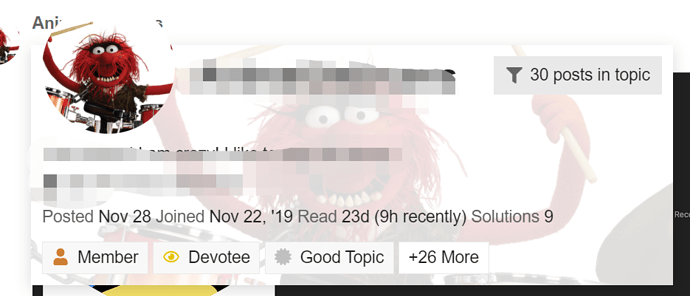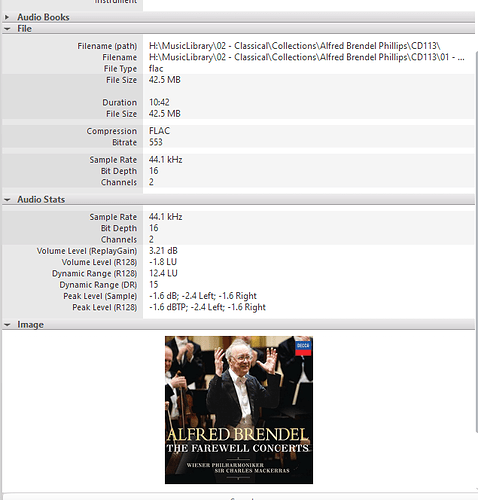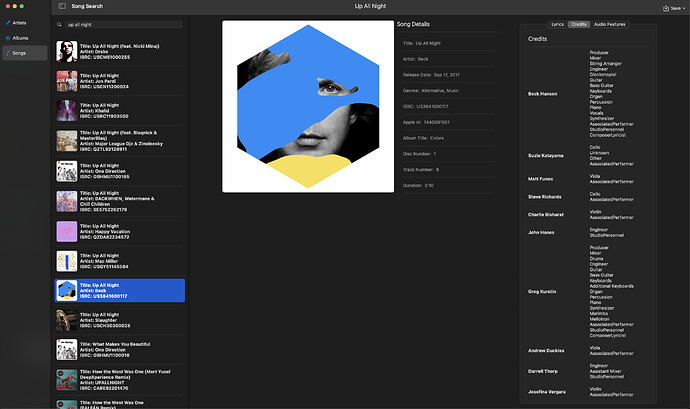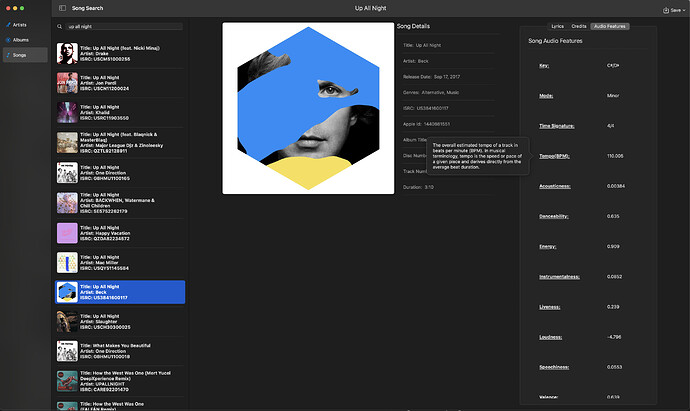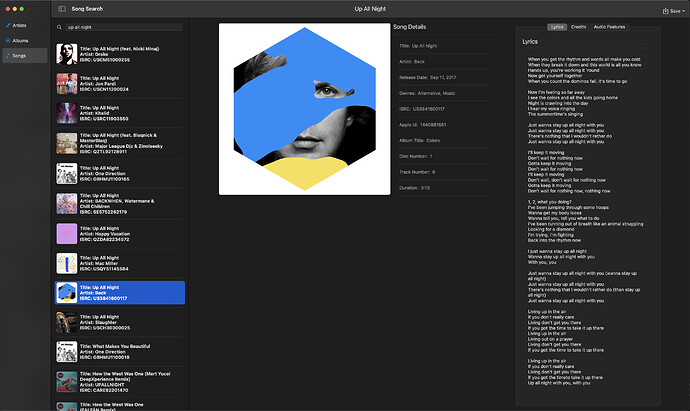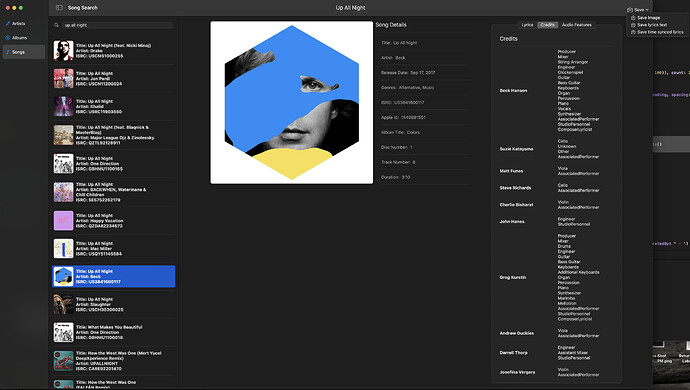could you send me a copy of the APP?
[email removed]
Mac OS 12
thanks
Hello Edgar, welcome to the community. I’ve removed your email address from your post - it’s not a good idea to post your email address in a public forum - it can be harvested by spambots.
You can use the Private Message function of the forum to send a message to @AnimalOnDrums - just click on his avatar, and then the blue “Message” button.
Geoff, Edgar is a new community member so there’s a privileges issue…
Paul, thanks - I’d forgotten about that… I’ll get that fixed.
Hello Edgar - I’ve set your trust level to 1 - you should be able to send PMs now. Sorry about that.
Thank you so much.
Best regards.
The last thing the label cares about is meta data. Meta data coming from most labels is often inconsistent at best and crap at worst. Even a label that does a good job with meta data doesn’t do it to the same standards as the next one. Different genre systems. Different capitalization approaches. Different treatment of situations like featured artist… And don’t get me started on classical… I could go on and on. If you continue on this project, good luck to you…you’ll find it will be a nightmare:)
Hey @Craig_Palmer ,
I know what you mean! The hardest part for me is decoding the JSON files that the different APIs return since they are never in standard json format and they have multiple arrays nested in dictionaries, which are nested in arrays, which are nested in dictionaries… and so on,  But it is going pretty good so far. Although I am a lot slower with swift than I am with Python, the app is coming along much better than it did using python. Lately I have been working on getting lyrics. I got permission to use an API for a service that gets their lyrics from one of the better commercial lyrics services. They don’t have any published information on their API though so I was given a URL and password to access a gateway and told to have fun, lol!
But it is going pretty good so far. Although I am a lot slower with swift than I am with Python, the app is coming along much better than it did using python. Lately I have been working on getting lyrics. I got permission to use an API for a service that gets their lyrics from one of the better commercial lyrics services. They don’t have any published information on their API though so I was given a URL and password to access a gateway and told to have fun, lol!
A question for the classical music listeners: given the following list of categories, how would you organize them? The “for classical music only” categories only show up for the appropriate genres that contains this information. Should they be separated like they currently are, or should they all be integrated together? Thanks!
Song Title
Artist
Composer (if available)
Album Title
Disc Number
Track Number
Duration
Release Date
Genres
Content Rating
ISRC
Song ID
For classical music only:
Attribution
Work Name
Movement Count
Movement Name
Movement Number
I have this arranged in JRiver, I will post pics when I fire up the pc . JRiver tag window allows for categorisation along these lines
I delineate ,
General - stuff that all albums have but immediately useful ie most of your top section .
I do not bothere with composer for non classical, so it goes in the classical section
Album stats - stuff like your ISRC. Song ID , useful but rarely used
Classical split as you have it
Pics will explain better
It looks like this … Just my way of doing things
The second set tend to unexpanded in normal use
Hope this helps
Hey @Mike_O_Neill ,
Very helpful! Thanks for taking the time to respond and to share the screenshots from JRiver! I think it makes the most sense to keep the classical metadata separate like you have it, so I am going to keep it that way for now. Thanks again!
This is interesting! I’ve been looking for a solution for a long time and I’m so glad it’s here!
Thanks @AnimalOnDrums for the contributions! I wonder if I am allowed to try your app?
My Mac is Monterey ver12
Hmm I can’t find a button to send a Private Message…
@Geoff_Coupe Hello admin, can you set my trust level up please?
Done - you should be able to send PMs now…
Of course you are allowed to try my app when I release it for testing. Progress is slow but I am getting closer every day. definitely not a total solution yet, but I am just going to keep on adding things as I figure out how.
Just an update to show more of my progress. Of course not all songs/tracks are going to have lyrics and full credits but I get good results with only a couple of sources fully integrated so far. I have all of my sources coded for individually so now it is time to integrate them where the best results are shown, or results from multiple sources are combined.
The following screen shots are showing the song look up view.
For the following screen shot: from left to right It shows the album cover, then a list of general album data from Apple Music, and then is the tab view that shows the song’s lyrics, credits of involved people and artists/performers, and audio features (explained further down). In this screen shot, you can see some of the credits for this song (it scrolls to show the rest of them)
The next screen shot shows the Audio Features, which are a set of 12 characteristics about the song provided by Spotify. You will notice that next to Tempo(BPM) there is a PopUp view that gives Spotify’s explanation of the feature. These pop up when you hover over the name of the feature
Here the lyrics are showing for the song.
In this screen shot you can see the save menu (top right) open which gives you the option to save the artwork at the highest resolution available from Apple Music, the lyrics in a .txt file and Time Synced Lyrics (if available) in a .txt file formatted specifically to work with Roon (I will add formatting to work with other music players if I find they can use Time Synced Lyrics.).
The blank space on this screen is there for editorials if they are available for the song.
Hopefully this general layout is pleasing. It is just not possible to fit everything on one page without resorting to multiple small scroll views. I felt the tab view on the right side was the best way to provide as much of each data set as possible, while also hiding a blank view when data is not available. Please let me know your thoughts on these design decisions.
Thanks
It has been a productive few months to say the least. As I became more confident in my Swift coding skills I decided to change the project into a full tagging app! I did not want to say anything until I got to a point where I could say that I have made something that works. Long story short, I had to build a tagging library from scratch that worked with all of the available formats. This means I had to learn c++ and then objective-c to get it to work with Swift. To my surprise, everything came together pretty painlessly. As of right now the app works as a tagger for manual editing. I will then combine the tagging app with the metadata lookup app I have been working on to create a single app. I will eventually add MusicBrainz, Discogs, and any other available databases. I will try to provide more regular updates. I know this is just ANOTHER delay but I think it is what everyone would have wanted in the end anyways. Helpful thoughts, comments, critiques, feature suggestions are welcome.
Also, are there any Mac app developers that would be willing to answer some questions every once in a while, or help me with coding (not doing any coding, but help when I can’t figure something out)? It would help things go much faster. I current have a question about which storage method would be best suited for certain things.
Thanks!
@AnimalOnDrums I love the simplistic concept and direct retrieval of metadata amidst the chaos of industry metadata.
Another thing to take into account is also independent artists who use digital distributors where user input of metadata is a lot of the times incorrect due to limited knowledge of the music industry or different interpretations of roles and definitions.
Is there a 3rd party system or a way to correct inaccurate data or would it be only at the distributor source the origins to the delivered content or asset??
And is your App still available and is their a link to app or API??