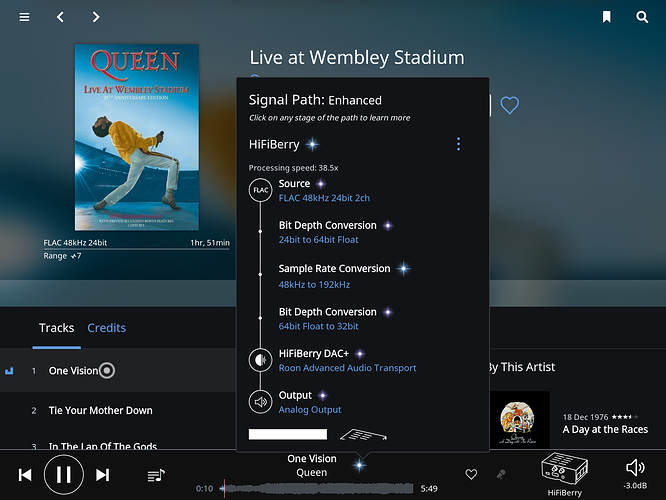I have no idea, if this is since version 2.5, but before all was working great using all kind of DSD resolutions. Now, I experience the audio files load extremely slowly but they play for a few seconds normally and then creating some strange sough and hiss, really bad noise and after a few seconds Roon starts to skip the song and playing the next in queue. The error message Roon displays says: “Roon: An audio file is loading slowly. This may indicate a performance or hardware problem”. The same file runs fine directly on the Roon Core (iMac 7, 4Ghz, 64GB RAM). My network is 1Gbit fixed and does not seem to have any issues. Could it be, that the new MicroRendu OS does not connect with 1Gbit?
What does your signal path (the small light at the bottom of the screen) next to the song title with respect to computer performance. One possible solution would be performance (processing speed). If the #x is less than 2x or to closer one, the computer core may be having a hard time converting the data. A change to DSD 128 should improve this number.
Did you recently get a new network switch? I had the same issue recently when I switched to a different switch until I enabled flow control.
What is your DAC? If it has it’s own driver and doesn’t use the universal Linux one, there may be a driver issue. In that case contact Sonore.
The processing speed is not shown in signal path in combination with the MicroRendu. However, when using it internally on my iMac, it shows 3.x. Also, keep in mind that this combinatation was working for more than a year just fine. Now, suddenly DSD256 files make problems.
My DAC is a NuPrime HD-AVP, which is fully supported by MicroRendu. Also, this combination was working just fine for more than a year. I did not change anything other than upgrading to 2.5.
I just found the issue! I was required to enable flow control on the switch and now it works fine again. Strange, because I was not forced to use this setting before… But ok, it seems to work right now.