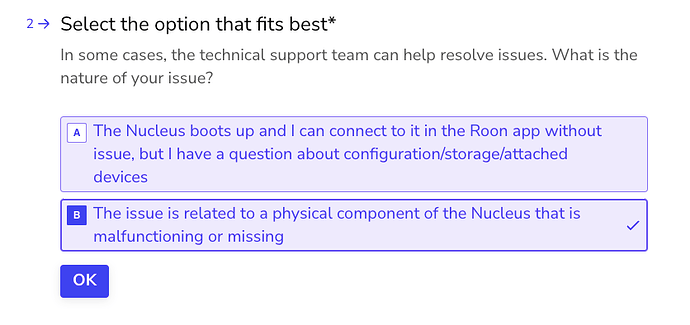What make is your WiFi Mesh system? It sounds as though this is what is setting up a second subnet. Can you access an administration interface via a web browser for this system? If so, is there a setting available to enable a “bridge” mode? This would enable the mesh system to use the same subnet as your router - so then you would have just one subnet for both your wired and wifi network…
I have turned off private relay on my iPad. Private relay was off on my phone. I’ll reset the wireless network to see if that makes a difference.
Geoff, you finally figured it out. My Deco mesh system can be run as an access point. When I made that change, my issues went away. I never had an issue with my prior Nucleus server. That seems odd, but I added the mesh system after setting up the original server.
My new Titan was delivered with one of the rubber feet missing, Yes, I checked all the packaging material. Who can I contact for help with that?
You may not have seen the last of me. I still need to configure Roon Arc. My Nokia AT&T router will not auto configure. So, time will tell if I mess that up as well.
I really appreciate your help.
Pinging @support for you - they should be able to get the message to the correct person(s) in Roon Labs…
Hello @Cary_Wigington ,
Thanks for the report - best next steps here are to get in touch with our RMA department. To do so, open the Typeform link below and select ‘other’ followed by 'This issue is related to a physical component":
Typeform link : Nucleus Troubleshooting
Screenshot for reference:
This topic was automatically closed 36 hours after the last reply. New replies are no longer allowed.