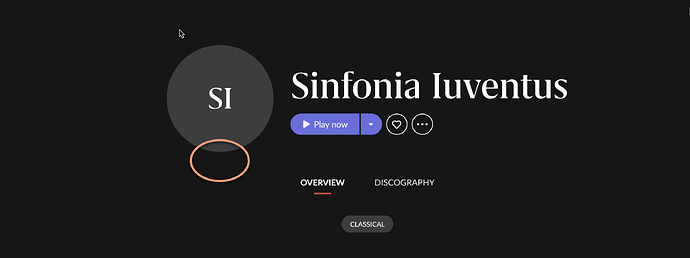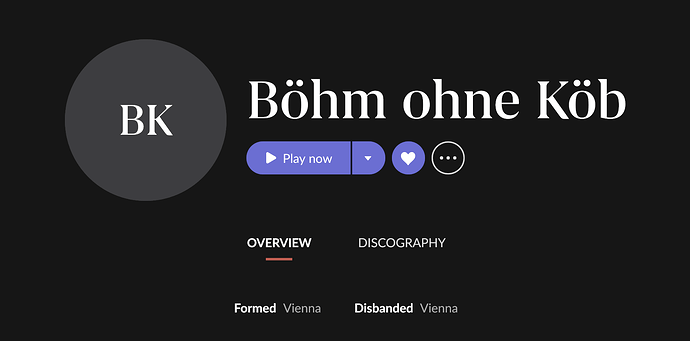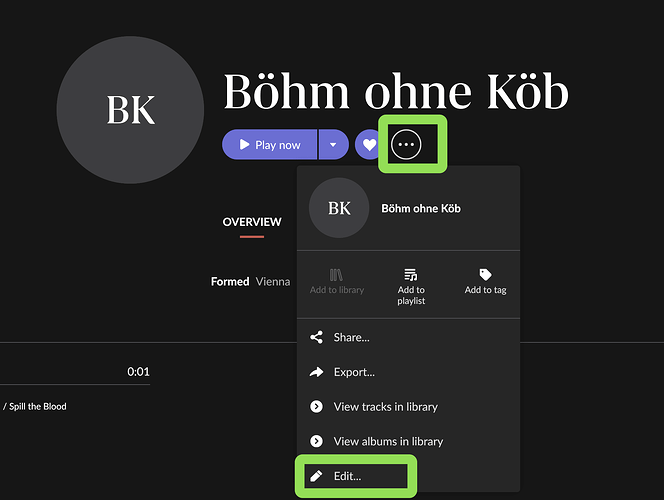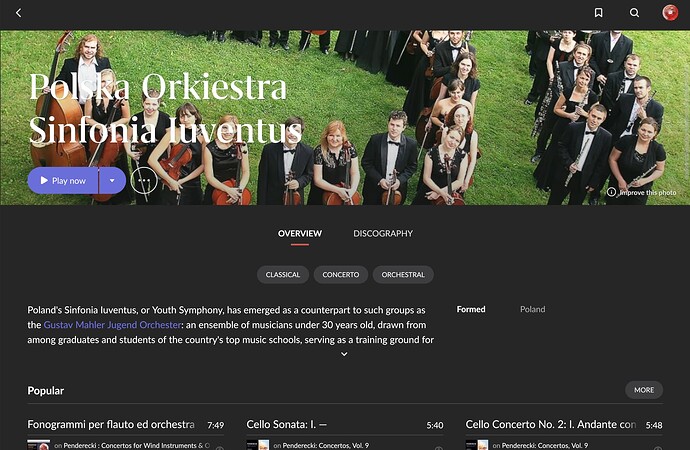Ah, my mistake, I only looked at the artists and there that’s all I get
(Screenshot from phone, below I’m continuing on the MacBook)
But I do get the album that you had, but when I click Sinfonia Iuventus there:
then it shows me this:
What happens if you go to the Qobuz/Tidal version of the Zygmunt Stojowski album, not your local version, and then click the Sinfonia Iuventus there?
I am wondering if Roon created the Sinfonia Iuventus artist on your local version as a local duplicate artist when you imported your local album, and didn’t link it to the existing Polska Orkiestra Sinfonia Iuventus artist. That would explain why yours doesn’t show a photo, bio, and the additional two genres that I see, and that you don’t get the Add Photo link (as it’s maybe considered a local artist).
It’s probably more likely that Roon does not correctly link it if the artist name on the album, Sinfonia Iuventus, is not the exact same as the proper artist name in Roon, Polska Orkiestra Sinfonia Iuventus.
Generally, such artist duplication can happen if you don’t yet have a (streaming) album in the library that credits an artist, even if they are the same names. It happens to me all the time, so that I learned the hard way to always ensure that, before I import a local album, I first add albums to the library from Qobuz/Tidal so that every artist from my to-be-imported local album is already credited on a streaming album, so that Roon finds and links the local import artists correctly. (Sometimes if different artists with the same name exist, it can pick the wrong one regardless, then I have to edit it anyway. But it’s the same during editing of credits generally: If an album is not yet in the library where an artist is properly credited, Roon doesn’t find it during editing and if you create a new one because you then think it does not yet exist, this becomes a separate artist stub. I complained about it in this thread among other places  You can then merge the local stub artist into the proper one, but I think it’s better to avoid this. It’s a huge pain)
You can then merge the local stub artist into the proper one, but I think it’s better to avoid this. It’s a huge pain)