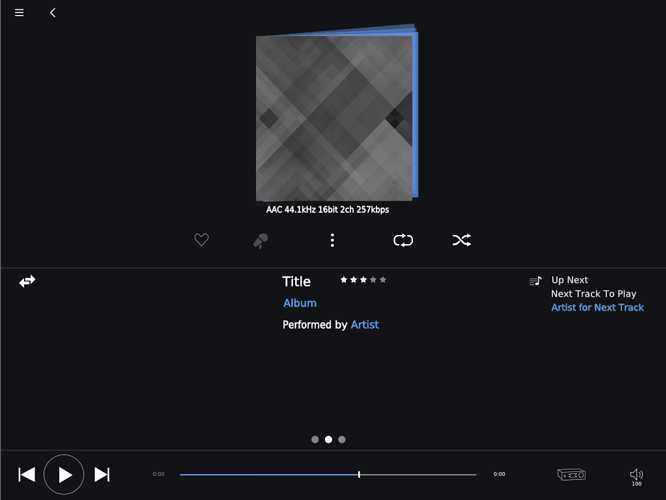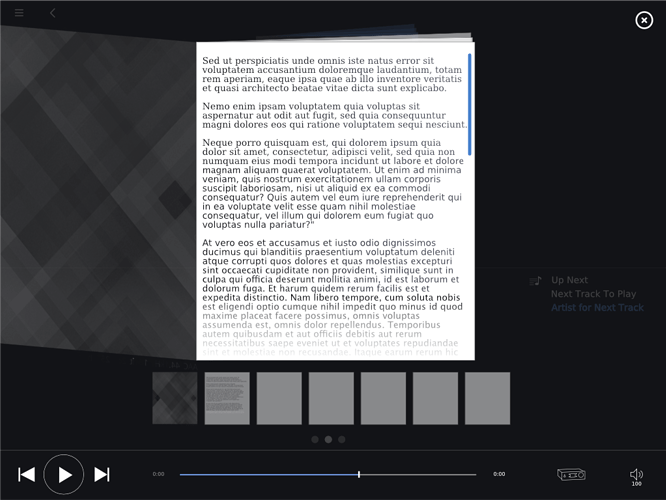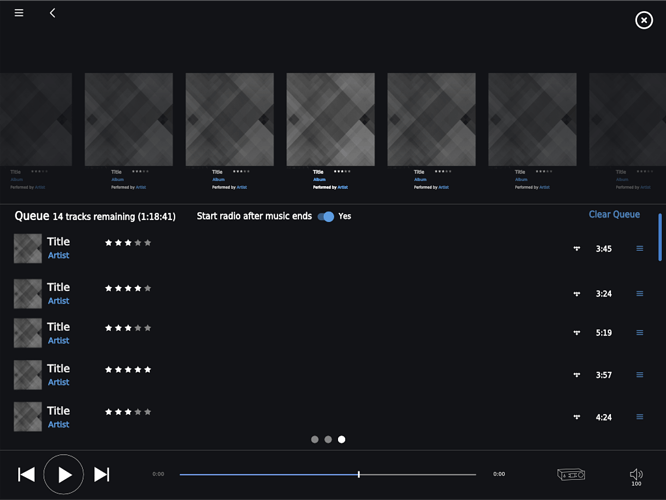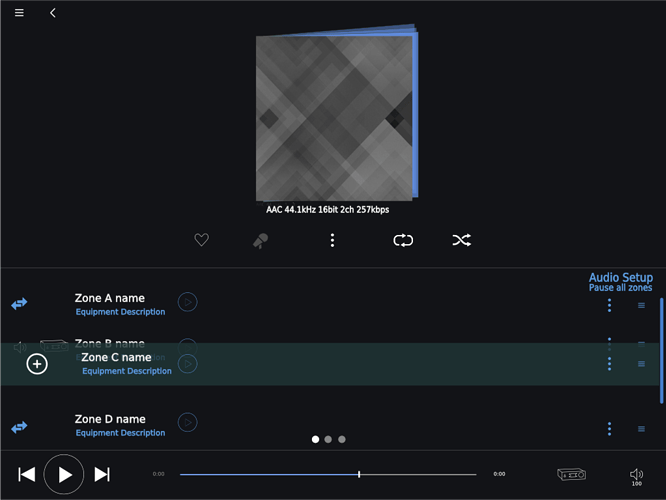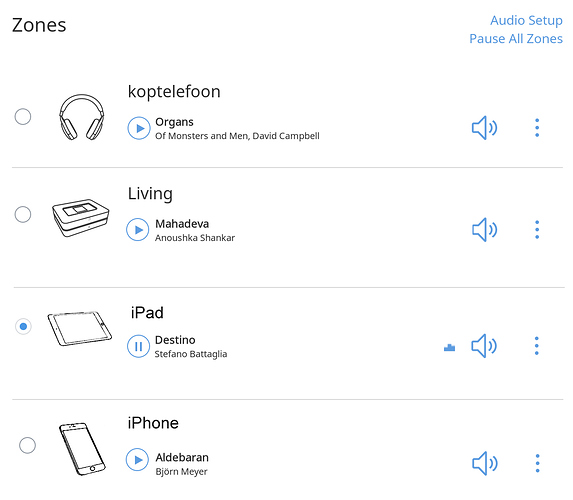Folks - here is my rough take on the mobile playback UI. I’ve tried to incorporate more functionality into few screens - so one doesn’t have to go to multiple places. For example the zones behave like the playlist - you can drag and drop them. Dropping on another zone, will group them. You can also access the zone settings, DSP and device settings from the same screen (the ellipses).
100% unofficial  . I’m not putting it out here as “this is what they should build” but trying to get responses from folks about what their use cases are for playback - it seems to be an area that divides opinion (eg options for everything). So here is a straw man… it’s here to get debate going. Not saying roon will build what folks say, but it would be interesting to see how folks use roon. I think the playback is a deeply personal thing so trying to make it clean - like it is today, but do more, without being cluttered.
. I’m not putting it out here as “this is what they should build” but trying to get responses from folks about what their use cases are for playback - it seems to be an area that divides opinion (eg options for everything). So here is a straw man… it’s here to get debate going. Not saying roon will build what folks say, but it would be interesting to see how folks use roon. I think the playback is a deeply personal thing so trying to make it clean - like it is today, but do more, without being cluttered.
You can tap on the controls below the current track, but if you tap on the album cover…
The screen fades and you get a booklet for the current album of the current track - album art, bio, credits, and then track and lyrics per song. Scrollable pages, thumbnails to click through. The booklet is aware of the tracks added for an album - add 1 track, the booklet is cover, artwork, credits, track credits and lyrics for 1 track. Add 3 tracks and you get the same - but the track credits and lyrics are for 3 tracks. The default lyrics page is the current track.
Closing the booklet view, you go back to the now playing view…
Swipe left and it moves you to the queue view…
The thumbnails shows the queue and you can swipe over them, or scroll the list view. Tapping a track in the list syncs the thumbnails, clicking a thumbnail syncs the list. Double tap either and it becomes the currently playing track (I would think default behaviour is that it moves the track to the top of the queue as opposed to “play from here” but I suspect this one will generate a disagreement

Swiping right from the now playing screen will give you the zones screen…
You can transfer zone, group zones, change device settings, DSP settings from here.
Thoughts and discussion appreciated.