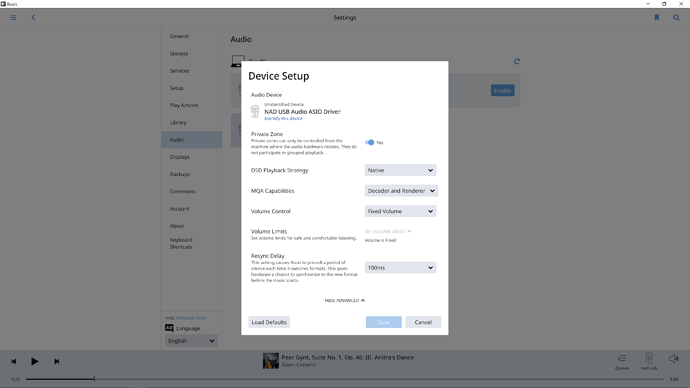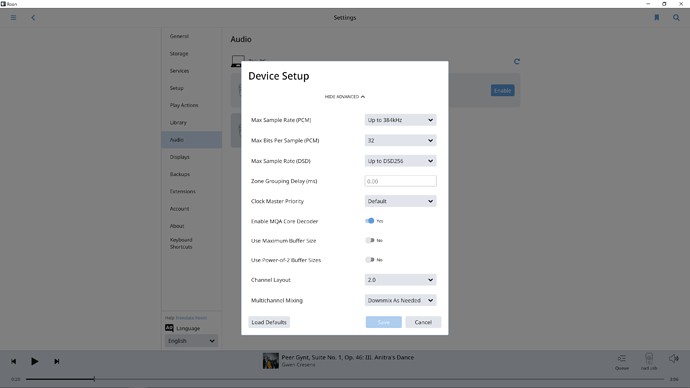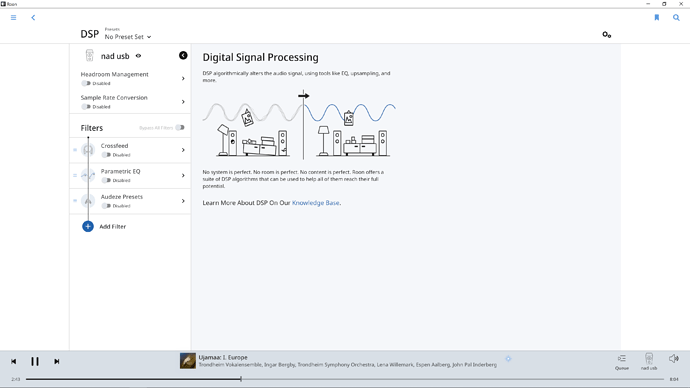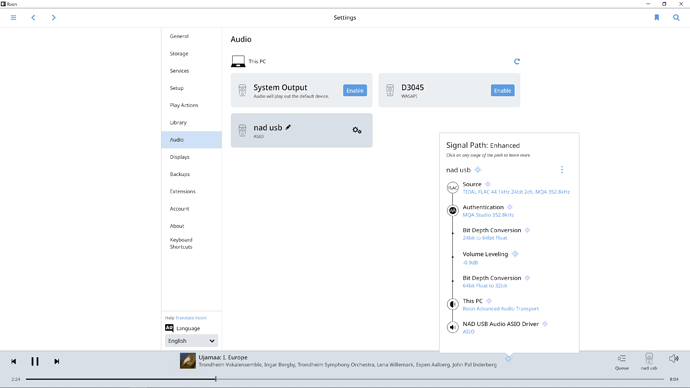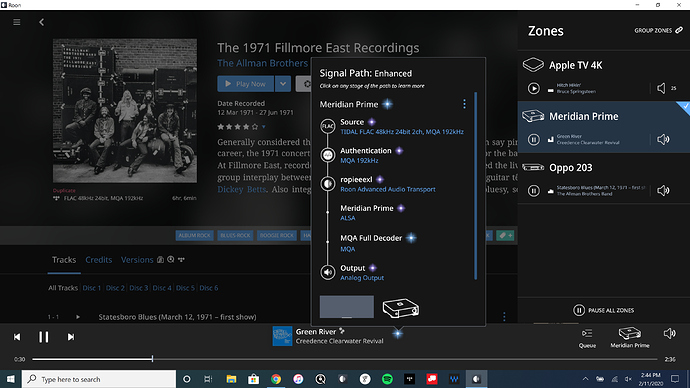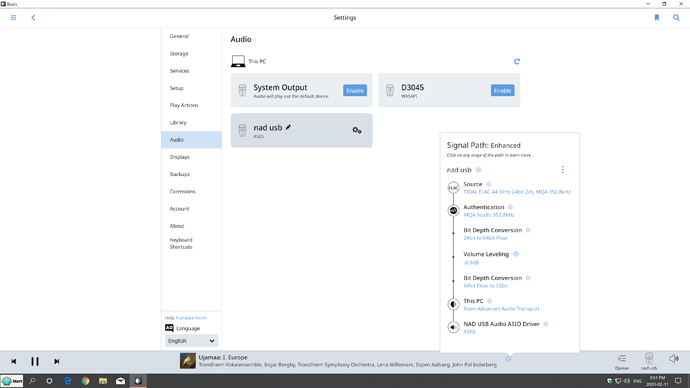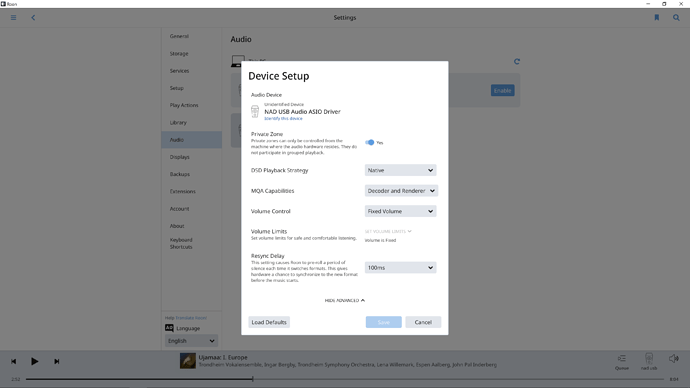cary_vokes
February 11, 2020, 5:57pm
1
Core Machine (Operating system/System info/Roon build number)
Network Details (Including networking gear model/manufacturer and if on WiFi/Ethernet)
Audio Devices (Specify what device you’re using and its connection type - USB/HDMI/etc.)
Description Of Issue
Jim_F
February 11, 2020, 6:32pm
2
If you have a full MQA capable DAC, you can turn off the Roon first MQA unfold and setup your DAC to do decoding and rendering.
1 Like
dylan
February 11, 2020, 6:33pm
4
Hi @cary_vokes ,
This will depend on your endpoint and the your settings — You can read more about Roon + MQA here:
https://kb.roonlabs.com/Roon_x_MQA
cary_vokes
February 11, 2020, 6:54pm
5
Here’s a couple of snapshots. Am I setup correctly to use dac decodin
g and rendering?
Jim_F
February 11, 2020, 6:59pm
6
I’m certainly not the expert here, but if your DAC can do MQA decoding and rendering, I think you should turn off the MQA core decoder in Roon.
There are two approaches.
Set endpoint to decoder and renderer, switch off core decoding and apply no DSP.
Set endpoint to renderer only, core decoding on. Apply DSP if desired.
The next step is to look at the signal path which tells you exactly what is happening.
1 Like
Jim_F
February 11, 2020, 7:08pm
8
So, that’s the difference. DSP can be used if Roon does the MQA decoding. Is there any disadvantage to doing it this way? Thanks.
cary_vokes
February 11, 2020, 7:20pm
9
to switch off core decoding do I switch off decoding in screenshot # 9 ? How do I switch off dsp?
Jim_F
February 11, 2020, 7:23pm
10
Where is says “Enable MQA Core Decoder.” For DSP, you don’t have any unless you turned some on.
cary_vokes
February 11, 2020, 7:39pm
12
Hi Jim. I hope it’s all good now. Here’s a couple of screenshots.
Jim_F
February 11, 2020, 7:42pm
13
I think Henry would tell us something is still not quite right. I’m not sure what.
Jim_F
February 11, 2020, 7:45pm
14
I think it should look like this:
Jim_F
February 11, 2020, 7:48pm
15
Turn off volume leveling.
The volume levelling - a DSP operation - invalidates the MQA authentication.
cary_vokes
February 11, 2020, 7:53pm
17
Hi Henry. Here’s a couple of screenshots…hope I’ve got the setup right. Does it look ok to you?
Thank you.
Jim_F
February 11, 2020, 8:07pm
18
You need to turn off volume leveling.
cary_vokes
February 11, 2020, 8:43pm
19
how do i turn off volume leveling?
Jim_F
February 11, 2020, 8:46pm
20
Click the speaker looking ICON at the very bottom right corner of the page where your music is playing, then click the gears. Evidently is has to do with zones or something.
cary_vokes
February 11, 2020, 8:59pm
21
Thanks Jim! Got it! It’s off now.
1 Like