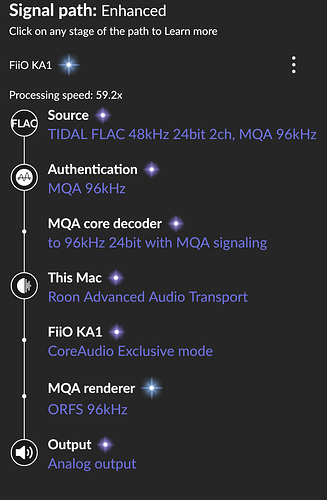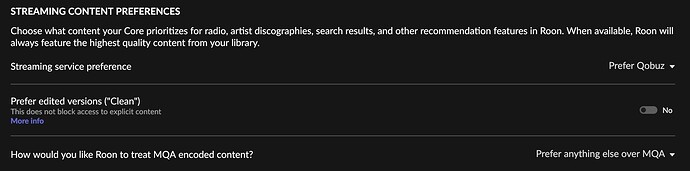These are interesting comments. I did not make a connection between the stuttering of MQA files and the ESS chips in many DACs. I may or may not dig deeper into jitter. I will say that getting high-res audio via MQA to work should NOT be this hard. When I play hi-res Qobuz files, they just work. No need to sweat the DAC, streamer, hardware connections, any of it. And the quality of the sound from Qobuz hi-res files is just great. I plan to maintain my Tidal subscription because there’s quite a bit of music there that I can’t find on Qobuz. But, like Doug, I’m giving up on MQA–for now at least.
yeah its a buzzkill. That E50 worked for me, but I already have a nice (McIntosh) integrated amp with a DAC, so it was against my better judgment to add a separate device to it to “experience” MQA. But I was willing to try.
After the foibles and then the constant need to have maybe 2 DACs in the chain along with a streamer, just to get the “maybe I can hear it, maybe I can’t” effect of MQA, I just checked out of the process.
I still like the reassuring light ![]()
I guess I will try to get hold of another Roon ready transport device and test.
USB is asynchronous anyway, so I guess any jitter upstream of the DAC is unlikely to influence the playback very much.
The MQA drop outs in these implementations are not caused by ESS.
Our Lumin MQA models (using various ESS, Wolfson or TI DAC chips) do not exhibit the dropouts described in this thread.
Of course I do not know the root cause, but the idea I put forward was that the Bluesound Node, when acting as a Roon endpoint (handling RAAT) gets «stressed» in some situations which again cause jitter. If connected through spdif to an ESS DAC, the ESS jitter reconstruction filter could be «over-whelmed», in particular with hi-res MQA streams, causing glitches. From what I understand, this could also depend on the so-called DPLL settings.
Lumin being high-quality streamer, I expect would have much lower jitter upstream of the ESS chips and not cause these kind of behaviour (instability).
Installed Ropiee on a Raspberry Pi 4 and connected to my Cambridge DacMagic 200M. So far (after listening to Roon playback a couple of hours) no stuttering and no problems playing playlists with mix of MQA and non-MQA.
Will try to find a transport with spdif output in order to compare with the Bluesound Node as the Node is not working at all with Roon & MQA over USB.
Very interested to hear that the Raspberry PI/Ropiee approach to streaming works with a USB connected DAC to successfully unfold MQA files. I’m tempted to try this myself–even though I’ve sunk a bunch of money into a Pro-Ject Stream Box. Again, how much time, trouble and expense do I want to sink into MQA?
FWIW, the only Bluesound Node device that works with USB is the Gen 3. The earlier 2 and 2i models do not allow USB connections AFAIK.
What flavor of Raspberry Pi did you use for your transport? I’ve seen John Darko’s video on building a Pi streamer, but I’m curious what you used.
Even the gen 3 Bluesound Node (which I have) has problems with USB output when used as a Roon endpoint. To some extent, this has been recognised by the Blusesound team (https://support1.bluesound.com/hc/en-us/community/posts/8005729095575-Crackling-on-N130-Node-using-Roon-with-USB-out)
I use a Raspberry Pi 4B and no audio “HAT” as a Roon bridge only. Apart from downloading Ropiee and flashing a microSD card, it is straight out of the box, connected to my DAC through USB.
At least for now, I have kept the Bluesound Node for non-Roon streaming needs (other family members); connexted to my DAC over spdif/coax.
I plan to get hold of an audio HAT to connect to my RPi just in order to test spdif output and compare with the Node.
My two cents. Having the same MQA drop-outs on my Mytek Liberty Dac II which has full MQA unfolding built in, which Roon recognizes. This is when my DAC is connected via USB to my MacBook Pro with a Nucleus attached via ethernet. However, when I listen to the same tracks directly through the Tidal App on my Mac, MQA works without any dropouts, unlike Doug’s experience. With each drop-out, the little blue MQA light on the Liberty DAC turns off and quickly comes back on but the music stops for a second or so. (Well, doesn’t actually ‘stop’ – playback goes silent for a second or so).
Having dropout problems as well. Roon server installed on iMac. Playing from MacBook Pro M1 Pro Max through FiiO KA1. Experience dropouts on almost all TIDAL high sample rate MQA streams. Sometimes only one during a track, sometimes mutiple drop outs in a row. Extremely annoying. No dropouts or any other problem w 44.1.
My wifi is extremely stable based on Orbi 850s. iMac running Roon Server is ethernet. Fiber connection 1000/1000… i.e. bandwidth is not the problem.
This is as good a time as any to describe how I’ve made my peace with Tidal, Roon and my equipment setup. As far as equipment is concerned, I’m using the Pro-Ject Stream Box DS2 Ultra, connected via USB to an SMSL SU-10 dac. I have no issues playing any Qobuz files–hi-res or not–with this setup. If I try to play MQA files, I get irritating dropouts on MQA files of 96kHz and above.
My solution has been to use Roon settings to put MQA files into a corner.
For starters, even though I’m paying for the HiFi Plus plan, I use Roon’s “Services” setting to stream only the HiFi level.
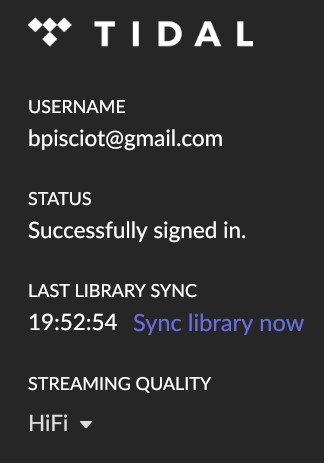
Then, in Roon’s general settings, I made Qobuz my preferred streaming service, and set MQA to be the last thing I want to see:
I can get my Hi-Res jollies from Qobuz, and still have access to whatever unique music titles are on Tidal. The quality of the sound is very good–hi-res or not. At some point, I will decide if I want to save some money on Tidal by cutting back to the plain HiFi level plan.
I would love to get MQA working reliably but I don’t want to wrangle with it any more. I just want to listen to music–and that’s what I can do now. I’m a happy camper with this arrangement.
Exactly the settings I have used with Tidal since Roon gave us the option to prioritize streaming services and relegate MQA to the back room.
Works perfectly as you say.
Try turn off full MQA decoder in device settings in Roon and use just the DAC for rendering.
The work fine for me. A compromise until the problem is fixed.
Carl, It’s been awhile, but I did want to confirm that I tried your workaround and it has stopped MQA dropouts for now. For the benefit of others, under Settings/Services, I have Tidal set to Master level. Then, under Settings/Audio I have completely turned off MQA processing in Roon for my streamer. At this point, my Pro-Ject Stream Box passes the MQA encoded file to my SMSL SU-10 DAC which appears to fully unfold the MQA data. The MQA button on my DAC glows green instead of the preferred blue, but that is a tiny price to pay to have music that streams uninterrupted. Thanks for the lead.
fwiw, MQA has worked flawlessly for me in three separate systems, a Gold Note DS 10, NAD M10 v1, and PowerNode N130. I’m using ethernet for all three. zero issues, and sounds uniformly lovely.
Someone did something somewhere. Haven’t had dropouts for a while.
I had DSD dropouts today; same album in PCM played fine.
I have the same problem with Tidal (PC app) playing MQA to a Cambridge Audio DAC Magic 200M (which can run the complete decode -core+render-).
The DAC shutters between MQA / No-MQA and filter Lo/Hi.
There is no problem when playing CD flac or any other non MQA format,
I tried with 3 different USB certified cables, 2 DACs, and the same problem regarding MQA dropouts.
I tested with IOS devices with same cables and internet, and there is no dropouts but the DAC just does the render portion of the decoding, due to IOS doesn´t allow to pass through the MQA (cannot disable the software decode for the first unfold).
I also set the DAC driver to 16 bits and it runs well (but not as MQA).
I noticed that if I set Tidal as NO passthrough MQA there is no change on the DAC (there is a 3 colors led, green for MQA, blue for MQA Studio and magenta for just Rendering MQA - as when connected to IOS-).
If anyone has any solution I will thank a lot.