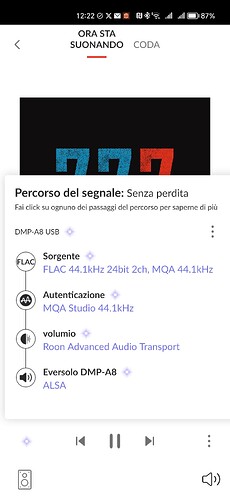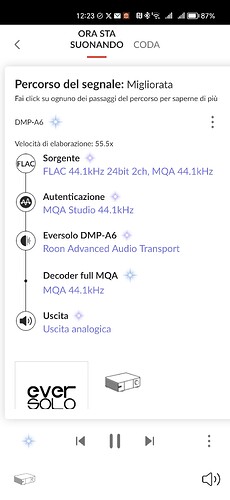Hi everyone, I would like to point out an oddity that I found when playing an MQA file: in the test I did I used the same song and, in the device settings on Roon, the options activated are the same; in the first photo the signal path between Roon server, Pi4 with Volumio+Roon extension connected via USB to DMP-A8, in the second photo Roon server connected directly to the internal reader of the DMP-A6. While with DMP-A8 the signal path seems to be regular since there is no intervention of the Roon software other than authentication, I don’t understand why with DMP-A6 the MQA signal is processed by Roon. Do I need to change some settings or is it a software bug?
There’s nothing wrong with the signal paths.
In the first, Roon communicates with volumio, not the Eversolo. In the second, Roon communicates directly with the Eversolo, and this reports to Roon that it is a full MQA decoder.
In both, Roon isn’t processing the MQA, it’s simply confirming the MQA authentication.
However, “Processing Speed” is reported so Roon is doing something and “Signal Path” is “Enhanced”, whereas I expected that with a fully MQA compatible player, it would be “Lossless” and “Processing Speed” would not be reported.
No.
MQA Authentication alone is moderately processing speed intensive. And MQA encoding/decoding is not bit perfect, hence not “Lossless” but “Enhanced.”
AJ
Maybe you have set Roon as the decoder, and Roon is “unfolding” the FLAC to 88.2 kHz? Note that MQA 44.1 will result in 88.2.
The MQA decoder is applying DSP filters, thus the enhanced path.