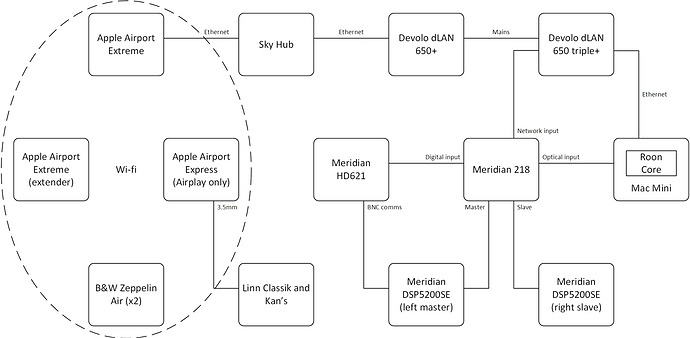@dcm
Have you tried restarting your Mac? I had the same issue over the weekend. After waking my Mac up from a system sleep, Roon failed to discover the endpoint. Restarts of Roon failed to solve the issue. Restarting the Mac fix it.
Thanks - it was restarted many times over the weekend while I was trying to isolate the issue.
My next step I think is to blow away Roon and try a clean install.
Do you have any other PC/Mac you can try Roon on? So long as your existing core is switched off you can easily transfer the licence to a different machine then back again.
Thanks - would setting it up under a different user profile on the same Mac be sufficient? I’d assume all the config is in ~/Library/… ?
Thanks, David.
David,
Having had all sorts of issues with Roon on my old Mac Mini I switched to different hardware (NUC running Ubuntu) and haven’t looked back. I even reinstalled OSX on the Mac Mini which was a little extreme. My thought was that trying it on an entirely different machine would rule out that it was an issue with the Mac Mini and/or Roon on that Mac Mini.
It doesn’t need to be a very powerful machine, you don’t even need to scan a library just see whether the MS200 shows up as a zone.
You haven’t specified what you are using as a network switch or router (being able to talk directly to the MS200, and having Roon discover it are two entirely different things).
Have you tried breaking it down to the minimum and building out from there? (it may have been on the edge of working in the first place)
Assuming your Roon Mac Mini has a monitor and keyboard and at least some local media to test (although ‘seeing’ the MS200 is the first step):
1 Mac, an ethernet cable and the MS200:
Configure the Roon Mac Mini and MS200 to have their own (unique) IP addresses within the same range.
Connect the Mac Mini to the MS200 directly with an ethernet cable (preferably cross-over, but the Gigabit port in the Mac mini should auto crossover (not 100% sure) - as long as a light shows up on the MS200 ethernet port you should be good to go)
Check: MS200 configuration web page accessible via web browser (at address you previously set it to)
If not - get this working first then:
Check: see if Roon can now see the MS200.
If Roon cannot see the MS200 - at this point, then try starting from scratch on a new machine / new Roon install.
If Roon can see the MS200 - try getting hold of an ethernet switch (as dumb as possible) and insert that between the Mac Mini and the MS200.
If this still works, try linking back your other machines 1 at a time (if wired) to the dumb switch and make sure none of them force the MS200 out.
Finally add a link back to the router and make sure the MS200 is still visible.
Thanks for all the advice…
My networking is as follows:
- Sky router with wifi turned off; this is the DCHP server;
- 2 x Airport Extreme’s to provide almost enough wifi across the house, one connected to the Sky router and the other as an extender;
- Devolo dLAN 650+ (connected to the Sky router) and 650 triple+ near my Meridian kit (where getting a reliable wifi signal is still a real challenge).
The Mac Mini running RoonServer and the MS200 are both plugged into the Devolo 650 triple+.
There are a variety of Airplay devices on the wifi.
For a long time this was working well, then sometime in the last couple of weeks (don’t have the precise date), the MS200 disappeared as an endpoint; all the Airplay devices are still OK.
This evening I’ve tried:
- taking the Devolo kit out of the equation: this makes no difference.
- running Roon server under a different user account and it makes no difference.
I will try another evening finding another machine to run the RoonServer on but this is not a simple proposition.
I also tried the suggestion of directly wiring the MS200 to the ethernet port of the Mac Mini as suggested with the MS200 having a fixed ip (love the idea in theory) - but try as I might (even with a crossover cable) I could not et the Mini to be able to see the MS200 - even the HTML config page.
Thanks all… the search for a solution continues.
So, it’s been a little while since my last post on the topic…
My Meridian 218 arrived today and I’m experiancing exactly the same issue - it all works well other than the network interface.
The good news is that while I trouble shoot this I’m able to run an optical link from the Mac Mini to the 218 so at least have my main system back in operation (with the addition of MQA).
So, it’s either a roon issue or some networking problem.
Cheers,
David.
Do you mean there is a problem with the web config page of the 218 or the IP Control app on iPad I and some others are having problems with the iPad app losing connection. Other people are fine with it. I don’t know iof any issues with the web config yet. Although Roon is running perfectly on the 218.
This is a long-standing issue - I can see Meridian Sooloos endpoints (MS200 and 218) on the network (web config page and the Sooloos configure application) but they are not visible in Roon’s audio setup.
Yes, I read of your problems. I just wanted to check if the 218 was having problems with the IP Control app. I did have a problem similar to yours very early in Roon"s development. It went away after I removed an Airport Express that was extending my Airport Extreme’s wireless network.
I downloaded and briefly ran the IP Control app last night and have the same problems as reported on the HH site.
My network is a thing of two sides: a Sky router with Devolo powerline down to my main Meridian kit and that’s where the Roon core is, both the Mac Mini running Roon and the 218 are directly plugged into the same Devolo dLAN 650 triple+; there is also an Apple Airport Extreme wired to the Sky router and another Extreme acting as an extender for the other side of the house. There are a couple of B&W Zeppelin’s on the wifi and the analogue output of an Airport Express driving some Linn kit in the study.
This all worked well (with the MS200 in place of the 218) until early March when Roon stopped recognising the MS200 - all the Airplay devices have been unaffected.
All suggestions very welcome indeed…
Thanks,
David
Here’s the way it’s all currently configured:
Roon control is performed by a variety of Mac’s and iPhones on the wi-fi.
Cheers,
David.
@dcm when trouble shooting a problem like yours it is best to go back to basics, disconnect everything except your router and then connect a single switch via direct Ethernet and connect the Roon core and the 218 and MS200 directly to the switch and see if the problem still exists? If it is resolved then gradually rebuild the network testing at each stage and hopefully you will discover the root cause of your problem.
Russ
Result!
A dedicated network switch between the 218, Mac Mini and Devolo kit did the trick.
Thanks Ratbert and Jobseeker for your help and putting me on the right track.
Well done.
Russ
Brilliant. That must be quite a relief after a lengthy battle !