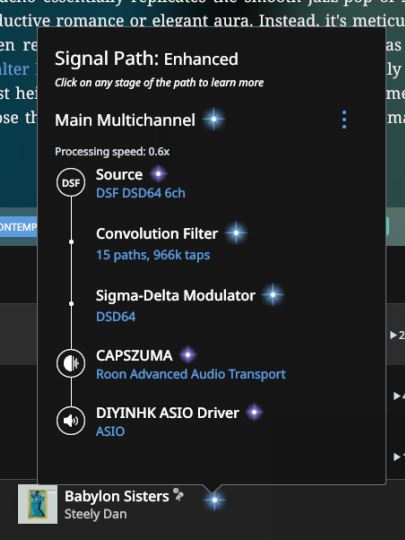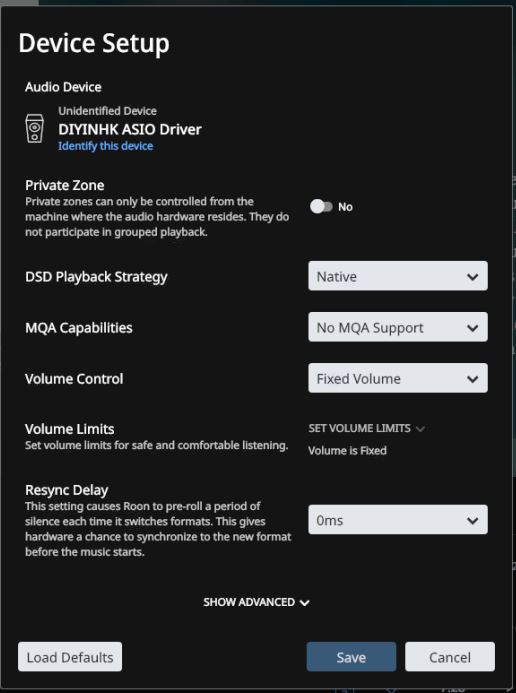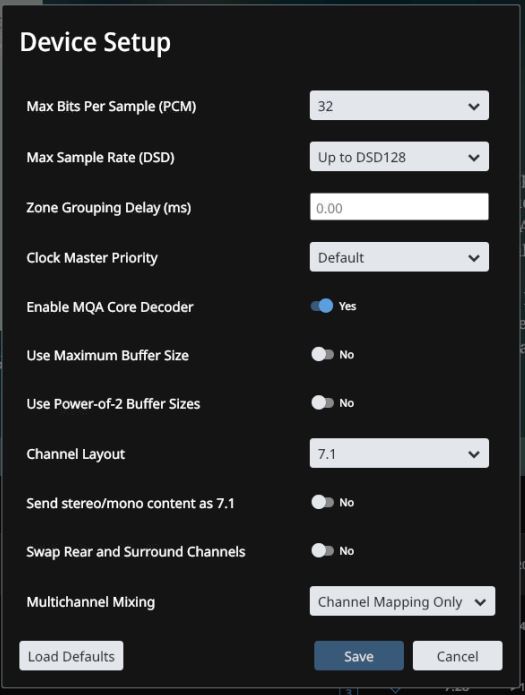Core Machine (Operating system/System info/Roon build number)
WS2019 desktop experience, i9-10900K processor, 32Gb RAM, ASUSTeK ProArt Z490-CREATOR 10G motherboard, NVIDIA GeForce RTX 2080 Ti (EVGA) graphics card, Audiophile Optimizer 3.0, Roon 1.7 build 610
Network Details (Including networking gear model/manufacturer and if on WiFi/Ethernet)
Comcast/Xfinity gigabit internet, connected to server via ActionTec MoCA network and ethernet
Audio Devices (Specify what device you’re using and its connection type - USB/HDMI/etc.)
– Okto dac8pro multichannel DAC, connected to server via USB, for multichannel listening
– Pro-Ject PreBox S2 Digital DAC, connected via Sonore microRendu as NAA to network, for HQP real-time playback of digitized vinyl
– Bel Canto streamer, connected to server via wifi, for 2-channel listening
All endpoints utilize convolution filters generated by Audiolense 6.7. Music files are on a Synology 1813+ NAS, ethernet connected to the network.
Description Of Issue
The good folks at Microcenter have built out a new server for me essentially to the specifications of the new CAPS20 server described by @ComputerAudiophile here: https://audiophilestyle.com/ca/bits-and-bytes/caps-twenty-part-two-r925/
I am not having any problems with the Bel Canto streamer for 2-channel listening. My prior server ran an older generation i-7 processor, which successfully allowed use of the Okto DAC to play multichannel with convolution through Roon at 24/192 via WASAPI, but wouldn’t allow me to use the Okto-supplied DIYNHK ASIO driver to play multichannel DSD128 files natively. The prior server would playback digitized vinyl with convolution through HQP to the Pro-Ject DAC scaling back up to DSD128 with EC modulators, but stuttered badly at DSD256, as the CPU and memory of the server reached their respective limits.
With the power of the new server, I was expecting no issues being able to play multichannel files with convolution through the Okto DAC at DSD128 and digitized vinyl with convolution through the Pro-Ject DAC at DSD512 with EC modulators.
Focusing here on Roon, you can see in the attached screenshot that processing speed to the Okto DAC has not improved at all – a mere 0.6X, and only for DSD64, let alone DSD128 that the Okto is designed to handle natively. Music starts for a few seconds and then Roon dies. I can see in Task Manager that the server is hardly taxed – CPU bumps up no more than 12% and memory to 23% when playing multichannel DSD files natively to the Okto DAC, so the server seems to be doing its job. @ComputerAudiophile notes that I have 15 paths of convolution with 966K of taps and he wonders if that is the problem, although I’d have thought the server would be taxed if such were the case, and it is not.
On the HQP side of things, I do have CUDA offload enabled, so the heavy processing to get to DSD512 should not be on the server, and indeed, CPU doesn’t get past 21% and memory not past 23% when engaging HQP. So, again, the server seems to be doing its job. Indeed, HQP shows that it is playing out at DSD512 with convolution and the HQP timer is running smoothly, yet the audio output stutters badly.
Tagging @mitr, @Mitch_Barnett and @jussi_laako for their help as well on this one. Thanks, all. JCR