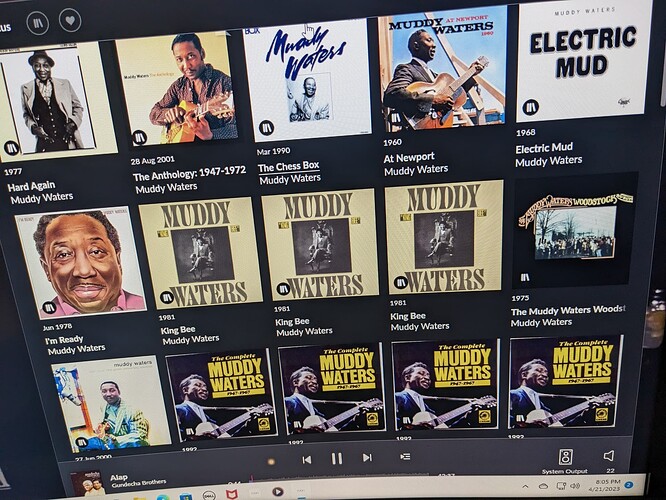Can anyone tell me why I get multiple pictures of the same album when I look under a particular artist and the “main albums” in my library? Most albums show up with only one picture, but some re-occur multiple times. Thanks!
Hi Richard. It is showing you all albums in your library. You must have multiple versions of the same album saved in your library.
If you click and open the first Muddy Waters album and then click on the versions tab it will show you the details of the versions that you have. Firstly will be the 3 that you have in the library, then it may show you others that may be available from your streaming providers.
If you don’t want to see all versions in the album page view, you will need to go to settings and change that view. You will then get the 1 album showing but you will still be able to see and select which version to play by clicking the versions tab.
You may also consider checking what information you want to see on your album photo as well under settings. For example you may want to select source and bit rate which will show you that you may have Local, Qobuz and/or Tidal copies and they may also be different bit rates.
Ferg, thank you for this very clear explanation! That will be my task today…