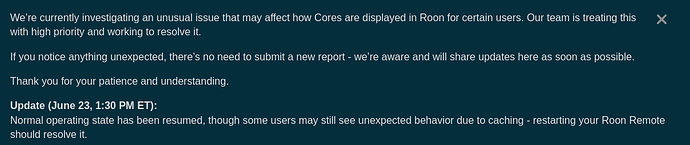@Lisbeth_Wu, I edited your second image to remove a visible email address to protect your privacy.
Thanks. That is not my system. That was the one showed up on my end Today and I was able to browse like you said. No idea who that is
You showed was Roon’s view of the media folders. Subtlely different because Roon is acting as a proxy, and its capabilities are limited.
What I’m trying to say is that access is indirect via Roon and not a direct breach of your network. Nonetheless, I agree that this is a personal data breach and needs urgent resolution.
Whilst you may have gone exploring someone else’s file system via the Roon folder browser, Roon cannot display anything other than media files, although, this does include PDF, JPEG, and PNG files.
As I mentioned earlier, the prudent thing to do is to turn off your Roon server.
Fortunately, my server isn’t affected, and because it runs in an unprivileged container, no personal data is exposed. Given that Roon typically runs with root or Admin permissions, I don’t think I would ever run Roon on a general purpose computer or NAS unless it was contained.
What’s happening?
· My Roon remotes will not connect to the server (on NUC with Ubuntu 24.04)
Describe the issue
My roon remotes (windows and android) are normally connecting to my Linux based server but since a few days the server is not found anymore. Yet, the log shows connection attempts to all sorts of other servers across the world! And it shows even their computer host names and their locally assigned IP addresses it is strange. I cannot access my own server but two nights ago it was fine and have not changed anything to the setup as far as I know. Importantly, ARC is working fine. I have used the easy installer and have let the server run updates as prompted.
Describe your network setup
pfsense, Roon server on ubuntu 24.04 - also running other software mostly through Docker. Roon Easy Installer directly onto Ubuntu (not Docker). all correct ports opened up in pfsense. but now I see connections refused to random addresses in the local IP range (mostly 192.168.x.x), but based on configurations of other people (!!). This is clear from the log file. Any help much appreciated!
SOLVED: I had a review of changes in my PfSense firewall and it turned out that the Gateway monitoring IP was not responding to pings which had the Gateway flagged as being down (despite working fine). I checked the option to never mark the Gateway as down which seemed to stop the behaviour of my Roon remotes to connect to other people’s Roon Servers and find my own again.
@Sjoerd_Tel I merged your topic with an existing thread representing the same issue.
Hi all,
Just a quick update to let you know - our dev team has regained the normal state of operation. Please restart any Roon Remotes you’ve been using and let us know if you still see any servers that are not yours.
What’s happening?
· Other
How can we help?
· None of the above
Other options
· Other
Describe the issue
During the weekend i got logged into someone elses account and when i switched i got logged into other accounts. i think i have screenshots of at least 5 other peoples accounts. I could see their library, their email, what players they have and even what they wore listening to at that very moment.
Describe your network setup
router pfsense, VLAN's, unifi switch, unifi access point. iphone 16.
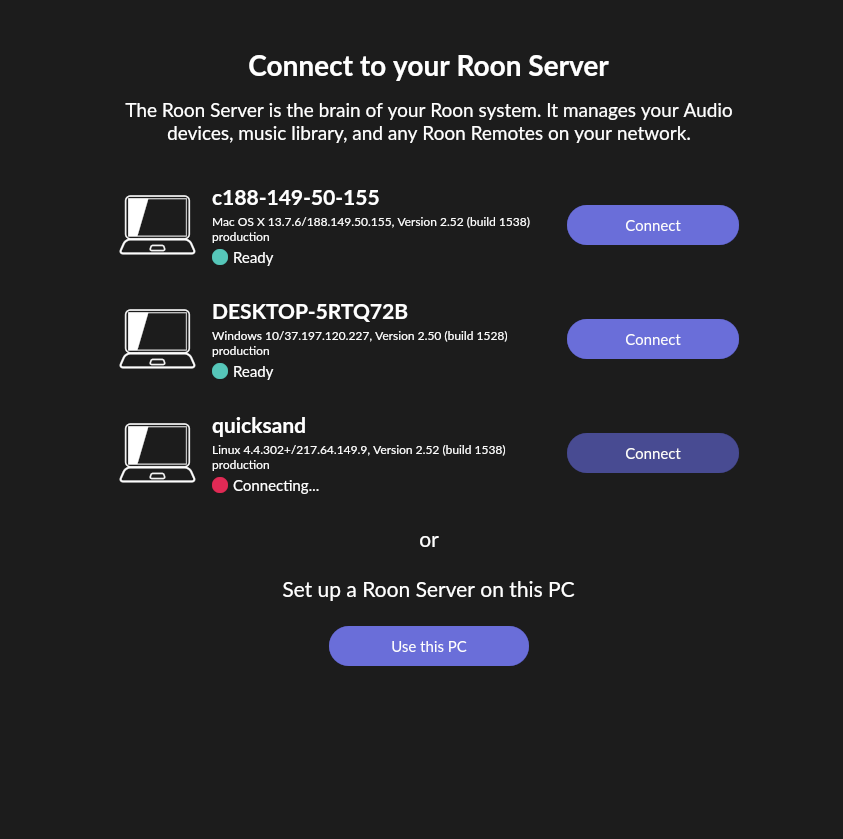
This topic was automatically closed 24 hours after the last reply. New replies are no longer allowed.