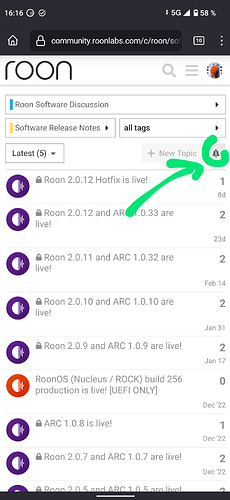It wasn’t really fine or perfect because your core had not updated for ages. The current version for Roon is 2.0 build 1234, this is the announcement for the latest one:
The additional problem that now started is most likely that current releases of the remote/control apps don’t work anymore with such outdated Roon Server/Core versions. They tend to crash immediately or behave erratically if they don’t crash.
The solution is to update Roon on the Roon Core machine. As your Core is on macOS and apparently the update isn’t working by the update option in Settings > About for you, simply download the current macOS Roon from the download page and install it:
https://roonlabs.com/downloads
This should take care of the immediate problem. After this, observe if future updates work from Settings > About, as they should. If not, that’s another problem that needs to be investigated and solved so that similar problems don’t happen in the future. But maybe it will simply start working and then you will be fine. Keep an eye on it for a while for future updates.
You can always find the update announcements here, and by clicking the notification button in the top right corner of this page you can get forum notifications or an email (depending on your forum settings for notifications) for each new release:
While you are at it, check that Roon is up to date on all your remote/control devices as well