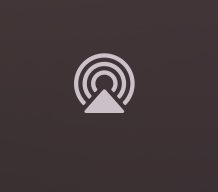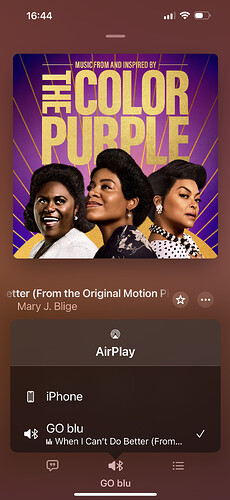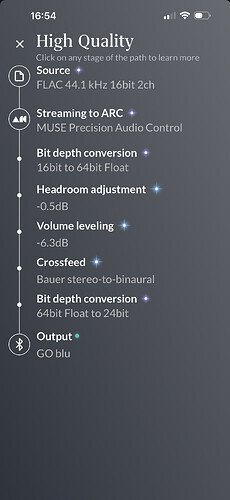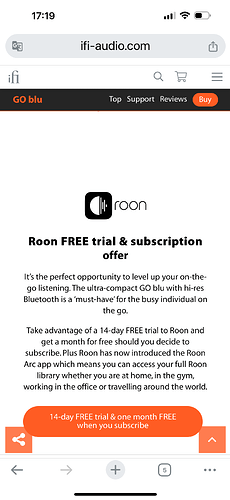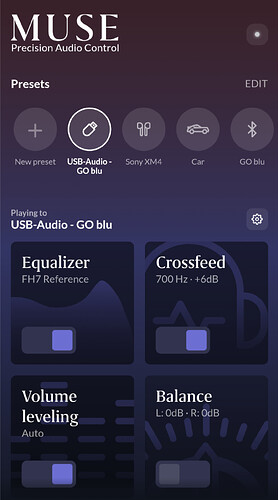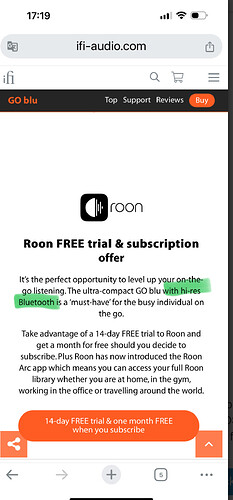Hello everyone,
As a Roon user, please help me for
some bit problems in my musical configuration that I don’t recognize.
I don’t know how to complete the setup for the multi room configuration for add a third room with an home theater system Sony HT-RT3 (it hasn’t ethernet port, but input with USB, Bluetooth, and analog 3,5 mm + HDMI out and 2.1 speakers).
Roon Server Machine
NAS Synology DS720+, with CPU Intel Celeron quad core J4125, 6 Gbyte RAM , OS DSM 7.2.1
with ROCK in the internal HDDs SATA 2x 8Tbyte and M.2 512 Gbyte for caching.
The lag in music reproduction with Roon Remote and Roon Arc are tollerable, sometimes.
Networking Gear & Setup Details
The LAN is a 1 Gbit and Wi-fi 6, with Router Synology WRX-560 added (for extend wi-fi in the home with some mesh point) at the main router Vodafone Station FTTC (with wi-fi disable). Non VPN.
Connected Audio Devices
With an iPhone 15 pro (iOS 17.2) I use naturally Roon ARC and Roon Remote, with 3 endpoint RoonTested for multiroom: Home Theater 7.1 Roon Marantz NR1711 in the living room, AppleTV 4K in the kitchen with Home Theater and Apple TV 4 in the bedroom (for this I don’t if the HDMI out is fully ARC capable) with Home Theater 2.1 Sony HT-RT3.
Number of Tracks in Library
About 260.000 tracks signed by Roon Remote, in MP3 various bitrate, with about 5% of FLAC with various bitrate. A bit disorder for the idTags and names, perhaps ![]()
With 3 main apps, however the HD feature isn’t middles for the easy of use that I prefer (Apple Music, Amazon Music and Synology DSaudio that are bundles), beyond the superlatives Roon Apps again in trial but for sure prosecutions in subscription.
Description of Issue
I’m using, with a basic satisfaction, the multiroom features of Roon Remote with the recognized Marantz in the living room and Apple TV 4K in the kitchen, with relative Home Theater System (the Marantz even with a Philips Hue Sync box connected, for the ambiental color lightnings in synchronous with music).
I’ve grouped this two streamers (Marantz and AppleTV+Onkyo)
but I don’t make the same with the AppleTV4 + Sony HT-RT3.
Initially, I’ve try to connect the AppleTV with Sony with HDMI cable (HD), but no music sound outing by the Sony with HDMI source selected, (although, in another test, the streaming icon in iPhone AirPlay with Apple Music app in playing show bands moving in bpm synchro, but no sounds comes out on the speakers by the Sony). If I connect iPhone in Bluetooth with the Sony or with a cable from usb-c ports of iPhone and an adaptor to the jack input, the sounds arrived to the speakers, but without AirPlay.
The Roon Remote app don’t see the AppleTV4 in bedroom (connected with LAN Cable), only the Apple TV 4K and Marantz (all with the LAN cable, not wi-fi).
Then, I’ve buyed a little good DAC, even for enhance the HD features, the iFi Go Blu that is signed RoonTested.
Inserting the DAC in the signal path, between AppleTV4 and Sony, again not have any recognize from Roon Remote in the zone settings of volume or in the audio tab of the settings item in left lateral bar of the same Roon Remote App.
I’ve try to connect the DAC at Sony with the jack cable, and even with the USB cable (even if this is wrong, because the USB-A port of Sony is for tradional USB players or USB pen, and the USB-C of the Go Blu is an input port, not an output, at least as far as I understand so far).
I’ve try even connect Apple TV 4 with DAC as bluetooth audio output, with the jack cablo between DAC and the Sony, but again Roon Remote show only the RoonReady Marantz and the Roon Tested Apple TV4K that are in the other rooms, but not against the Apple TV 4 or the DAC in bedroom (iPhone, however, in Apple Music output of this app, show the DAC in the above AirPlay group of AirPlay section, not in the generic bluetooth bottom section).
Now, between the things that i don’t understand, is just the fact that iOs detect the DAC as AirPlay but Roon Remote App don’t recognize those AirPlay devices (DAC and Apple TV 4 in bedroom), although - for example - if I move the same Apple TV 4 in kitchen and connect that at TV by HDMI (through Onkyo home theater system), the same Apple TV 4 appears in the zone’s devices of the Room Remote App and the songs regularly sounds.
Well, I hope of clearly illustrated the problem and the different items of my system, and that the situation isn’t too complex.
I therefore kindly ask you for any advice that can help me complete this configuration to get all these three rooms of the apartment musically united in musical reproduction by Roon Remote App.
And I thank you enormously for all this.
Luciano