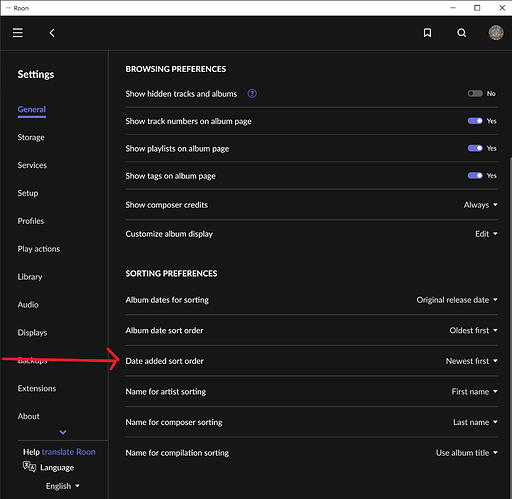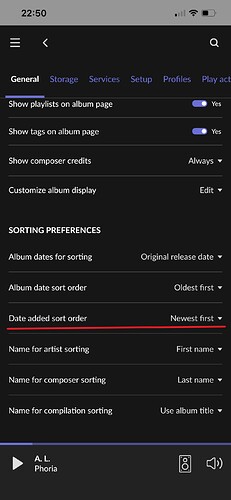My main action in Roon, all the time, with the previous version and now 1.8, is My Albums and Sorted by Date Added. I want this screen to appear permanently. I want this as my home page when I click My Albums. I don’t want to have to click sort by date added all the time, all the time. Is very annoying. Is something so difficult to fix it? Thanks enormously.
I don’t believe anything is broken. Maybe move this thread to #roon:feature-requests?
Done. Is something so basic, is very annoying to do it all the time.
I must be missing something here, my Album sort by preference always come up with the last used sort by selection. What remote device are you having this issue with?
The Sort by setting on My Albums should persist at each Roon startup, at least it does on Windows and iOS.
Also, from the Home page, if you click on ADDED in the Recent Activity panel, that setting will persist. Then just click ‘More’ in the panel to show your last 100 added Albums.
Also check Settings->General->Sorting Preferences to see how you have the album date orders set. Newest first etc.
You’re not. The ask was to make that view the ‘home page’.
OP means Home as in… the default ‘view/sort’ of the My Albums page.
Sorry I forgot to say my problem is mainly in Android Samsung S20 cellphone.
Maybe you are correct. As already mentioned, this filter is persistent.
Just to clarify, is the problem only on your Android phone?
I don’t have an Android phone, so I can’t check. Sorry.
@Tim_Rhodes suggestion is worth looking at:
It should be set like this:
It will look more like this on your phone (this is from iOS):
I have a Samsung S21. No matter what I do, My Albums presents the sort order I chose. If I move around the app and go back it is in the same state. If I move around the app, close it, and reopen it the app opens on the page I quit and My Albums is in the same sort order I left it.
This sure seems like it is working right. You might want it to work another way, but I can’t create an error state on this phone.
What you guys are missing from the OP is that if you change the sort view anywhere else and click on Albums, the albums view resets to whatever the last used criteria was. So if I’m looking at Tom Petty albums and sort by year, then go back to Albums, all my albums are sorted by year.
I too run into this all the time as I prefer to sort all of my albums by date added to my library. That’s my primary browsing view.
Unfortunately this is not a new issue, it’s just compounded by how worthless the “Home” page is and that Roon doesn’t recognize this use case.
Can you demonstrate this as I can’t replicate? For instance, the Discography and Album sections have different sort settings.
If you’re filtering Tom Petty on the Album page and then change the Sort order it will persist when you clear the filter. That seems logical to me.
I don’t think your comment regarding the new Home page is relevant to the issue.
I’d like to see this too. I’m not doubting you are having a problem, but I can’t reproduce it either. It’s likely I’m not understanding what you are doing.
But if a bug can’t be reproduced, it can’t be fixed.
Ah! Now I understand what (I think) you were talking about. @woodford had something similar and posted a screen recording of it. Sorting classical albums different than non classical as feature request - Roon Software / Feature Requests - Roon Labs Community