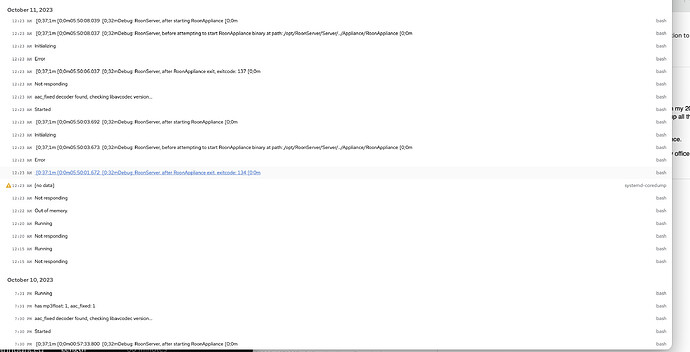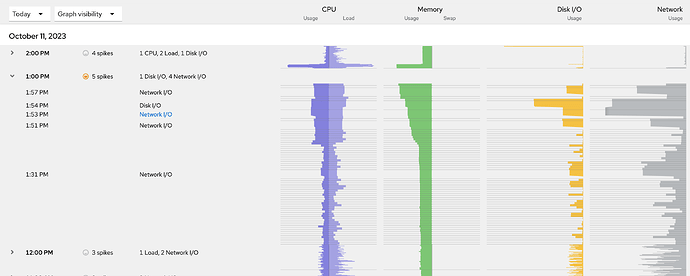I edited the systemd unit file to restart roonserver when it consumes on 6Gb of my 8GB, as I find roonserver becomes unresponsive after 6gb.
I was forced into this as the Linux kernel OOM killer terminated roonserver two days ago.
Running on Fedora 38 on a Macmini 2017.
stephencooper@stephens-mac-mini ~> cat /etc/systemd/system/roonserver.service
[Unit]
Description=RoonServer
After=network-online.target
[Service]
Type=simple
User=root
Environment=ROON_DATAROOT=/var/roon
Environment=ROON_ID_DIR=/var/roon
ExecStart=/bin/bash /opt/RoonServer/start.sh
MemoryMax=6G
#Restart=on-abort
Restart=always
[Install]
WantedBy=multi-user.target
I also don’t use roonserver as an audio zone, choosing to use roopieee and roonbridge on two different raspberry pis.
I really wish Roon would fix the memory management on Linux Roonserver
2 Likes
I’ve solved it by disabling IPv6 in the network settings of my Linux Mint distro on my 2014 Mac Mini.
Roon has been sitting at around 2,7 gb for over a week now. Instead of eating up all the RAM after which Roon becomes unresponsive, and ARC failing when it reached the 7.2 gb mark.
With IPv6 disabled, Roon and ARC have running quickly and flawlessly ever since.
Roon Server doesn’t act as an audio zone here either. I’ve set up the Mini in my office where a Bluesound Node X is running the musical show.
1 Like
Thanks, interesting. Ive disabled IPV6 also, since I had no need for it.
stephencooper@stephens-mac-mini /etc> sudo sysctl -p
net.ipv6.conf.all.disable_ipv6 = 1
net.ipv6.conf.default.disable_ipv6 = 1
net.ipv6.conf.lo.disable_ipv6 = 1
stephencooper@stephens-mac-mini /etc> cat /proc/sys/net/ipv6/conf/all/disable_ipv6
1
and disabled ipv6 for each interface in network manager.
Ill let you know if this helps.
Unfortunately disabling IPv6 did nothing for Roon.
My systemd resource management parameters did kick in and restart the roonserver process though
So, I have finally gotten this under control.
What did I do?
I had a bridged interface, which used to by for virtual machines
I purchased a HDMI dongle and now run the machine headless with nomachine.
Bam, memory is not being eaten, CPU rarely goes up.