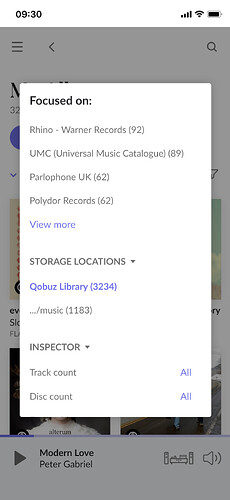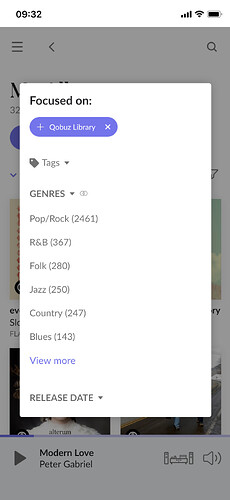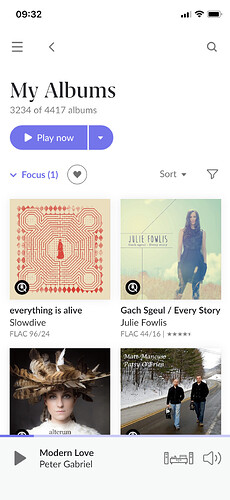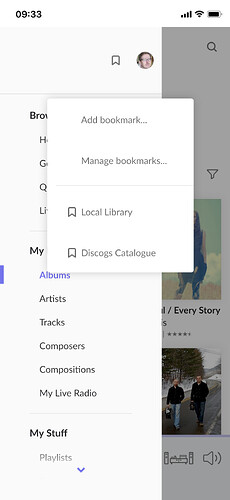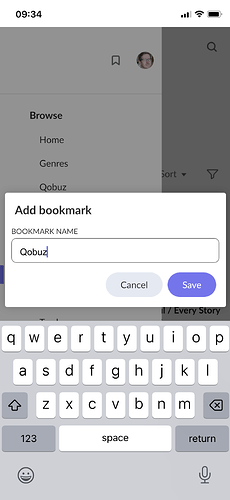Hello, I would like to display all Tidal titles in the Roon app in Windows and I don’t know how? With all locally stored titles in my library, it would be easy to disable Tidal’s service. But exactly the other? When I save something to my music library in the Tidal app, it shows up in the Roon app too. Not the other way around, so if I add a Tidal title to my library in Roon, I don’t see it in the Tidal app. So how do I get all Tidal titles in my library to appear in Ronn?
If you open My Library > Albums, and click on Focus, and scroll down to Storage locations, you can choose TIDAL.
In this example, I use Qobuz.
If you click on the filter it turns red (-), and will display all but your TIDAL releases.
Now tap the screen outside the box. Click on the boomark icon. ![]()
To save this view, you can use a bookmark.
3 Likes
This topic was automatically closed 36 hours after the last reply. New replies are no longer allowed.