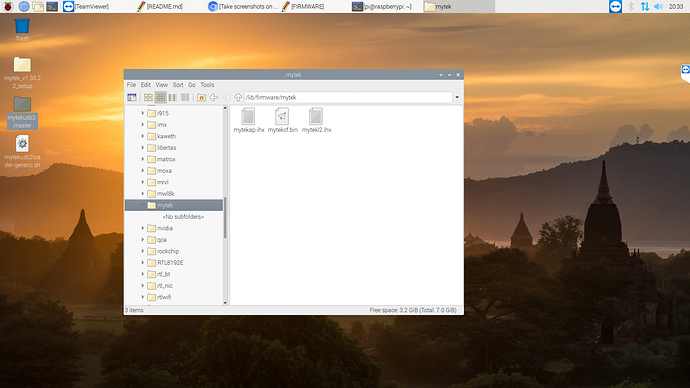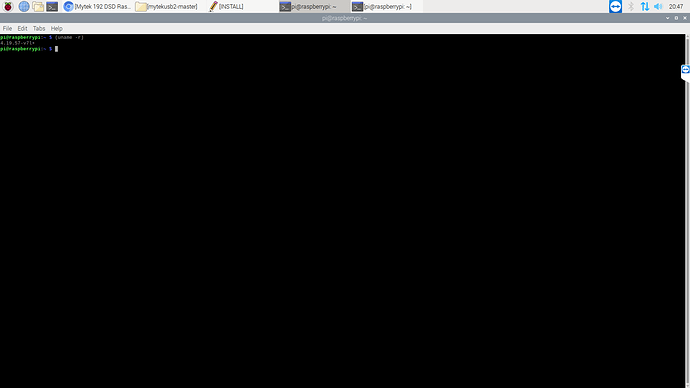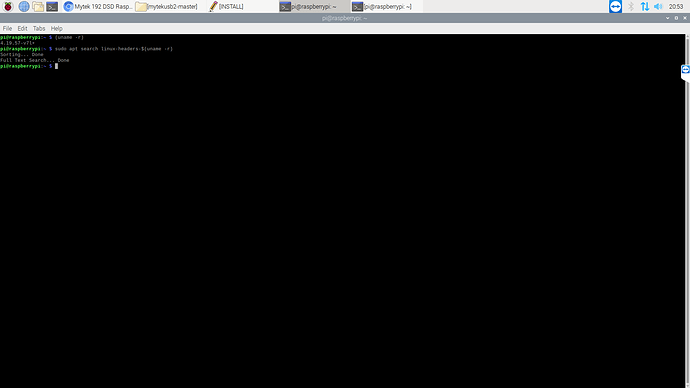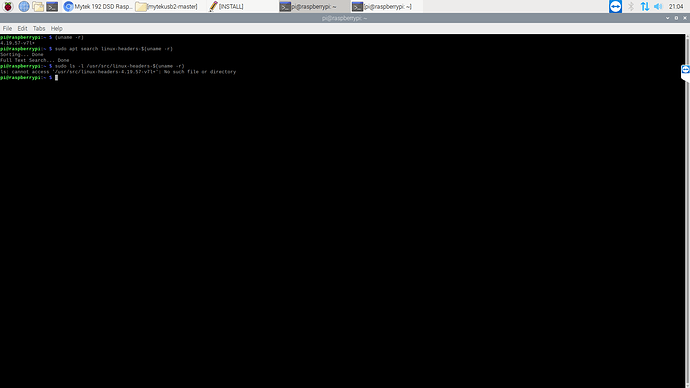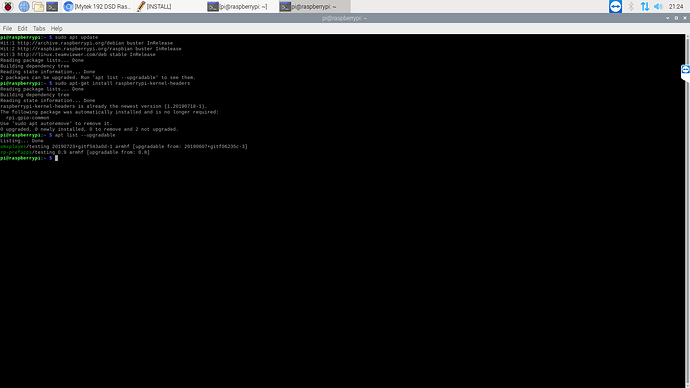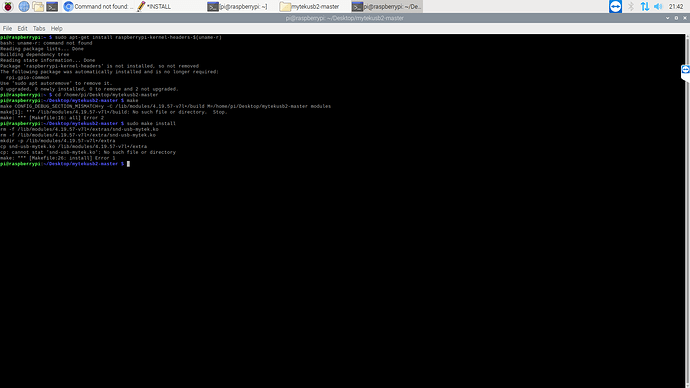this is my process so far…
credit for the guide; Lintweaker
this guide can be found at:
Citaat: When using the USB2 interface on the Mytek three pieces of firmware need to be
uploaded to the device. These can be extracted from the Winwows driver.
These files need to be copied to the firmware directory on your system into a
newly created directory ‘mytek’. On most system the firmware directory is: /lib/firmware
downloaded the 3 files and placed them in /lib/firmware/mytek.
only difference with guide is the version of the driver.
next compiling the driver
Citaat: install guidelines for the snd-usb-mytek
– Prerequisites
-kernel headers for current running kernel
-gcc, make etc. for compiling
this is where its al a bit unclear for me, but this is what i did.
- kernel headers for current running kernel
check kernel version with: “(uname -r)”
kernel version is: 4.19.57-v7l+
check kernel header package with: “sudo apt search linux-headers-$(uname -r)”
im not sure if this is the right output
check if the matching kernel headers for the kernel version are already installed on your system with: “sudo ls -l /usr/src/linux-headers-$(uname -r)”
package is not installed.
next update the package index with: “sudo apt update”
and then install the Linux Kernel headers package for the kernel version with: “sudo apt-get install raspberrypi-kernel-headers”
kernel headers are the newest version.
Citaat: – Building the kernel module snd-usb-mytek
Install prerequisites:
“sudo apt-get install linux-headers-$(uname -r)”
Compile kernel module
excute make (as normal user):
“make”
Install the kernel module:
“sudo make install”