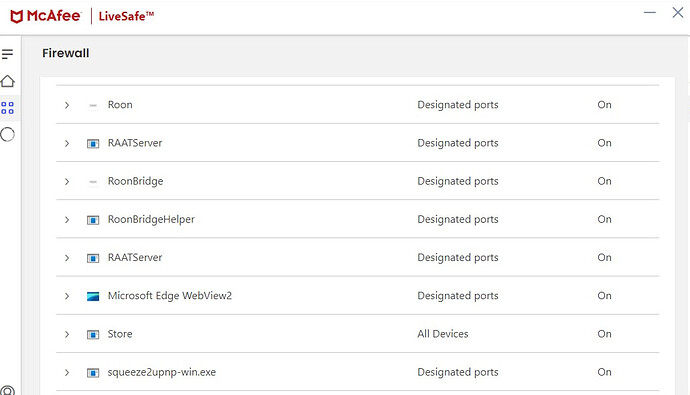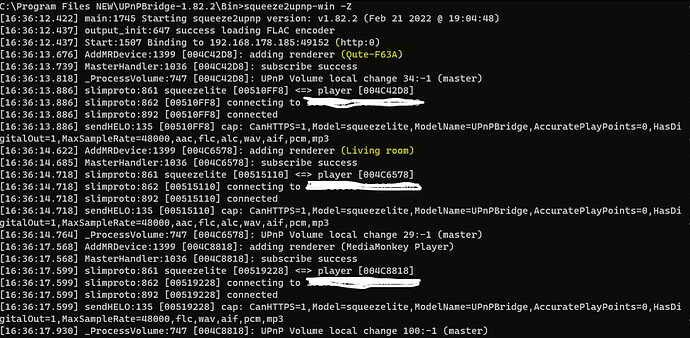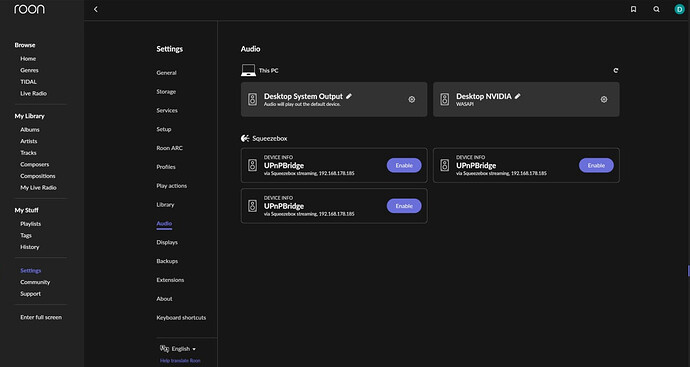I fixed via the config. All good now. sample rate was on 48000 . I set to 192000 . It’s now sending 96 Khz to upnp mode which is halfway unfolder MQA. This is as high as these MQA files will decode on this streamer so all good! Thanks!
Are you using Logitech Media Server (LMS) or just the lms-to-upnp executable?
The Gui is in the full LMS package. Access settings > Advanced and select lms-to-upnp from the dropdown and it will bring up the gui for the plugin.
I’m just running the lms-to-upnp executable / binary. I’ll just use the config file for it’s easy and worked first try. We love it. Everything is perfect.
That’s good to hear.
Out of interest where and how are you just running the plugin?
We are only running the LMS-to-uPNP .exe . We have Squeezebox enabled in Roon and all of our uPNP devices on the network shows up as Logitech devices in Roon.
Hi all, I am trying to get Roon and LMS2uPNP running in combination with both my n272 and UnityQute and all my music files on a Synology DS920+ NAS.
I am using a new Windows desktop (W11, i7, 16Gb Ram) with Roon installed and on the same desktop when running lms2upnp in the command prompt I can see my devices. They don’t however appear in Roon. I have the Enable Squeezebox support setting on and no LMS running in the background.
Any suggestions how to fix this?
Thanks in advance!
Why not slot a RPi/RoPieee in between and get native RAAT , if you use RoPieeeXL you get UPnP as well if you need it . If you can find a RPi that is ?
They don’t support usb that’s why only spdif and the Naim streaming engine to the DAC is very good.
Check windows firewall is not blocking anything especially for Roon as it will block discovery. Add Roon.exen and RAATServer.exe as exceptions in the firewall and any antivirus software that might e blocking it.
Hi Mike, CrystalGipsy, thanks for responding so quickly.
I have these settings for McAfee LiveSafe Firewall.
Fully turning off the firewall also doesn’t make my NAIM devices appear.
Next to that I use MediaMonkey which sees both devices for uPNP.
It will be the configuration of the LMS2UPnP then, without a GUI its hard to debug what the issue is. If you do have a raspberry pi spare you can run RopieeeXL on it which has a version of this but has some form of GUI for easier configuration. I always found this plugin temperamental and gave up using it.
So you have enabled Squeezebox support and nothing shows up under Audio section of settings at all? Can you post a screen grab.
If you have Windows Firewall active as well ensure its allowing those exceptions I mentioned.
Hi CrystalGipsy.
Qute is the UnityQute, Living Room is the n272.
And I don’t know why, but while opening settings to make a screegrab, for the very first time devices appear! Very strange, but I am extremely happy…
I will test again if I can reproduce…
It can take a while for it all to find them and show up in Roon. If you can run the plugin on an always on device it will be better as it wont have to reconnect etc each time you power on.