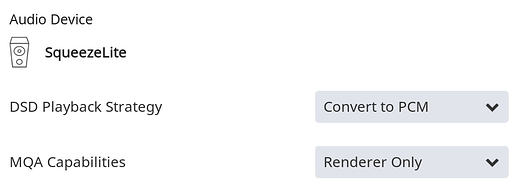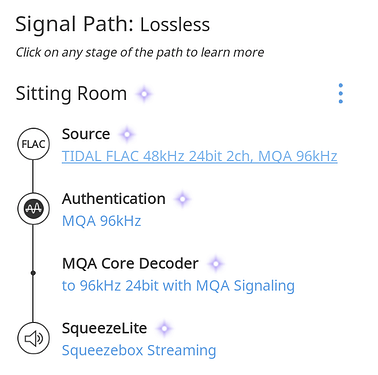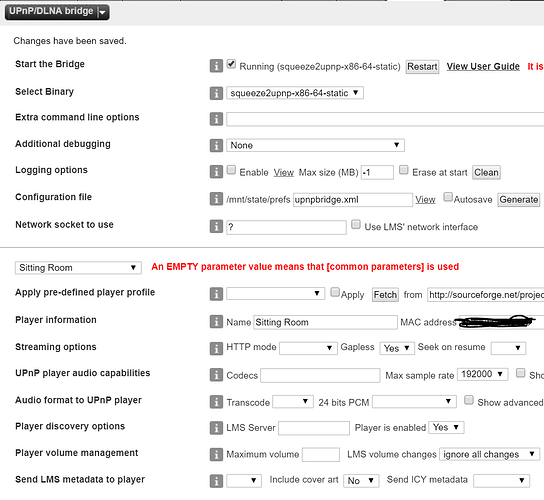Will the NAIM N272 USB DAC auto detect in the ROCK core?
Also,
If the core is running the N272 USB DAC as a locally attached audio device would it also communicate with end points I build or will the Roon controller talk to those end points directly?
The Naim NCA 272 is a UPNP streamer, not a Roon endpoint, nor a USB DAC.
You can get it working with Roon by using a bridge (software or hardware) or by using a Roon compatibe device that can output SPDIF into one of the Naims digital inputs.
The bridge solution works well, I use the lms-to-upnp software to my Naim NDS.
Please see the link below… It says it has a USB input… Doesn’t that mean it has a USB DAC?
Ahh… It seems the USB port is for storage… Okay… So… It seems I just install the lms-to-upnp Windows binary on the same Windows instance the Roon Core will be running… It doesn’t send song info to the streamer screen but that doesn’t matter for we’ll be using Chromecast video output via the Windows core instance, right? And of course the Roon controller will have song/title info…
Thanks!
Yes you should be able to install this on the same server.
I suggest you swing by the Naim form and search for lms-to-upnp. It was covered very well there recently and it helped me get going.
I found the article earlier… Really good stuff. I always liked sending uPNP to streamers. It seems to be a pure and clean way to send digital via IP to a DAC. Typically the hi res format we’ll be utilizing is Tidal MQA Mastering tracks… Since it will only unfold half we’ll get up to 24/96 I assume. With the DAC in the N272 I would imagine it will sound amazing.
Glad you found it.
The 272 is excellent, I have a friend who has one with a 555ps with a NAP300 into SL2’s. The system sounds very good.
I have found the lms-to-upnp very reliable. I run all mine on a Qnap NAS, I use container station running Logitech Media Server with all plugins and functionality stripped out except for the lms-to-upnp one.
I’m undecided about MQA into my NDS, as you say it only does the first unfold. It can sound really good but I have done some comparisons and on some music 16/44 Flac wins for me. It could be the mastering though.
The MQA files Roon presents to me from Tidal all use a FLAC container. About half are 24 / 48 and 24 / 96. I typically hear a major difference with 16 bit versus 24 bit. At the same time if it’s a good production / recording 16 bit is plenty good. Especially when having a good DAC like the one in the N272. I have the same experience with the DAC in my Hegel Rost.
You mentioned a container… Are you referring to a Linux LXD container? I didn’t realize qnap supported containers. That’s awesome. In the N272 environment he already had a Windows instance and a dedicated qnap. Since he was running Plex on the Windows instance I went ahead and installed lms-to-uPNP on it. Since you mentioned qnap running containers I might install it on the Linux container…
Yes, QNAP has a container station application and there are some ready to download images with Logitech Media Server.
You have to be careful with the network configuration as LMS needs to be on a different ‘machine’ to Roon, i.e. a separate IP address. I needed to configure the plugin to point to the Roon IP address as without that it could be a bit hit and miss whether it showed up or not. I run Roon directly on the QNAP, not in a VM. Mine is a TS-453 Pro with 8gb of ram. It’s below what Roon recommend but I have everything running nicely, including Plex and performance to me is satisfactory.
It’s nice having everything running on one box.
That’s slick. I thought I remember a few years ago seeing something about qnap and containers… Now… For me to get lms-to-uPNP to present devices to Roon I had to enable Squeezebox support in Roon. Is that normal? I read instructions that confused me and / or made me feel I was doing it I correctly.
And thanks for your help.
lms-to-upnp simulates a Squeezebox, it’s a bridge between Roon and UPNP, hence the need to enable Squeezebox support in Roon.
Okay. I found a guide about running LMS and Squeezebox on the same server and it confused me. What you just said makes sense for it seems to present Logitech’s media server. Awesome… I’ll move it to the LXD container on QNAP this weekend. I’ll also backup / restore Roon config to the new QNAP fore instance…
thanks!
Looking at my image it says justifiably/logitechmediaserver:latest.
You need to choose Bridge as your network mode then it will get a separate IP address and won’t be running on the same machine.
I remember having some trouble to get the lms-to-upnp plugin enabled, I tried a few times and then it seemed to work!
That is awesome… I didn’t realize there is a container image out there… I thought maybe you where running a Linux LXD container OS and then installed it. The fact that there is a simple container image is awesome. I’ll use network bridge mode and give it a static… I’ll be at my friends this weekend. I’ll pull down the image and give it a shot. I appreciate it…
The NAIM N272 only receives / decoded the streams up to 48 KHz. I thought it could accomplish 96 KHz ? Even on MQA recoded / half unfolded 192 KHz we still only get 48 KHz. My USB DAC on my Hegel Rost and it’s upnp both get 96 KHz. Is this expected behavior with the N272?
Is this just MQA or are your other studio masters doing this?
You need to set the Max Sampling Rate in the plugin to 192000. This allows me to stream my stored FLAC 24/192 studio masters to my NDS at their native resolution.
The other thing you need to do is to change the set the MQA capabilites setting for your device to Renderer Only.
Then you should get this as your signal path.
I’m still undecided about the sound though, redbook sounds better in many cases. Given that there is loss with MQA and that Naim work really hard on the sound quality of redbook this doesn’t surprise me.
His Roon shows the same path you do but uPNP display on n272 shows 48 KHz . I’ll check settings
We are only streaming MQA 24 bit 96 and 192 from Tidal. I don’t see a max sampling rate in the squeezelite audio device setting. Is that where it will be? I changed to renderer only for MQA but the uPNP display on the n272 still shows 48 KHz.
It’s specific to each device. You set it in the lms-to-upnp plugin. You need to select the correct player from the drop down (or manually edit the config file). See below
I don’t see that GUI/plugin options screen. Where do you find that? I rather use that than the config file.