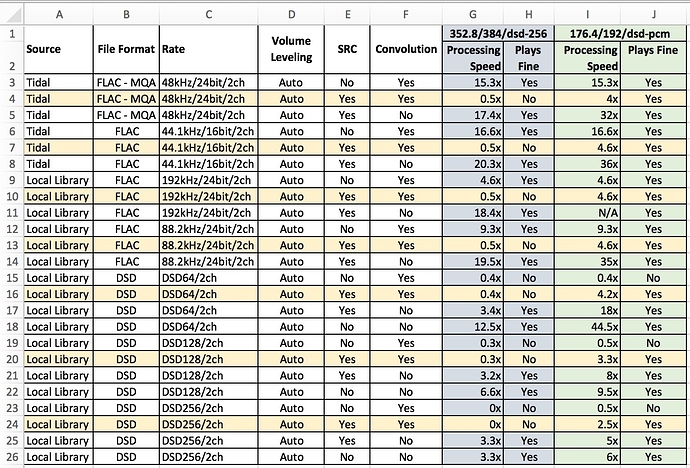Hi @brian,
I have made the following changes and retested all the cases I had before. The updated results (which also includes some typo corrections from the previous one) is attached below.
The Changes
- Instead of the previous SRC settings to up/down-sample all PCM to 352.8kHz or 384kHz (depending on the source file) and to up/down-sample all DSD to DSD256, I now up/down-sample all PCM to 176.4kHz or 192kHz (depending on the source file) and to up/down-sample all DSD is left at DEFAULT.
- I have deactivated the Native DSD Processing
DSD Notes
A. All DSD is converted to PCM 352.8kHz even when SRC is disabled due to the Volume Leveling
B. In the event that I have SRC enabled, the signal is further down-sampled to 176.4kHz due to the PCM sampling settings mentioned above
Other Notes
C. I am still using the same REW zip convolution file as before.
D. When I have more time, I will try manually entering the EQ settings in Roon instead for comparison
Outcome
E. For ALL file types I tested, I am now able to play the music with both SRC and Convolution Filters enabled.
F. For DSD files, I was not able to use Convolution unless I also a) Disable Native DSD Processing and b) enable SRC and sample to 176.4kHz or 192kHz (rather than 352.8kHz, 384kHz, or anything higher).
It is not ideal (on paper), but I will need some time to assess if these changes sound like an acceptable compromise.