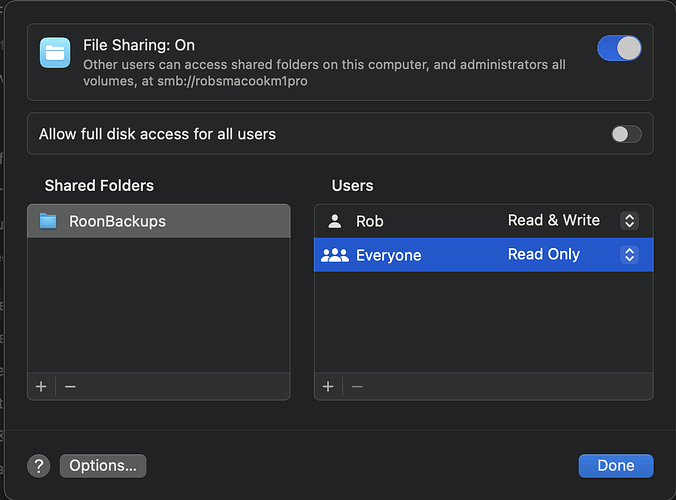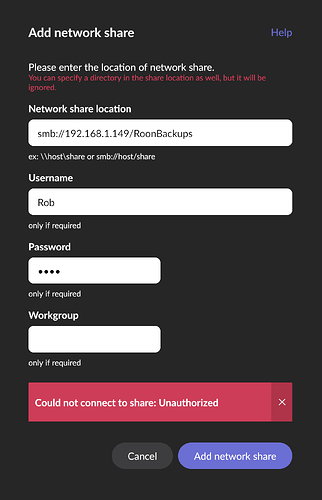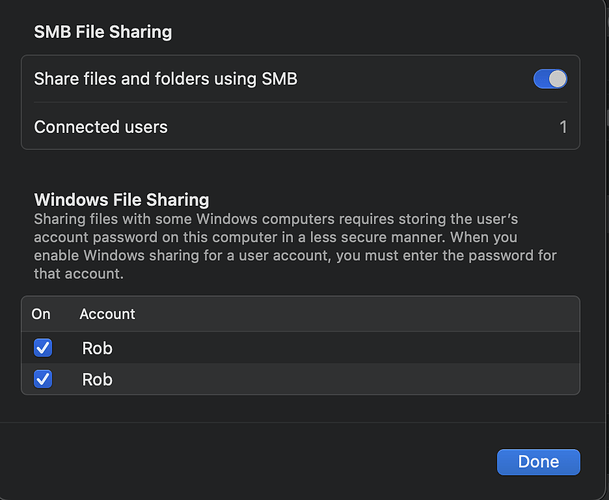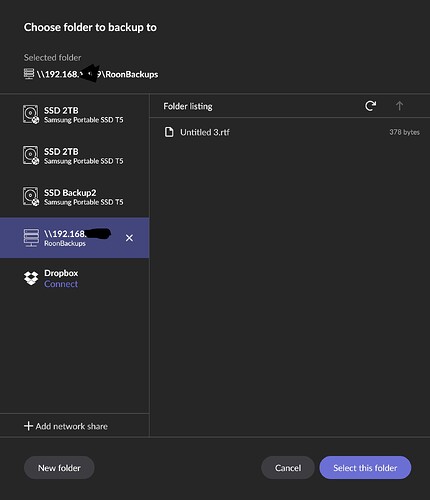Okay, I got it to work! While the solution was absolutely based on proper account access settings, it’s not quite what we thought.
I went to File Sharing on the MacBook, removed all users with access, then added user Rob. (Rob is the only user on this MacBook.)
As in here:
That still didn’t work, with this result:
So I went into Options on Screen Sharing and put users into the Windows File Sharing section, as:
I don’t yet know why Rob is there twice.
Roon Add Network Share now shows:
Next, after ensuring I have enough disk space, I’ll force a backup to that folder. If all goes well, my backup problem is solved.
Thanks to all of you!