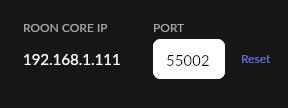Due to the ISP network infrastructure, I cannot use Roon ARC due to CG-NAT. So, I have looked at Tailscale to connect my mobile device to the PC that I used as a roon core and got confused.
How do I properly connect my mobile devices into PC with Tailscale such that I can utilize Roon Arc?
PC (with Tailscale) - 100.82.211.81
iPad (with Tailscale) - 100.110.153.23
So I wanted to connect my iPad to PC
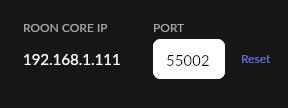
and here is my roon core ip address.
Thanks!
You need to install tailscale on your mobile device and on your roon core (or a device in the same local network, in your case 192.168.1.xxx).
On your mobile device, enable tailscale and sign into your tailscale account. This should be enough to get ARC to work (at least it was for me). Just start up ARC on your mobile device. No need to play around with port numbers.
NB: it seems wise to do ARC’s initial sync in your local WLAN before attempting to use it outside of it.
Hi,
I have Tailscale on my iPhone and on my Roon server box and I was able to run Roon remote on my iPhone while disconnected from my home network but that’s not satisfactory because I can’t select the iPhone as an end point. But Arc just won’t run. On the iPhone it says Searching for Roon Server… whether I’m connected via wifi or 5g regardless. Any ideas what I need to do to make Arc work?
Thanks
I stopped using tailscale a while ago after roon improved connectivity on their end, so I’m completely out of the loop atm.
Works fine for me using Tailscale. Didn’t have to do anything other than set it up on my core and iPhone. I did also add a subnet router so I can check on other devices on my network not running Tailscale but it worked find before adding this. I did make sure both ip addresses in Tailscale where the same subnet range not sure if that helps or not.
Hi xouross, did you solve you’re ARC connection problems using Tailspin? I appear to have the same issue.
PC - 100.113.215.1
Android - 100.101.215.1.
I matched the third and fourth IP address digits but noticed that the second set are different and these can’t be changed.
Paul G