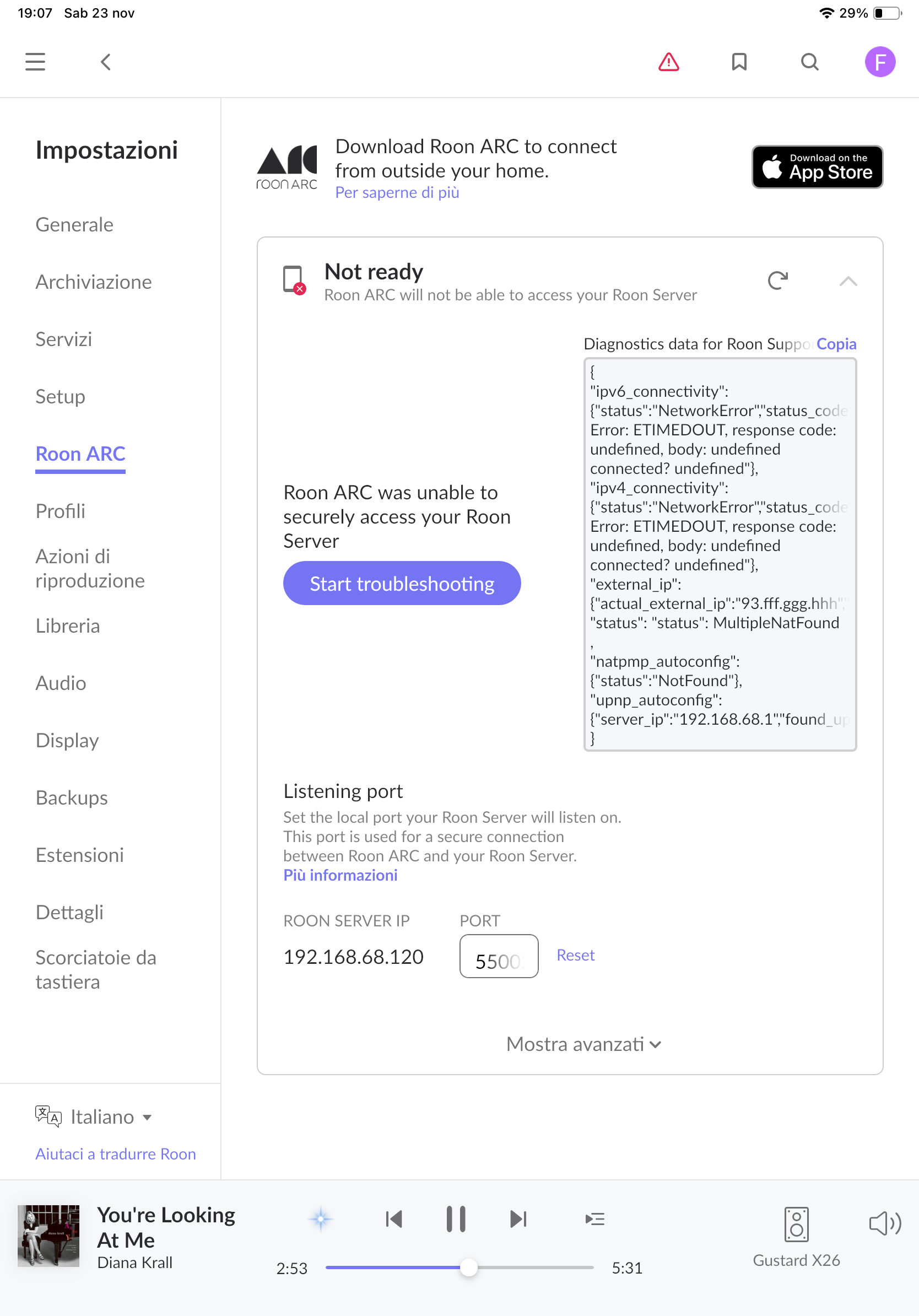What’s happening?
· I'm having trouble with Roon ARC
What best describes your issue with ARC
· Other
Describe the issue
I'm having trouble with Roon ARC
Describe your network setup
{
"ipv6_connectivity": {"status":"NetworkError","status_code":504,"error":"error: Error: ETIMEDOUT, response code: undefined, body: undefined connected? undefined"},
"ipv4_connectivity": {"status":"NetworkError","status_code":504,"error":"error: Error: ETIMEDOUT, response code: undefined, body: undefined connected? undefined"},
"external_ip": {"actual_external_ip":"93.fff.ggg.hhh","actual_external_ipv6":"fe80:aaa:aaa:aaa:bbb:ccc:ddd:eee","router_external_ip":"192.168.1.8"},
"status": "status": MultipleNatFound
,
"natpmp_autoconfig": {"status":"NotFound"},
"upnp_autoconfig": {"server_ip":"192.168.68.1","found_upnp":true}
}