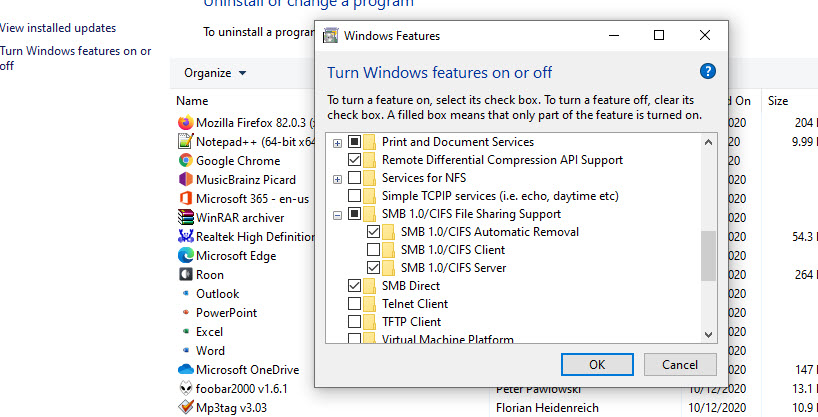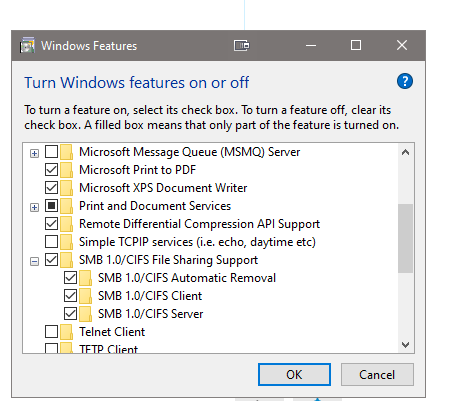Core Machine (Operating system/System info/Roon build number)
Windows 10 i7 PC with 16 GB memory.
Latest Roon down load of 4 days ago
Network Details (Including networking gear model/manufacturer and if on WiFi/Ethernet)
All PCs and NAS are wired (except IPAD a as a control device). .
Other PC s Win 7 but not used at this time
Audio Devices (Specify what device you’re using and its connection type - USB/HDMI/etc.)
All music on NAS device - UNRAID. Very stable over several years and unchanged recently
Description Of Issue
I posted a long description of problem this this am - don’t see it now so this is a redo of the post
“Library data on NAS drive appears/disappears.”
New to Roon only a few days.
Have got things to work just fine with Tidal and Roon. Played with it a few hours last pm. No apparent problems.
My UNRAID NAS is working and other software (JRiver) can access it without issue
Shared NAS drive is pathed from all PC’s on network as “R:” Seen in Windows Network, in Explorer, etc
Roon saw drive “R:” along with “C:”, “D:” drives as sources from which to scan music.
My music is 18k albums
I had ROON Core machine (Windows 10, I7, 16 gb) access R drive to incorporate into Roon library. started scanning and was incorporating 40 k files when Ieft
I figured it would take hours and left for about six
When I returned, ROON was no longer running
When I tried to start Roon again, it would initiate (long time to get going) and then quickly disappear. No error message
Finally got Roon to “run as administrator.”
All of the music on “R:” was not seen in library and “R:” no longer visible as source of music from which to get music into Roon library. Drives C and D still acceptable choices. Put some music on C and it incorporates into Roon library with no issue.
Rebooted PC, etc. no help
Deleted all the data paths with references to “R:”.
“R:” is NOW viable option from which to incorporate music.
Trying putting music into Roon library again but same problems as above
Official name of NAS is MYNAS1
Tried that in the Use Network Share field (\MYNAS1) - does not work. I think error was invalid path but not at PC now so not positive.
Any other suggestions?
Thanks