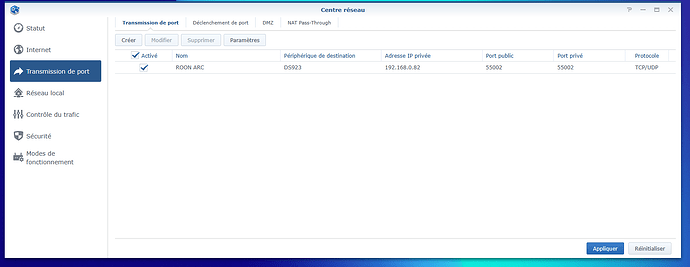What’s happening?
· I'm having trouble with Roon ARC
What best describes your issue with ARC
· Other
How can we help?
· None of the above
Other options
· Other
Describe the issue
{
"ipv4_connectivity": {"status":"NetworkError","status_code":504,"error":"error: Error: ETIMEDOUT, response code: undefined, body: undefined connected? undefined"},
"external_ip": {"actual_external_ip":"217.ggg.hhh.yyy","actual_external_ipv6":"null","router_external_ip":"null"},
"natpmp_autoconfig": {"status":"NotFound"},
"upnp_autoconfig": {"status":"NotFound"}
}
Describe your network setup
Router : Synology RT6600ax
Nas : Synology 923+
ROON SERVER on Nas
Wade_Oram
(Wade Oram)
2
Have you set up port forwarding? There is no evidence in the above message to suggest that you have.
The guide for setting up port forwarding can be found at:
In addition, there is a Port Forwarding trouble shooting guide at: