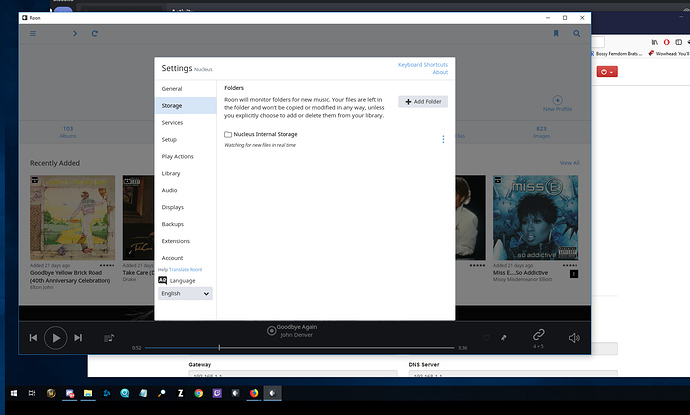Thank you, Thank you, Thank you…
You told me exactly what I needed to do.
(And my apologies to the community for being hysterical, I think the fact that the initial pc based install was so effortless made me think everything was going to be that way.)
so its running off the nucleus
under settings/storage is shows
Nucleus Internal storage
Is this the 512 gb ssd i installed?
when i do system status, , internal music storage
I formay the drive, and I get
Internal storage disk formatted successfully. However, it seems the IP Address of your device has changed, so you will need to return to the Roon application to determine the new IP of this device
I have got this before, so i dont know what to do now. The roon is hard wired into my 16 port switch.
as for internal storage
Your screenshot says that you are connected to your Nucleus (at the top, by Settings, it says “Nucleus”, so that’s the Core that you are currently connected to). It is also showing you that the Roon Core is watching the internal SSD on your Nucleus appliance. So you are good to go. Now you need to copy your music files across to the internal SSD.
1 Like