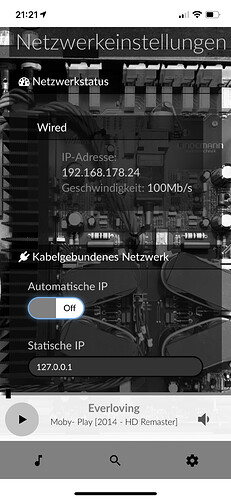Well, from my experience every network device, almost no exception, allows to either go auto-IP (DHCP client, or Hail Mary) or setting a static IP. This is just how this stuff works.
So what streamer would not allow to define it’s IP address manually?
Name a Roon Ready device that allows you to fix its IP in its setup process Bernd. Think about this in the context Danny mentioned above.
This is getting a bit annoying, but here you go:
Project Stream Box S2 ultra. Screenshot attached. Are you sure you have the knowledge you claim? Now it’s you to provide one of the numerous examples that don’t?!
The problem is you can’t tell because most vendors do not provide such an information on their website, they mostly show fancy photo’s or graphic design that says next to nothing about the devices itself. That’s a highly annoying marketing trend that only drives me away from these products, but that aside, most streamers I have seen do have the ability to give them an ip adres manually. These where no officially Roon Ready streamers but I would be amazed if none of them would have this ability. The only streamer I am using is a raspberry with ropiee with a fixed manually set IP adress.
Not really. There are so many manuals to be downloaded from the manufacturer’s websites. Many if not all will have a paragraph on network setup. Spoiler: All will describe how to set the DHCP and the static IP mode.
And by the way: This type of communication would be what support have to deal with additionally.
q.e.d.
Hi Bernd, that is not what Danny referred to earlier.
You can’t set IP in the device setup for the three Roon Ready devices I own.
Teac NT-505 (Lumin front end).
Primare NP5.
MicroRendu (2.8 software, 1.3 hardware).
You can for the Ropieee endpoint I use but it isn’t Roon Ready in the strictest sense. But being based on the Raspberry Pi, like the aforementioned Project StreamBox, it would be perfectly possible to load an OS that allows you to set the IP.
Apologies for annoying you. I wouldn’t let it worry you if it is something you never intend to use.
I have no tech knowledge whatsoever. I opened the topic simply because I desire to have a separate LAN port on a Roon Core server (be it a Nucleus or NUC) for a direct physical link to a separate renderer/streamer/player via an Ethernet cable (the other LAN is for router connection to enable network use of the Roon system). There are the examples of Taiko, Innuos and Antipodes, which all have 2 LAN ports (one dedicated to “direct ethernet stream” output to a separate renderer) (I have no experience of those fancy expensive devices).
Without a second LAN port, the only way, as it appears to me, that the Roon core server and a separate renderer can communicate with each other is via the household router (via an LAN port extension bar or each directly inserted into a router’s LAN ports). The gurus, technicians or digital specialists here, as well as Roon staff, can opine that the communication routed to a router would not have any adverse effect on the sound quality and the setup of 2 LAN ports on the likes of Taiko, Innuos and Antipodes is just gimmicks and entails no real audible benefit. If that is your opinion, please state so expressly. The gurus, technicians or digital specialists here may have already implied the conclusion, but again I am a tech idiot and would benefit from a straightforward statement. Thanks.
All you need is an inexpensive ethernet switch. Run an ethernet cable from your router to the switch. Then, run two ethernet cables from the switch, one to your Nucleus or NUC and one to your Roon endpoint.
I am not a guru, but in my opinion: a 2nd LAN port is just a gimmick and entails no real audible benefit.
I’d not count myself as a networking guru but have a pretty good grasp of digital. I’d cast my vote that the 2nd LAN port is a gimmick.
What they said… 



I have a 4 port switch ( non audiophile, $10) situated right behind my audio rack.
This feeds my Nuc and my Lumin T2.
Job done.
Ray, the NUC’s mentioned are not supported even if they do work. Best advice would always be to go with a supported device unless you very specifically want something the unsupported model offers. Take note of the Roon advice on which model to choose but unless you have a massive library I can’t see an issue with an i5.
I’ve never claimed there is any SQ benefit to direct feeding a streamer from a second port on your core machine. I think the main benefits are convenience and choice. I think the Nucleus user experience would be enhanced by this addition but I also understand why some don’t want ROCK to change.
Henry, thanks for your quick response. I am only interested in SQ benefits of having 2 LAN Ports. Otherwise, I have no interest in getting a Nucleus (the i3 model is perhaps too weak and the Plus model is too powerful and expensive). Roon disclaims that its Nucleus devices sound better than NUCs (notwithstanding claims of superiority by dealers and some end users). I have about 4TB of music and would settle for a i5 (again no oversampling or DSP needs).
I think it’s easier to think about this as yet another digital interface like I2S, SPDIF, USB, etc. So what would it take to be as compatible as possible to the widest range of Roon Ready endpoints:
1 Ethernet PHY, RJ45 that auto negotiates 10/100/1000mbit/sec
2 Should support auto cross-over in case the device doesn’t. This stops you from having to go get a cross-over cable.
3a. A bridged interface to an existing ethernet port attached to the IP stack of the kernel
(basically, at this point, a huge list of IEEE 802.* specifications I’ll not bore you with)
If 3a then you’re pretty much done because if the “router attached” interface works then the “bridged” interface should also work. You may need to enable ICMP redirects on your network though and not everyone wants to do that. Your Roon Ready device would need to honor those ICMP redirects and who knows which ones do. Without the ICMP redirects you may have a fair bit more traffic across the bridge than you expected and completely negate the whole reason you asked for the port in the first place just use a switch.
3b. The ability to attach the IP stack to this interface and assign it an IP, net mask, etc, or have it auto provision within 169.254/16 (link-local defined address space)
If taking the 3b route you also need:
4. DHCP server with scope only within the subnet set at 3b and DNS set from the “router interface” (static or from DHCP)
5a. If using the 169.254/16 range then the system should have the forwarding bit set to 0 within the IP stack because you’re not supposed to route that address space between networks. This will block the Roon Ready device from accessing the Internet.
5b. If you were using private or routable space at 3b then set the forwarding bit and let the data flow.
6. Remove any firewall on this interface just to make things easier.
I guess that’s it.
Seems a lot easier to just yolo a switch and get on with your listening. The “noise” everyone is talking about is probably less on the switch since it’s got better shielding, everything runs at lower clocks, etc. If you’re really worried about it go fiber. You can fiber convertors cheaper than the added cost of a NuC board with multiple ethernet ports.
Ray, I can only tell from my own experience but I have tried no less than five machines with Roon as a core. From laptops to full fledged i9 desktops with one and two ethernet ports in router or in separate LAN function and so far they all sound 100% identical. A second ethernet port can be of convenience in some setup because you can skip the need of a switch, it all depends on where you store your core machine, your router and your streamer but connecting directly to the second ethernet port sounds 100% identical to connecting the streamer to my router. For sound quality there is nothing to gain.
@Henry_McLeod I can set fixed IP for my Naim Uniti Atom and any of the latest Naim range allow setting a fixed ip addresses. Thats 6 Roon Ready endpoints so some do.
What happens when you set it as the second Ethernet port as suggested by Danny above? Don’t try it unless you can reset it without accessing the admin page or app. The point I’ve tried to make is if you do it by setting a private IP address outside of the subnet as suggest by Roon, you may well be able to play to it but all of its functionality other than that is lost. To avoid that scenario a lot of streamer manufacturers don’t allow setting IP’s. Supporting bridged Ethernet ports gets around this without the need for a switch or double cable run.
Never tried my cores in another room, I would likely need to factory reset by hardware buttons if it didnt play ball.