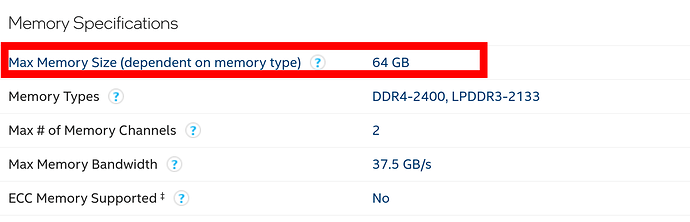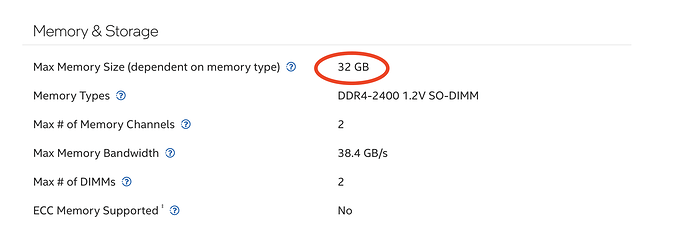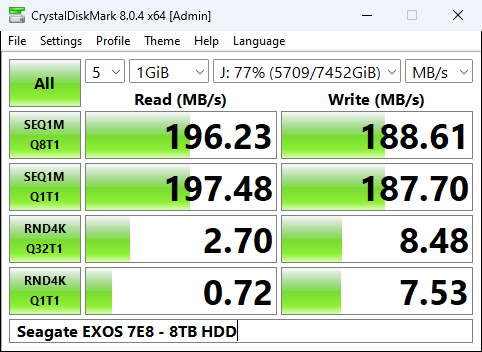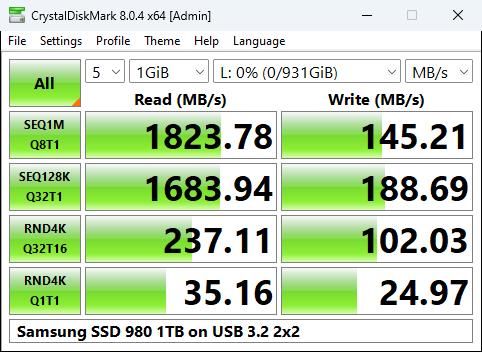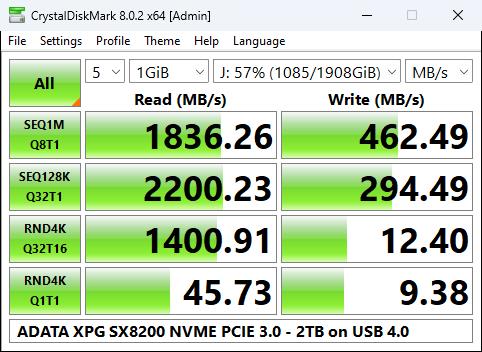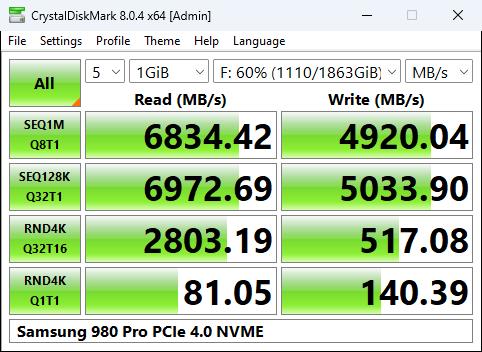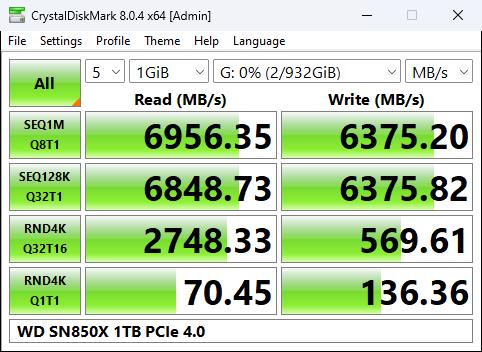Hi @George_Frouzakis,
You should be able to use information below to identify candidate storage solutions to fit your budget and Core requirements should you decide to go there. This is a very general guide to what each technology can do for you and is not intended to suggest specific drives, they were convenient for my objective, i.e., easy to access.
I’ve built my own Roon Core for a few years now and am perpetually testing new storage technology. I compiled performance results for different technologies used today for use in all my systems.
Below are well-known benchmarks of the different technologies. The benchmark tool is Crystal Disk Mark, is free and available by searching on google. The storage types are listed in order of performance from slowest to fastest.
The benchmark reads and writes 1 megabyte of data sequentially (SEQ) and 4 kilobytes (4096 bytes) of data randomly (RND) data to the drives with the result displayed in MB/s. These are shown on the left column of the image:
SEQ1M means 1 megabyte of data is sequentially (SEQ) read from and written to the drive on the first two rows of the image.
RND4K means 4Kilobytes (4028 bytes) of data are randomly read from and written to the drive.
Random reads and writes show how the drive performs when it cannot effectively use its cache because the data used is likely outside of the cache. So you should see significantly poorer performance here.
A Q followed by a number, e.g., Q8 indicates how many queues are being used. Similarly, a T followed by a number indicates how many CPU threads are being used. This can be a rathole because of the permutations possible., today’s consumer CPUs have 24-32 threads. In short, these are provided for completeness only.
SATA drives today are all SATA III (6Gbps) and have maximum data transfer rate of ~600 (MB/sec). But not all hard drives reach that speed or if they can, may not be able to sustain it, e.g., the first drive below can only sustain transfers of 237MB/sec vs the 600MB/sec theoretical.
Read and write speed results should be close for each test (row in the image). They are shown at the top of the image and are labeled Read (MB/s) and Write (MB/s)
-
The SATA hard drive; a Seagate EXOS 7E8 (Enterprise 8TB drive) ~$200. This might be in your NAS or in a data center or on your PC.
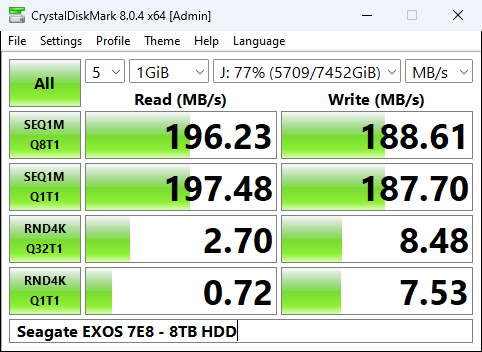
-
Sold State SATA drive - Sandisk Ultra 3D 4TB ~$300. Same interface limitations, 600MB/sec. but it can nearly reach that speed 500+ MB/sec. This is a key improvement that solid state drives (SSD) made over traditional HDD.
![Sandisk SATA SSD|482x352] (upload://WTLmkLg3SICe2Id4BLBn8Rkiyh.jpeg)
-
USB Solutions: There are 2 basic ones, a USB to SATA interface adapter and is limited to the maximum speed of the interface (600 megabytes/sec. as noted above). The other is a USB to NVME (PCIe) adapter that use PCIe as an interface.
USB 3.0 and 3.1 gen 1 (5,10 Mbps, respectively) can work well with SATA enclosures.
USB 3.2 gen 2x2 and USB 4 (20, and 40 Mbps) typically work with NVME enclosures. While faster, their price is much greater because the enclosures are about 5x the price + the cost of the NVME drive vs a SATA drive. The USB 4 drives are typically thunderbolt 4 on PC’s and Mac’s. On PCs the enclosures only work correctly with certain NVME SDDs that the manufacturer may or may not specify.
USB 3.2 Gen 2x2:
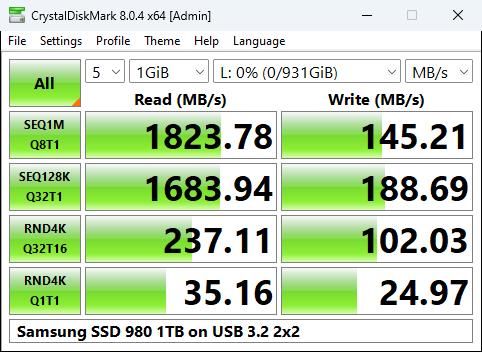
USB 4 - The drive shown is not compliant with the enclosure’s manufacturer, so the disc read speeds are slower and the write speeds are a disaster. With a compliant drive, the read and write speeds would be about 3 gigabytes/sec. Just USB 4 drive enclosures have this issue, I believe because they are new.
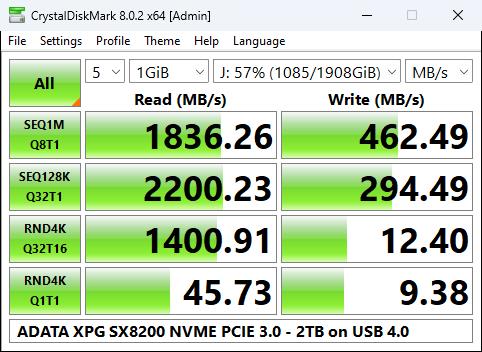
-
PCIe 4.0 NVME drives are the fastest storage available.
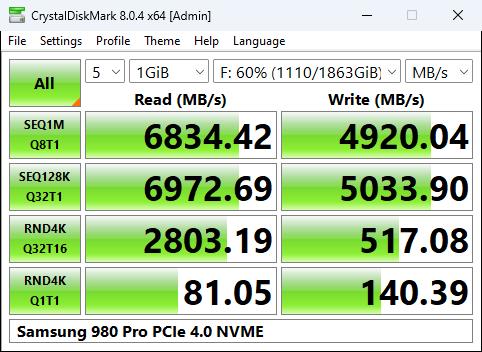
But they vary in performance - note the write speeds on the WD drive below vs the Samsung above.
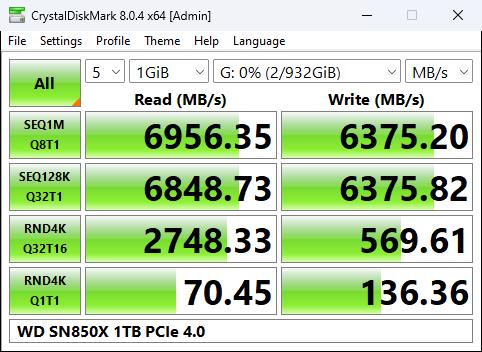
Most motherboards (and SBC’s aka NUC) support 3 or more of these high-speed drives and I just purchased a 4TB drive on sale for ~350 on sale. Your mileage may vary, but I believe these to be the best solution as their prices decrease and density increases. My current motherboards support 4-6 NVME SSDs even though the manufacturers don’t provide that information. It works out to roughly (PCIe lanes -4)/4. depending on what other hardware is in the computer, e.g., a graphics card, ethernet/wifi, USB cards, etc.