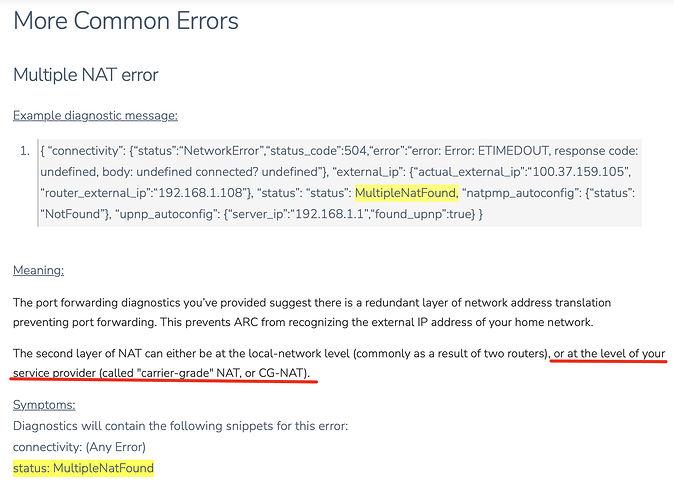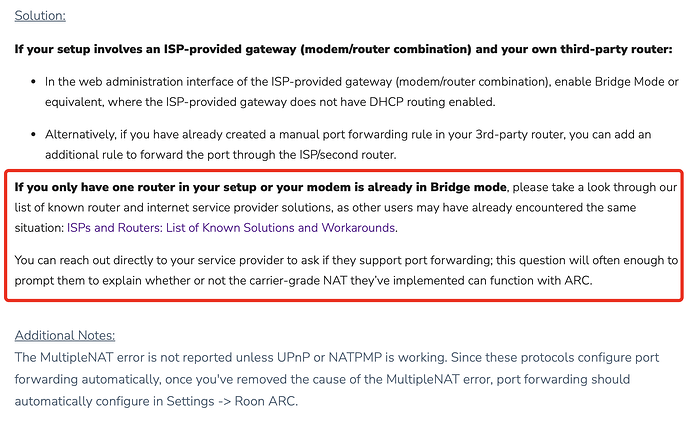DrClaus
November 11, 2023, 11:46pm
1
Roon rock Nuc5i7RYH 16gb ram running roon 2.0 (build1311)
tp-link AX3000 router, ethernet, no vpn
Pi 4b Ropieee (USB) ARC Refdac
10500 tracks
I got myself a new router with UPnP.
Diagnostics data for roon support:
Suedkiez
November 12, 2023, 12:02am
3
Good news: Your UPnP is working
From:
Overview Roon ARC is designed to connect to your Core outside your home, allowing you to access your Roon library, playlists, favorites, and more while on-the-go. To do so, Roon relies on a mechanism called "port forwarding." Through the use of port...
1 Like
DrClaus
November 12, 2023, 4:36pm
4
Thanks for helping!
Suedkiez
November 12, 2023, 4:45pm
5
DrClaus:
My ISP is Bredband2
They are using CG-NAT by default but it should be possible to take you off that and switch you to a real IPv4 address. See this post and the other posts linked from there:
@Goran_Wall ,
Please take a look at below posts on this forum:
@benjamin don’t know if above is applicable for the problem of @Goran_Wall .
Kind regards,
Maarten.
In particular the last one:
Now, in a couple of hours from the request, i have received a public IP instead of a CG NAT from Bredband2. Excellent work Bredband2 and the best thing is my port forwarding in the Fortigate worked instantly. Roon ARC working excellent. Thank you.
1 Like
system
November 15, 2023, 9:16pm
6
This topic was automatically closed 36 hours after the last reply. New replies are no longer allowed.