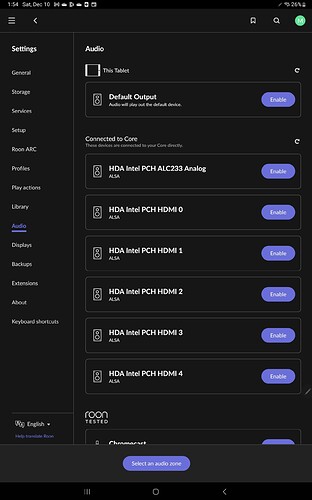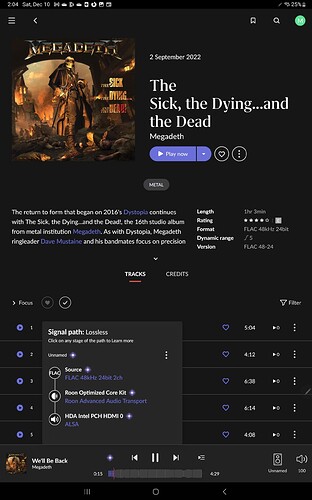Mine as well. The only HDMI it’s seen was the absolute startup just to see BIOS etc
Um - HDMI Intel PCH is the main HDMI output on your NUC. Curious as to why you are only seeing one though, I see five on mine…
Right? I feel like I’m missing a driver or something that the ROCK OS doesn’t see
Do you have the HDMI CEC settings enabled on your NUC?
I enabled CEC. Didnt make a difference.
So I’ve been through about every BIOS option there is trying to figure the HDMI out. Nothing on or off in the bios has changed anything. The bios is on the latest available. I’ve switched HDMI cables as well. No dice. Attached is the bios options for on-board. The NUC model is a AIS-NUC8I5BEH-LOG-M. The product code is BOXNUC8I5BEH1. Made in 09/2019. Anything else you think I can look for?
No direct experience here, but I believe some NUCs don’t support audio on the hdmi outputs. I don’t know enough to decode the type number, nor whether what you are seeing in the config screens would refute the idea, but might be worth confirming/pursuing.
In your message posted earlier, the screenshot shows the HDMI connection (HDA Intel PCH), but you did not have it enabled. Can you please try enabling it, give it a name and see if that works?
Thanks for the replies! @Geoff_Coupe I will give it a name later and see if that changes anything.
@AndyR that’s what I was thinking earlier about a driver issue maybe.
Another thread had mentioned that there should be an HD AUDIO option in the BIOS that would need to be enabled? Does anything with a NUC and the HDMI driver have that option in BIOS and is it enabled?
Also someone mentioned they had connected a USB DAC to the NUC and out to a receiver. That peaked my curiosity. Anyone tried that with a NUC/ROCK and noticed if it played in full 24/192?
Having found the post I was thinking of, I suspect I was wrong (not unusual… ); but here’s the post in case anyone is interested…
I have a Roon Ready Oppo 205 DAC that was connected to the NUC via USB and then to my Denon 8500H receiver via the 7.1 analog connections. It would play 24/192 PCM and DSD files.
In my case the NUC I had originally purchased didn’t have a headphone/speaker jack (which it was supposed to have based on the specs at the buying link) which meant it wouldn’t support the NUC/ROCK being an endpoint via HDMI through to the Denon receiver. Regardless of what the BIOS might tell you about HD Audio being enabled, without the physical HD Audio/headphone jack it just won’t work.
I returned it the original NUC, found a cheaper one on eBay that definitely did have the HD Audio/Headphone port and I’ve been using it as an endpoint through HDMI just fine.
Are you using any DSP (Audyssey) on your Denon? If you are the Denon is converting the signal back to digital to apply the DSP, then back to analog for output to your speakers.
I did run Audyssey room correction when setting up the Denon but that only applies to the digital side (HDMI etc).
The Denon 7.1 analog connections bypass all receiver processing and the signals go straight through to the amps.
The Denon 7.1 analog connections bypass all receiver processing and the signals go straight through to the amps.
The only way I could make that true with my SR8012 was to use one of the Direct modes and set 2 channel not to use my subs otherwise Audyssey would still engage.
I could be wrong but the statement was made based on my understanding. Read that somewhere as I recall. Do you use the 7.1 analog inputs on the SR8012?
Do you use the 7.1 analog inputs on the SR8012?
No, because of what I stated above (although in my case I was only interested in passing 2 ch analog through the AVR). I want to use my front subs with 2 ch and couldn’t without the additional conversions by the AVR so I gave up and rewired everything so my AVR is off whenever I listen to music.
I prefer having subs involved as well. It is different when there isn’t any sub channel in the music to drive them. The receiver will simulate it with the digital connections but not with the 7.1 analog connections.
I hope at some point to get a JL Audio CR-1 Active Subwoofer Crossover to have the subs with 2 channel music but it is expensive.
So another user was having my same issue in another support thread with the NUC not showing the HDMI audio option. I was given a reinstall file and it fixed the issue.
Hi, what reinstall file did you get? I just switched to a different NUC (NUC11PAHi7) with the headphone jack on it. I am showing only one HDMI option and with it enabled I have no audio signal to my AVR.