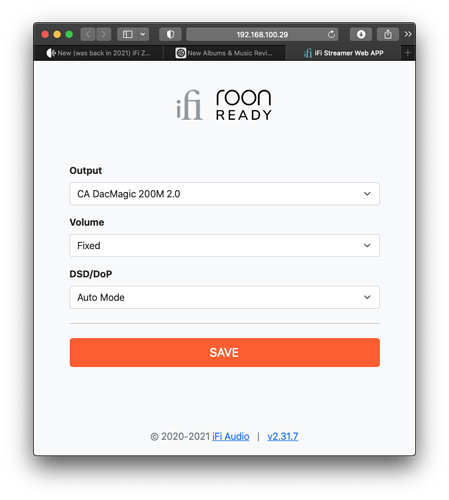Yes I think the same, it is not the most intuitive…
In mode 2, roon mode the device setup it is locked to spdif, to switch output you have to open the “device info” not “device setup”. That gives you a splash screen with info and a link to the web interface for iFi’s roon where you can change the output. Just to be sure, this is not working for you? here are some screen shots just in case:
the ZS in the audio settings in roon:
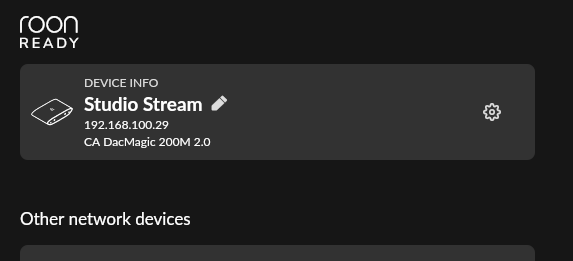
this device info:
![]()
the screen device info is opening:
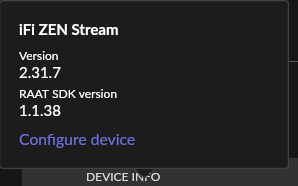
the web interface:
here I can change the output:
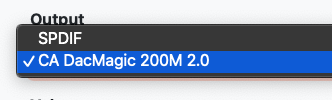
Hope this is your problem and it helps
edit: now I had time to search for it, here is a far better explanation than what I managed New (was back in 2021) iFi Zen Stream device - #2400 by Steven_Klemow