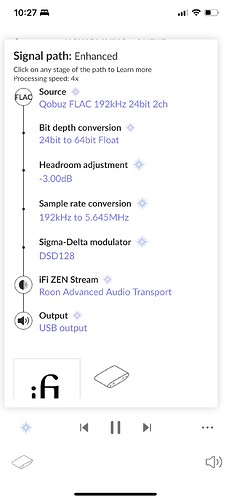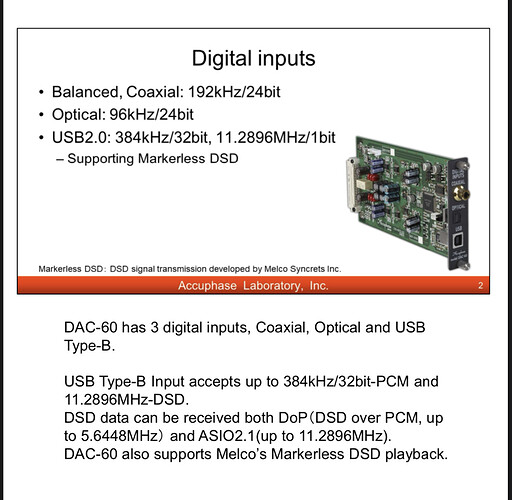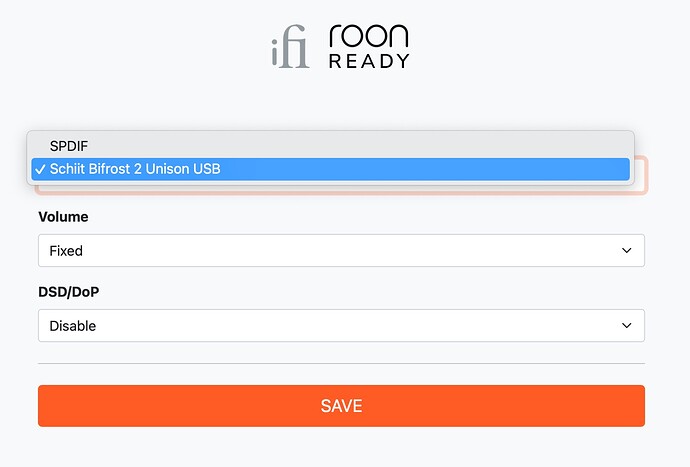This happened to me as well, with it constantly switching back to DOP over PCM when I tried to set it to Direct. It’s a bug in the firmware that occurs when the device is in AIO mode and the ZS is disconnected from the DAC while both are still powered on. It has nothing whatsoever to do with DSD 256 being possible with DOP over PCM (it isn’t possible, but that’s not the issue here).
The only way to resolve it is to reset the ZS to factory default settings, which will revert back to the launch firmware. Connect your DAC back to the ZS with the ZS powered off, then power up the ZS and proceed through the setup steps. If you’re using Ethernet, once it’s set up turn off the hot spot and Wi-Fi radios, it improves performance. Then download the latest firmware, and once the setup is complete you should be able to set the DSD settings to “direct” and it’ll stay there. Just make sure in the future that if you ever need to disconnect your DAC from the ZS, ensure the ZS is powered off first.
As an aside, once set up, go to iFi.local/dev, enable beta updates, then go back to iFi.local and check for system updates again. Let it install 2.31.8. It’s been out for over two and a half months and it’s rock solid stable, promise.
Finally, if you simply jettison the AIO mode altogether and switch to Roon Only mode, you won’t have to worry about the DSD, volume or input settings anymore, period. You can switch between S/PDIF and USB modes, DSD modes, and volume settings right in Roon, by clicking the link to “configure device” under the Audio settings, and they will remain stable whether you disconnect the DAC or not—in Roon Only mode Roon totally takes over the ZS hardware settings like it does for any Roon Ready device. That’s what “Roon Ready” is all about—Roon is built into the architecture of the streamer.
Finally, if you are using Roon, there is absolutely no point or benefit of using AIO mode, period, full stop. In Roon Only mode you can use S/PDIF if you like or USB—and there is absolutely, positively no difference in jitter either way. Modern DACs with USB connections have no more jitter than the S/PDIF port; any arguments to the contrary are based on antiquated data before DACs had buffers to correct timing errors. Any talk of “full galvanic isolation” with S/PDIF is obsolete science—this is a digital signal, not an analog one, and the audio you hear out of USB is the best you can get.
The reason for this is not only because you can enjoy exponentially more bandwidth to allow for sampling rates up to 384 PCM and DSD 256, but because with asynchronous USB the DAC’s clock becomes primary—and along with that clock you get hardware buffers that correct any concerns for timing errors. You also get bidirectional handshaking and better integration between both devices.
Michael, I appreciate you asking about me! I have a new job that has me fairly crazed most of the time, which is the primary excuse. But honestly after the latest firmware release my ZS in Roon mode is so flawlessly stable that I thought there wouldn’t be a need for folks to troubleshoot this thing anymore—we left detailed setup instructions long ago and they work. From what I can see the troubles folks are still having are the result of them trying to employ the device in ways that are not recommended, based on illusory beliefs that these alternative configurations sound “better”. And I don’t know how to help folks who reject science for cognitive bias 
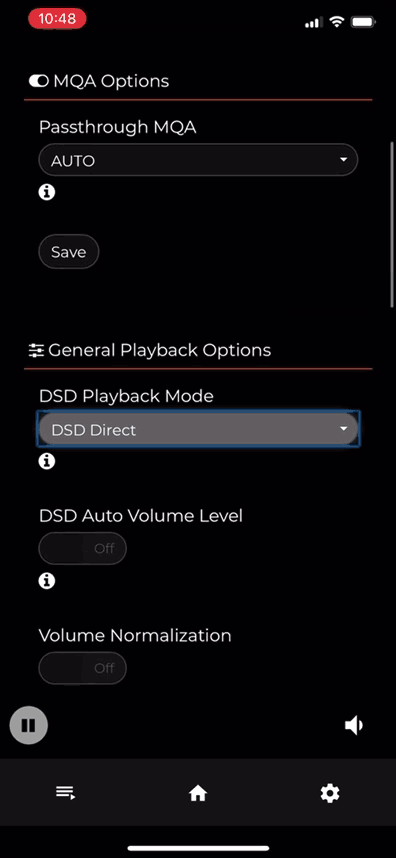
![]() Is there Markerless DSD playback in Roon to reach 256?
Is there Markerless DSD playback in Roon to reach 256?