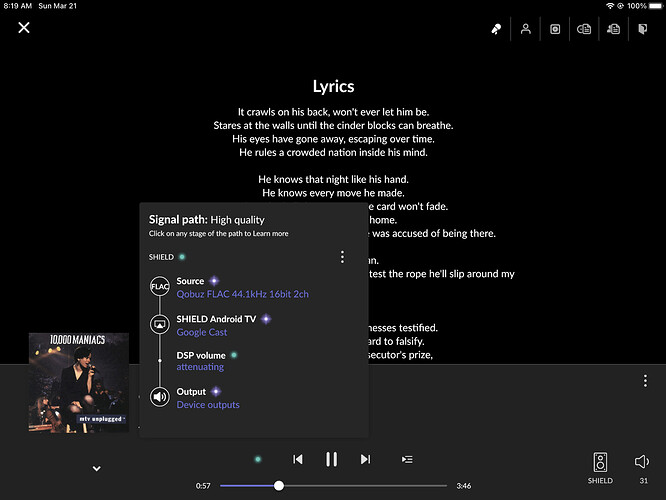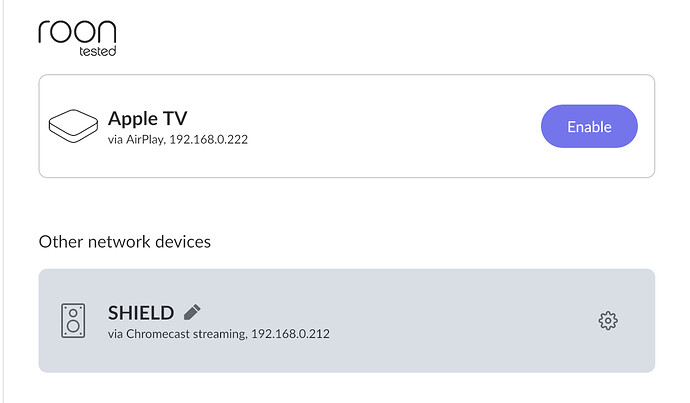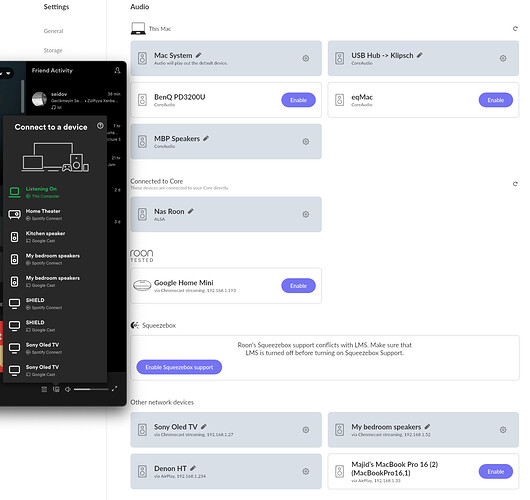I dont see this listed as a issue, but my Nvidia shield is just now missing from roon, since the update to 1.8.
Is this being addressed?
Hi Craig your Nvidia Shield is I assume working over Chromecast audio?
In which case just go into settings->audio and enable it. I just checked mine and it is there disabled under Other Network Devices.
Hopefully this helps
Sadly not, its not appearing on audio or display menus:(
Roons Chromecast discovry can be a bit hit and miss I have found. Often a reboot of the core sorts it out I find. Its also susceptile to not finding them when IGMP Snooping is enabled on a switch/router. Once added though they tend to stay, but discovery can be an issue.
Craig Simon has already said exactly what I was going to suggest, so give that a go
That has now come back:) which is a great result.
I did try this, a little while ago, but as said maybe system discovery is a little hit and miss.
Thanks for your help.
I normally use my NVIDIA Pro for video streaming, and it was froze up this morning (for Roon).
Ended up recycling the Roon core, and everything started working. Rebooting the Shield would have been the next step.
As posted above, Chromecast can be hit or miss.
My Shield Pro disappeared from roon… But Spotify app still can see it. What I need to do to get it back?
Majid I have often seen the recommendation of rebooting the Roon Core and then rebooting the Shield (or any Chromecast device) as a way of getting them back.
Sometimes they just go missing in action.
My shield pro showing just fine here.
I forgot to add that part, even though I never use it for Room, besides as a sometimes Chromecast display