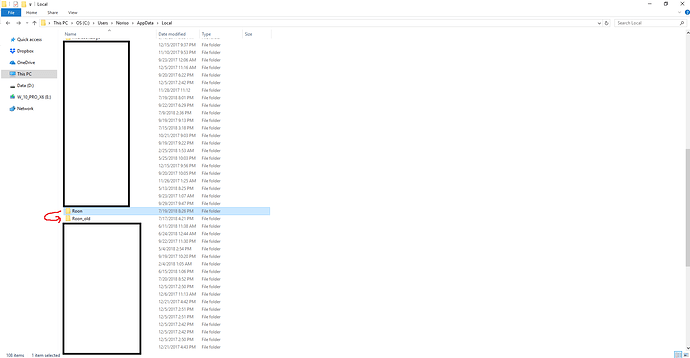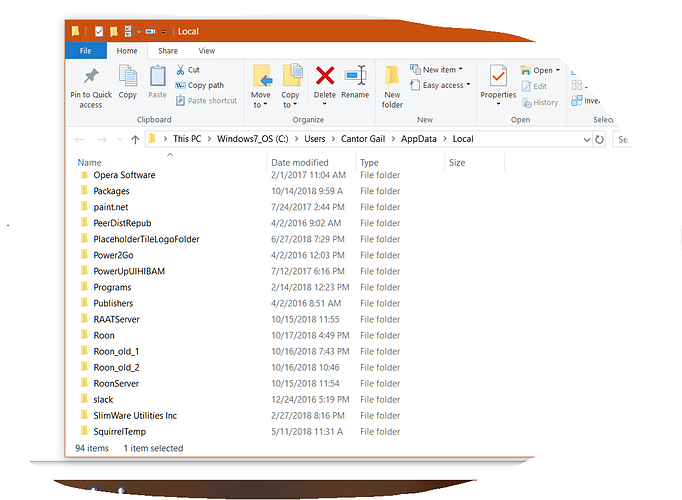Thanks. I will do that. Likely related to the issues below as well:
Related problem:
Roon is showing only 1700+ albums instead of 3000+ as it should.
Both my storage folders are recognized properly.
When I do a force rescan each folder scans the proper number of tracks but only imports a far lesser number. For some reason, the tracks are scanning but not being imported properly.
Strangely when I sort albums by date added I get my most recent and earliest albums. So the issue must be elsewhere in the database.
May be related to the following issue:
OVERVIEW and DISCOVER do not get beyond the moving Roon logo in the center of the screen. Looks like it is searching, but does not finish. Left it on overnight, so it’s not just a database reload issue.
Same issue in Tidal with WHAT’S NEW, TIDAL RISING and YOUR FAVORITES views. Searches but does not go to final screen.
When I use the OPPO Sonica DAC app for Tidal bypassing Roon I have access to all screens.
Thanks,
Daniel Gale
205.453.2293
cantorgale@gmail.com
||| ||Cantor Daniel Gale
||Cantor Daniel Gale
Midbar Kodesh Temple
Get your own  email signature|
email signature|

On Mon, Oct 15, 2018 at 12:29 PM Noris <community@roonlabs.com> wrote:
 noris Roon Labs: Support
noris Roon Labs: Support
October 15
Hello @Daneil_Gale,
I cannot open the Dropbox links that you have posted but no worries, I have gone ahead and enabled diagnostics mode for your account. What this action will do is automatically upload logs from your Core to our servers for analysis.
I know you said that the zones are appearing correctly now after a restart, but I’d like QA to take a look at the diagnostics regardless because seeing the “Issue Loading Your Database” message may be a sign of other underlying issues at play here.
I can confirm that diagnostics from your machine have successfully reached our servers and I will be sure to let you know once QA has completed their report and has passed it over to me.
Thanks,
Noris
Visit Topic to respond.
To unsubscribe from these emails, click here.
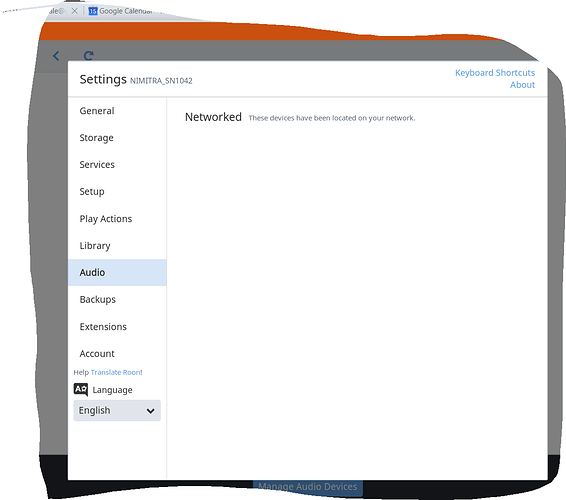
 ||Cantor Daniel Gale
||Cantor Daniel Gale
 .
.